Pinned — Buying Verdict
This machine really needs to be viewed in terms of price. On its own it’s not mind-blowingly stunning, but at three thousand yuan it does give you that “wow” moment. For HKC—a company whose main business is display panels—turning out a laptop like this is genuinely commendable.
What’s more, the mid-tier configuration HKC Jinghong 14 AI has few real weak spots: it’s 3,749 CNY, and just 2,999 CNY($418) after the national subsidy. For under three thousand you’re getting an ultra-light 1.09 kg magnesium-aluminum notebook with a solid 2.8K 120 Hz display. The CPU is last-gen, but for pure light office work it’s plenty.
With a single 16 GB stick, it’s best not to have too many apps open at the same time—but for light office tasks, just close some apps and keep the concurrency down. If that still doesn’t cut it, there are two slots anyway, so you can add another stick yourself. It’s like dating: if someone sticks with you when money’s tight, the least you can do is cut them some slack on the small stuff.
At 2,999 CNY after subsidy, this mid-tier config is the one most worth recommending. If you already have a desktop, this makes for a truly great bang-for-buck, ultra-light sidekick.
【Click here to view】-> HKC 惊鸿14 轻薄本 【国家补贴 20%】办公商务本 大学生本 英特尔酷睿i5 16G+1TB 高分辨率2.8K
Additionally, there’s a configuration with a slightly better CPU, the Core Ultra 5 125H, paired with 32 GB + 1 TB for a longer‑lasting setup; the price comes to CNY 4,159.2 after the CN subsidy (≈$578). The value for money is actually decent, and the internal chassis design is different, with better cooling but no memory slots (soldered RAM). At a price over CNY 4,000 (≈$556), if you add a bit more money, you can get something better.
【Click here to view】-> HKC 惊鸿14AI 笔记本电脑轻薄本 游戏本大学生本 英特尔酷睿Ultra5 32G 1T 2.8k 高刷屏 AIPC
As for the other entry-level model with an FHD 60 Hz display, because the CN subsidy is 20% off, the price gap doesn’t look particularly large either, so I’d recommend choosing with caution.
If you want an ultra-light laptop, are truly on a tight budget, hope to expand the memory yourself in the future, and want on-door repair service in China, you can consider HKC’s Jinghong 14 AI.
Foreword
This is Vitamin P, who knows a thing or two about tech. Today I’m sharing my review and hands-on experience with this laptop.
Many people may not have heard of this brand before. But if you’ve ever checked some reviews on buying a monitor, you’ll know HKC has some name recognition in the display space.
Founded in 2001 and headquartered in Shenzhen China, they focus on panel manufacturing, monitors, TVs, and more. This time they’re crossing over into the PC market with their first-ever notebook model — the HKC Jinghong 14 AI.
As the Rhapsody on the Luo River Goddess puts it, “翩若惊鸿,婉若游龙" (as graceful as a startled swan, as lithe as a swimming dragon). “Jinghong”(惊鸿) aptly points to this laptop’s 1.09 kg featherweight; paired with the post-subsidy pricing, it gives you that little “wow” moment.
At an ultra-low price, the HKC Jinghong 14 AI jumps into the ultralight thin‑and‑light track — how does it actually perform?
Let’s take a look.

Specs
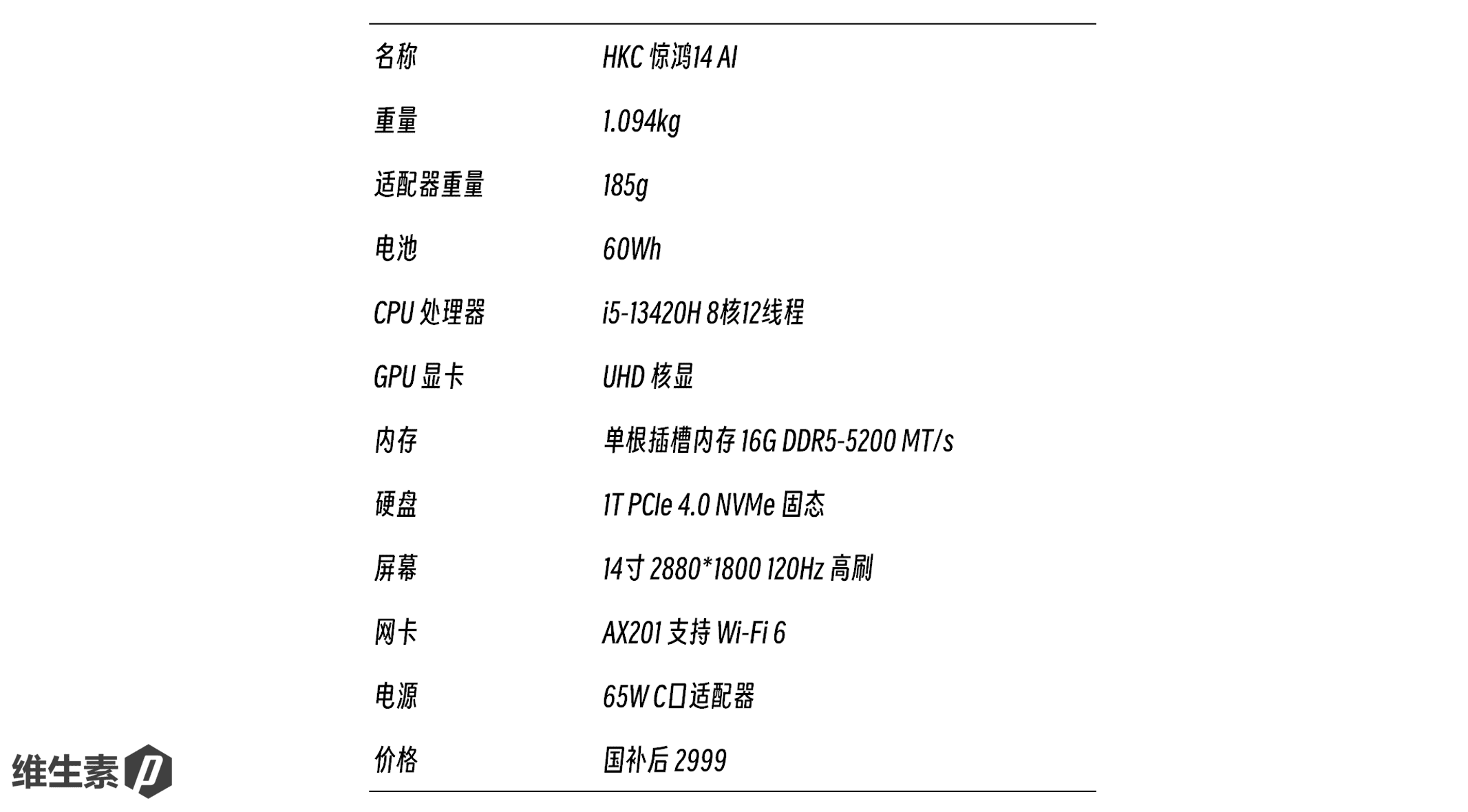
Basic specs are as shown above; the core highlights are the very good display and the sub‑1.1 kg carry weight. Having socketed RAM really matters on a budget machine: if 16 GB is enough, you’re good to go; if your needs change and you need more later, it lets users add a stick themselves and extend the laptop’s lifespan.
Being this light is genuinely comfortable.
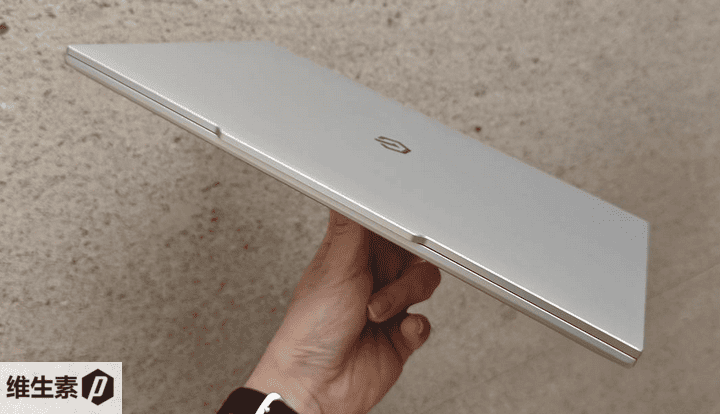
This review was conducted on Windows 11 Enterprise version 26100.4652, BIOS version RPL336_S_V0.6, with the iGPU driver at 32.0.101.6127.
Appearance & Ports
In terms of looks, the HKC Jinghong 14 AI goes with a bright silver metallic finish, and there’s a logo centered on the lid.
The top edge is slightly raised, making one‑handed opening easier while also leaving enough room for a 1080p webcam sensor within the narrow‑bezel design.
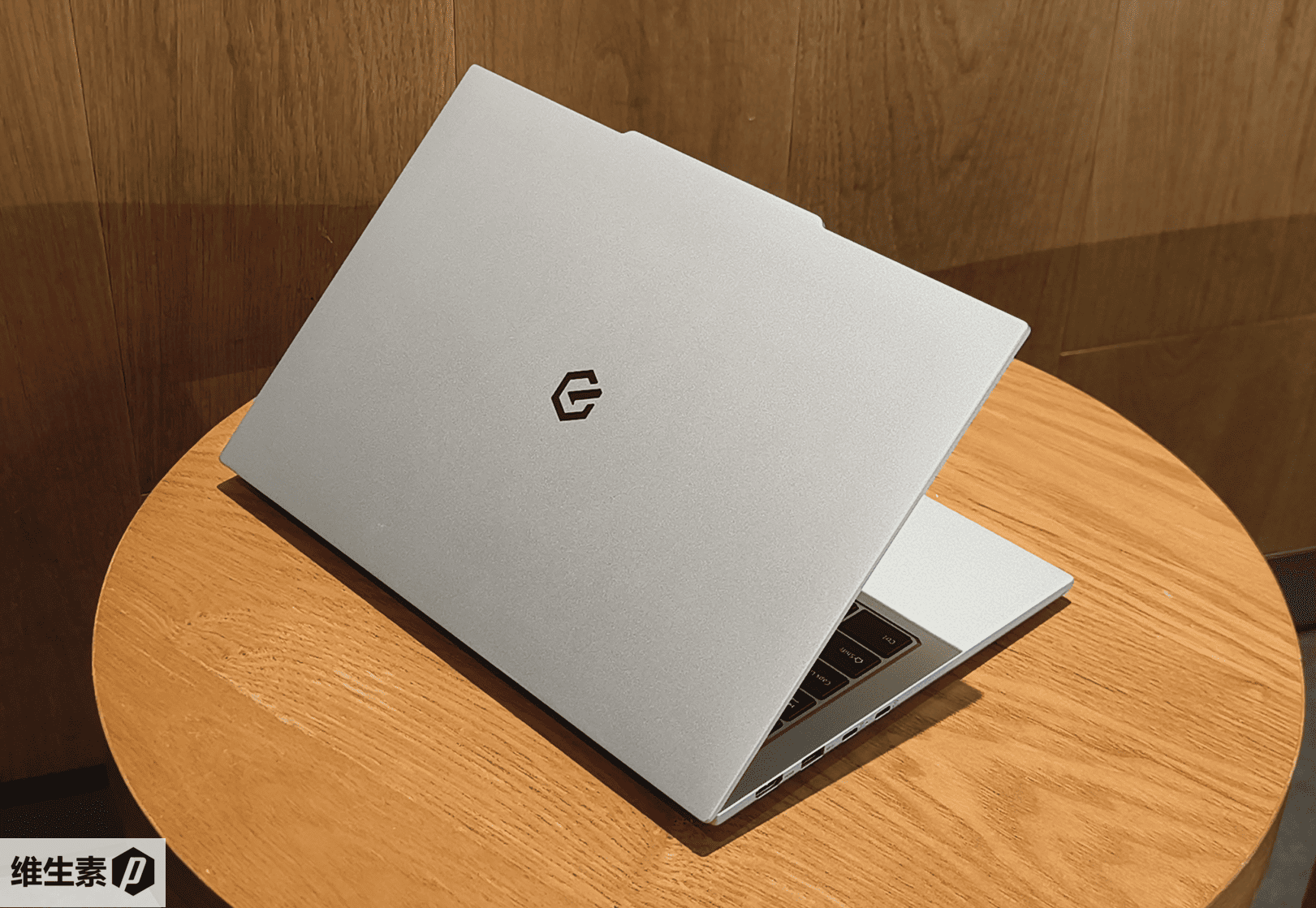
The keyboard layout is well organized. The arrow keys are half‑height, and there’s a dedicated power button with a white light ring that also integrates a fingerprint reader.

The entire keyboard area sits slightly lower than the palm‑rest plane, and each corner has a beveled, chamfered facet. Typing feel is normal: the initial actuation force feedback is quite distinct, rebound is good, travel is 1.3 mm, and you get two levels of white backlight.
The touchpad feels smooth, though it looks pretty ordinary; clicks are crisp with a low sound.
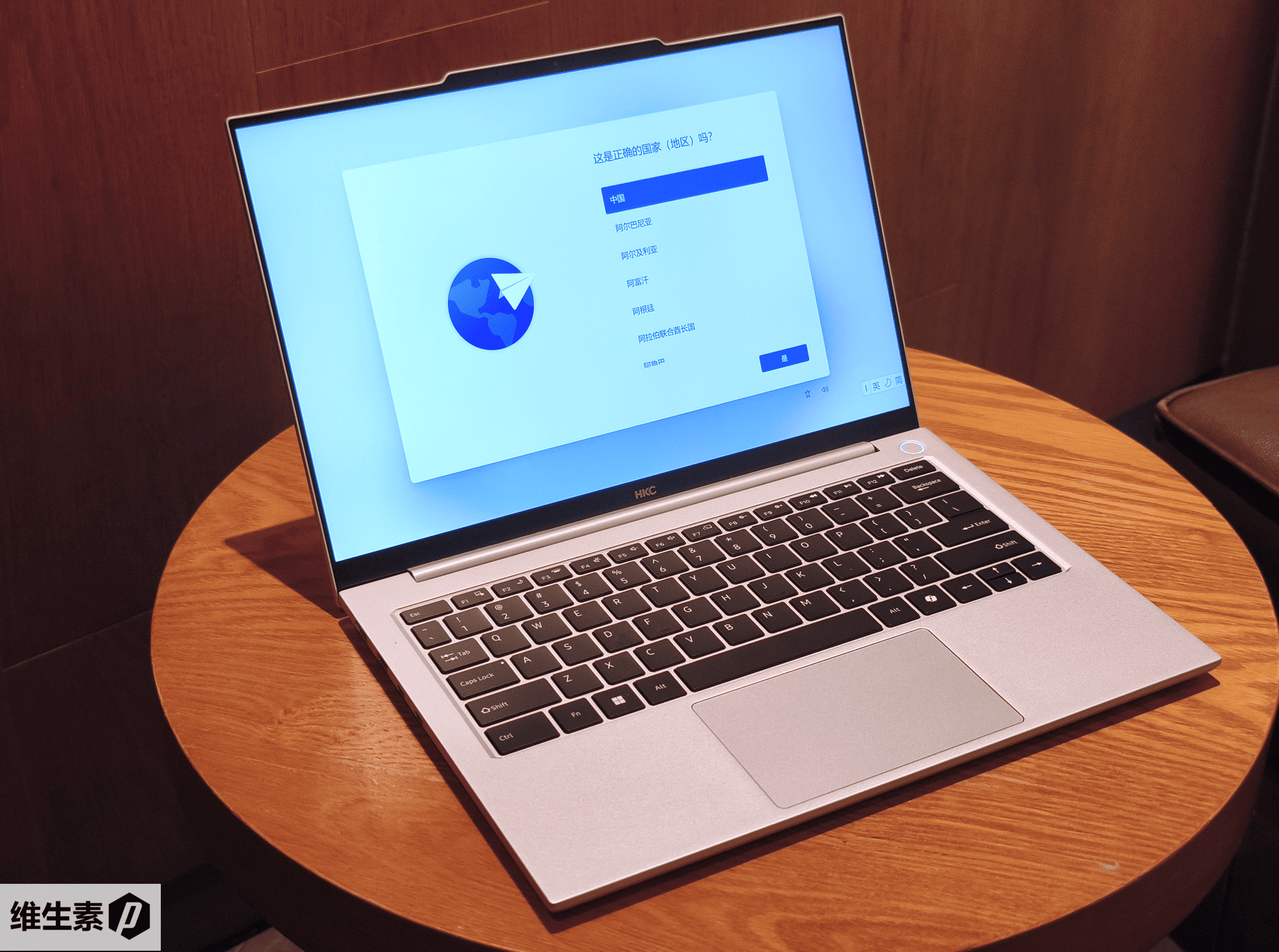
The display side gives you that narrow‑bezel look; the left and right margins are minimal, with an HKC badge along the bottom. Overall the screen area looks very pleasing.
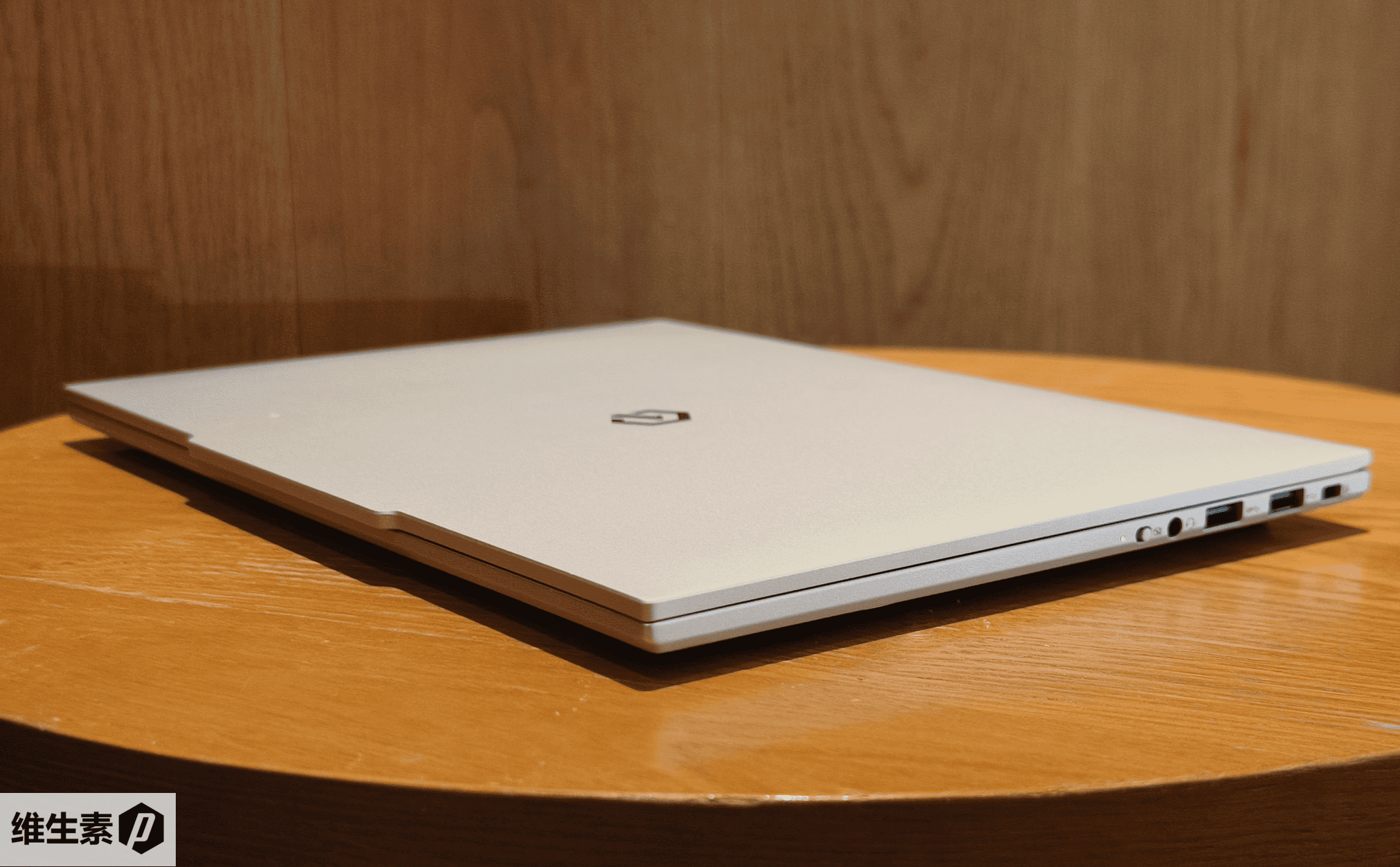
The HKC Jinghong 14 AI has a wedge‑style cut along the sides, but the angle isn’t very large, so the perceived thickness doesn’t look exaggeratedly thin. That said, the laptop itself isn’t thick—it’s at the typical level for a traditional thin‑and‑light.
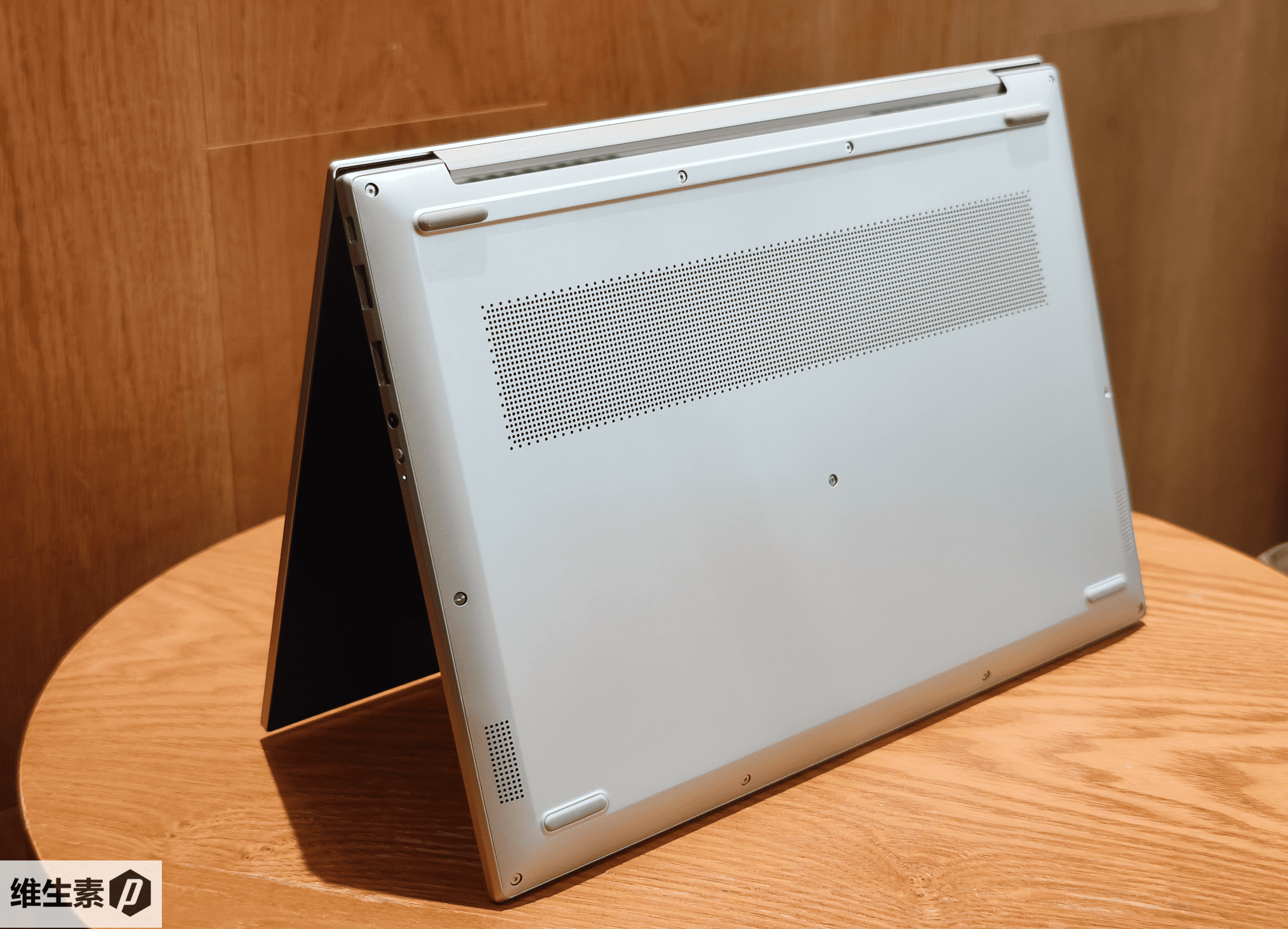
On the bottom you can see horizontal, slotted intake vents. The top rubber feet only support the left and right ends; the middle screws sit on the feet, but unlike some brands that hide them under glued‑on feet, the Jinghong 14 lets you remove them directly, which is commendable.
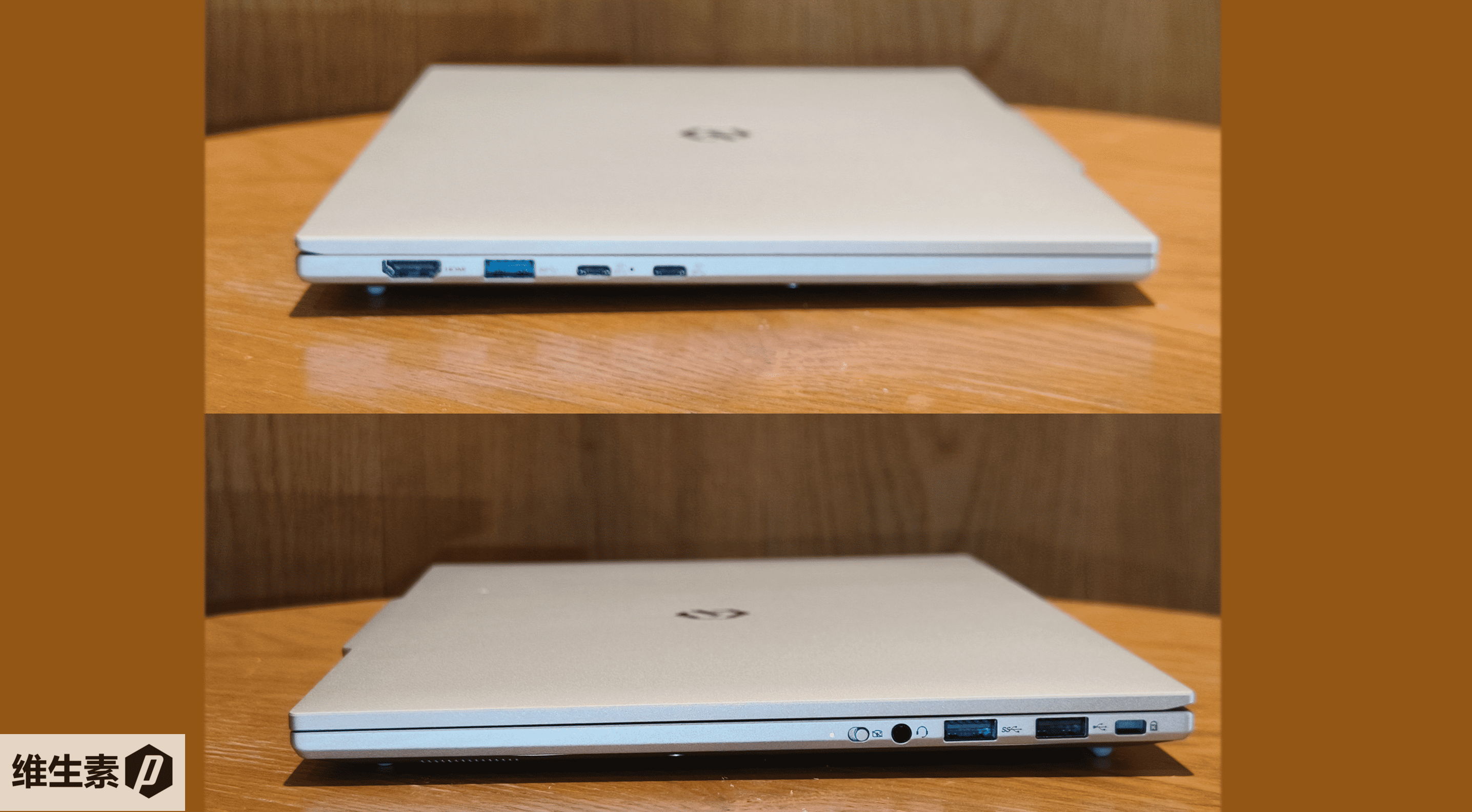
Ports on the HKC Jinghong 14 AI are fairly plentiful—there are 3A2C.
Left side: one HDMI 2.0, one USB‑A (3.2 Gen 1), two USB‑C (3.2 Gen 1). Both Type‑C ports support DP 1.4, so you can connect an external display directly over USB‑C.
Right side: a front camera privacy switch, a 3.5 mm headphone jack, one USB‑A (3.2 Gen 1), one USB‑A (2.0), and a lock slot.
If you’re plugging in a USB flash drive, use the blue USB‑A port first. The gray USB‑A 2.0 can be reserved for the mouse.
Screen
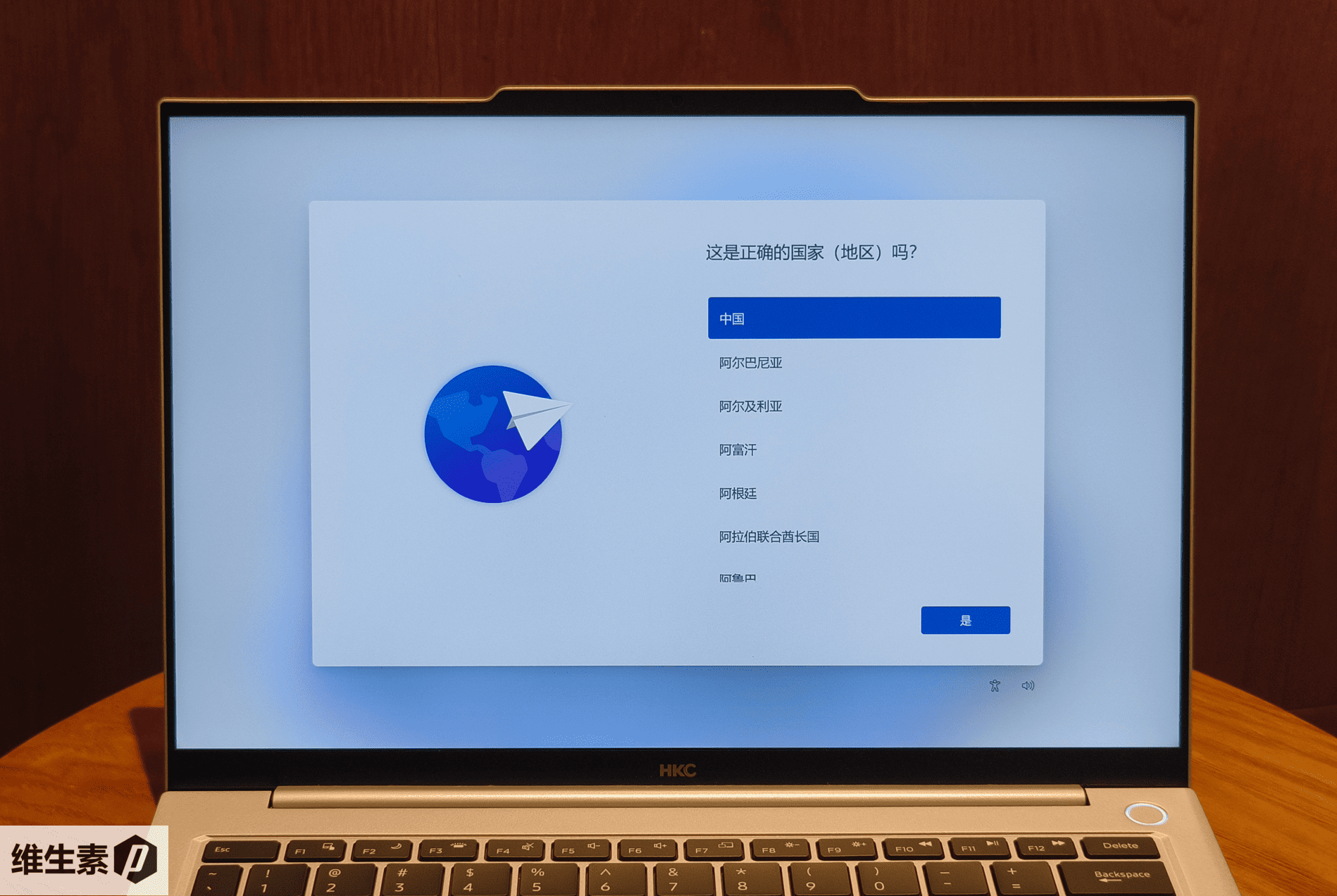
The first thing that jumps out about the HKC Jinghong 14 AI’s screen is the tight, narrow‑bezel look. The B‑side bezel plastic feels thin, and its reflections lean toward a deep black.
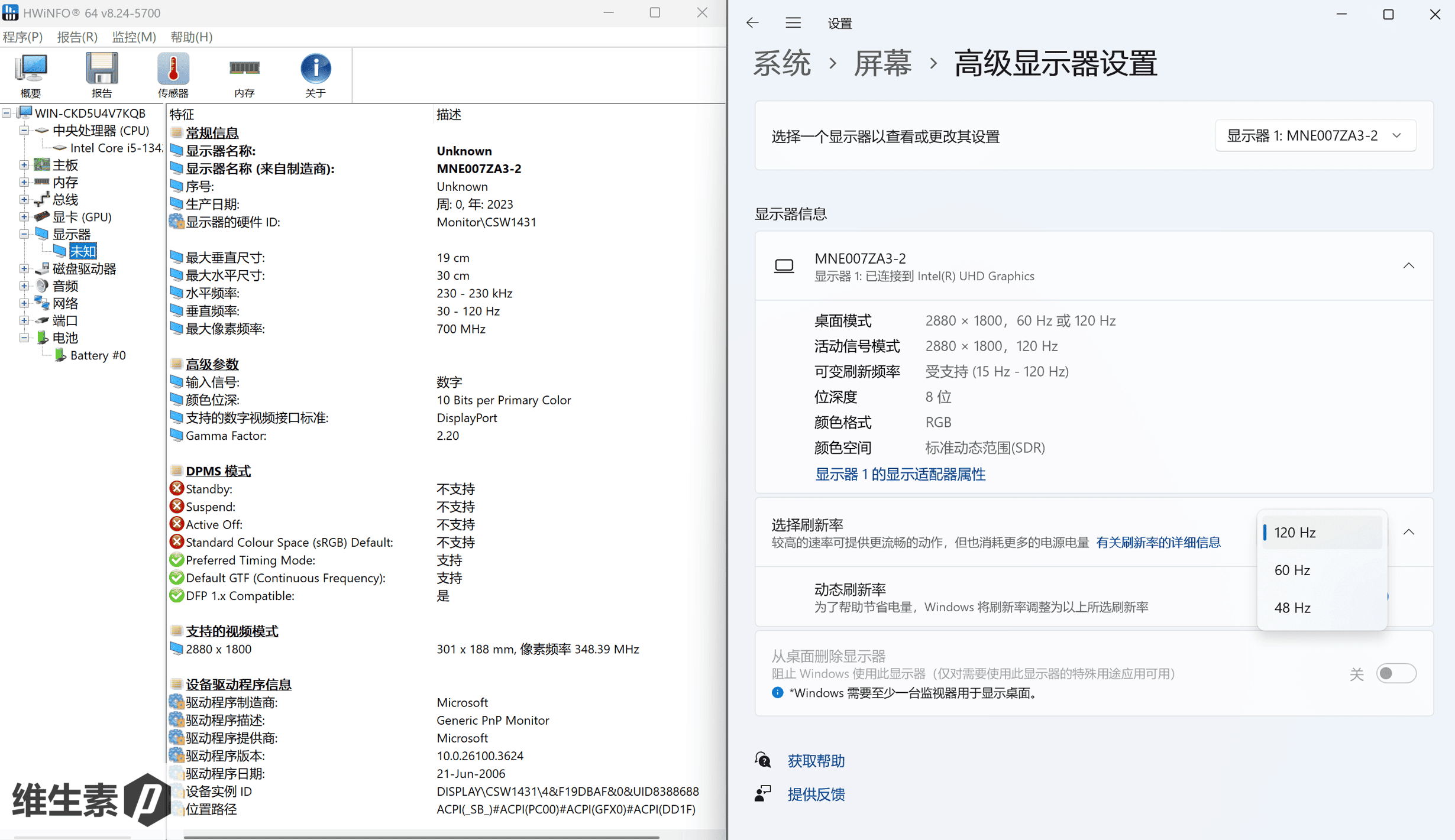
The panel appears to be from CSOT (Huaxing Optoelectronics), model MNE007ZA3-2, with a 2880×1800 resolution, 16:10 aspect ratio, and up to 120 Hz refresh rate. In settings, you can switch the refresh rate to 48/60/120 Hz, and it supports variable refresh rate (15–120 Hz) as well as Dynamic Refresh Rate.
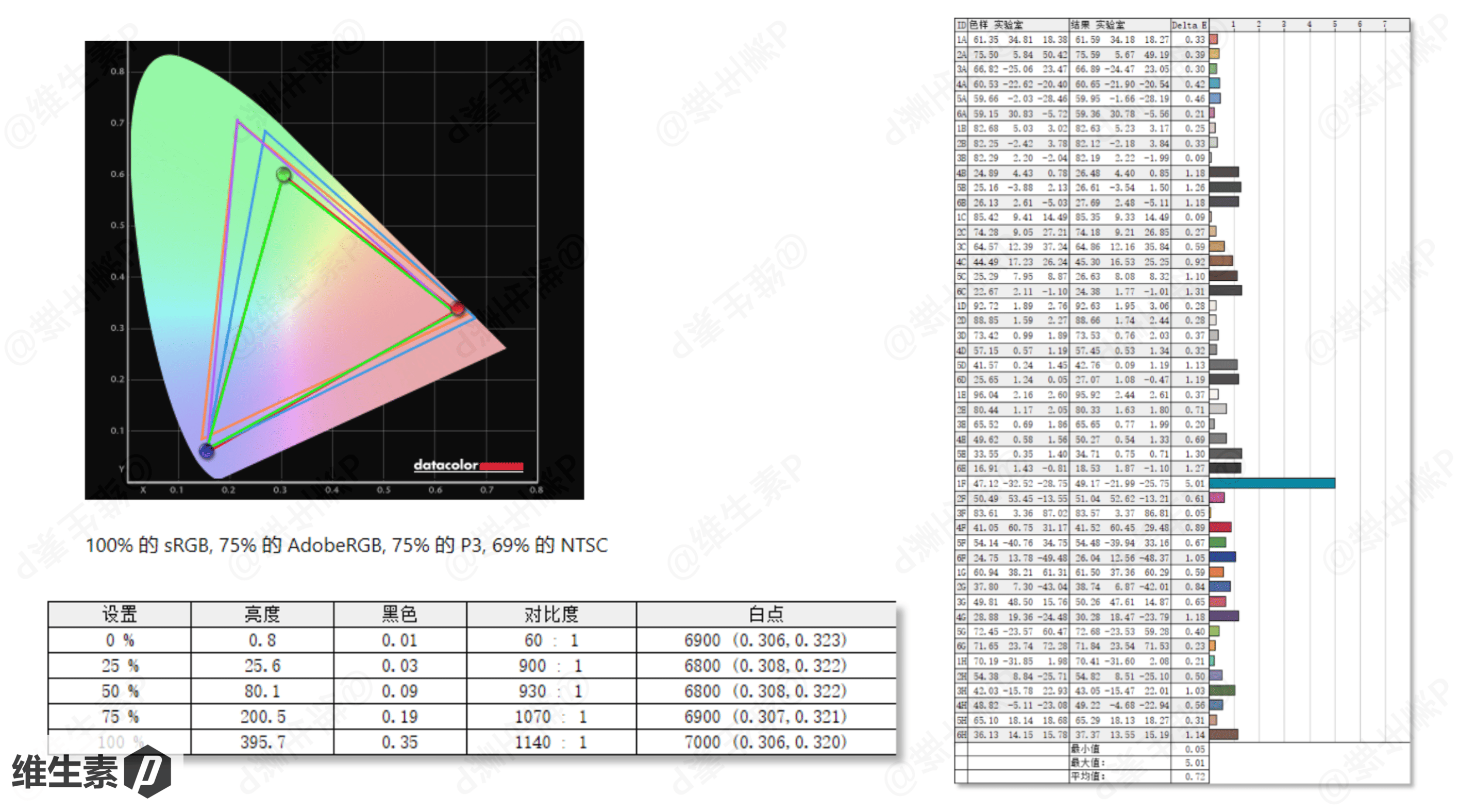
Measured with instruments, it covers 100% sRGB. It also hits 75% P3 and 75% Adobe RGB. Tone response (gamma) is 2.3. At 0% brightness it’s 0.8 nit, at 50% it’s 80 nit, and at 100% it reaches 396 nit.
At full‑screen 100% brightness, the lower‑right peaks at 406 nit, while the lowest area is mid‑lower at 386 nit.
Average color accuracy Delta E comes in at 0.72, which is an excellent level.
There are camera‑related sensors up top, but no Windows Hello facial recognition.
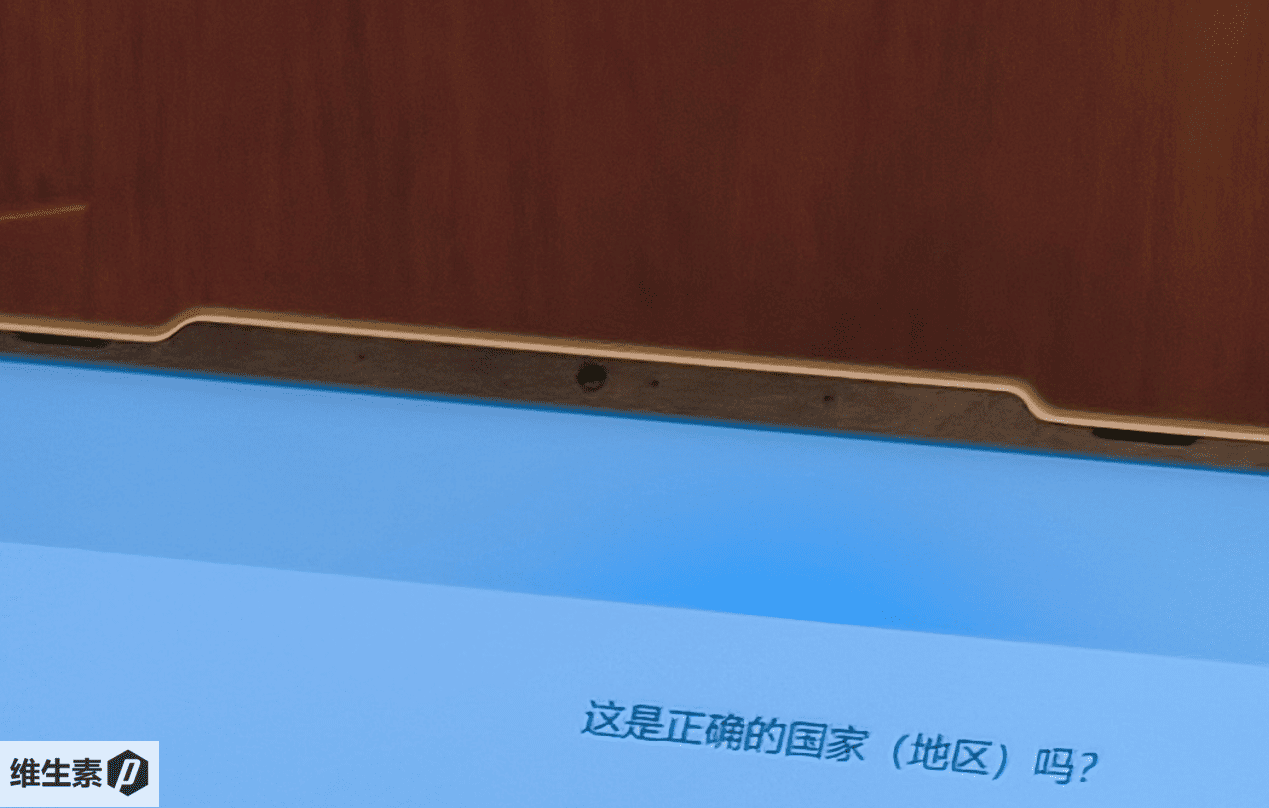
Power & Battery Life

The HKC Jinghong 14 AI’s power adapter weighs 185 g. If you take the stock charger out with you plus the 1.094 kg laptop, that’s close to 1.28 kg overall, which is still very light.
The power adapter is 20 V–3.25 A for a total 65 W output, and it also supports third‑party 20 V compact GaN USB‑C charging.
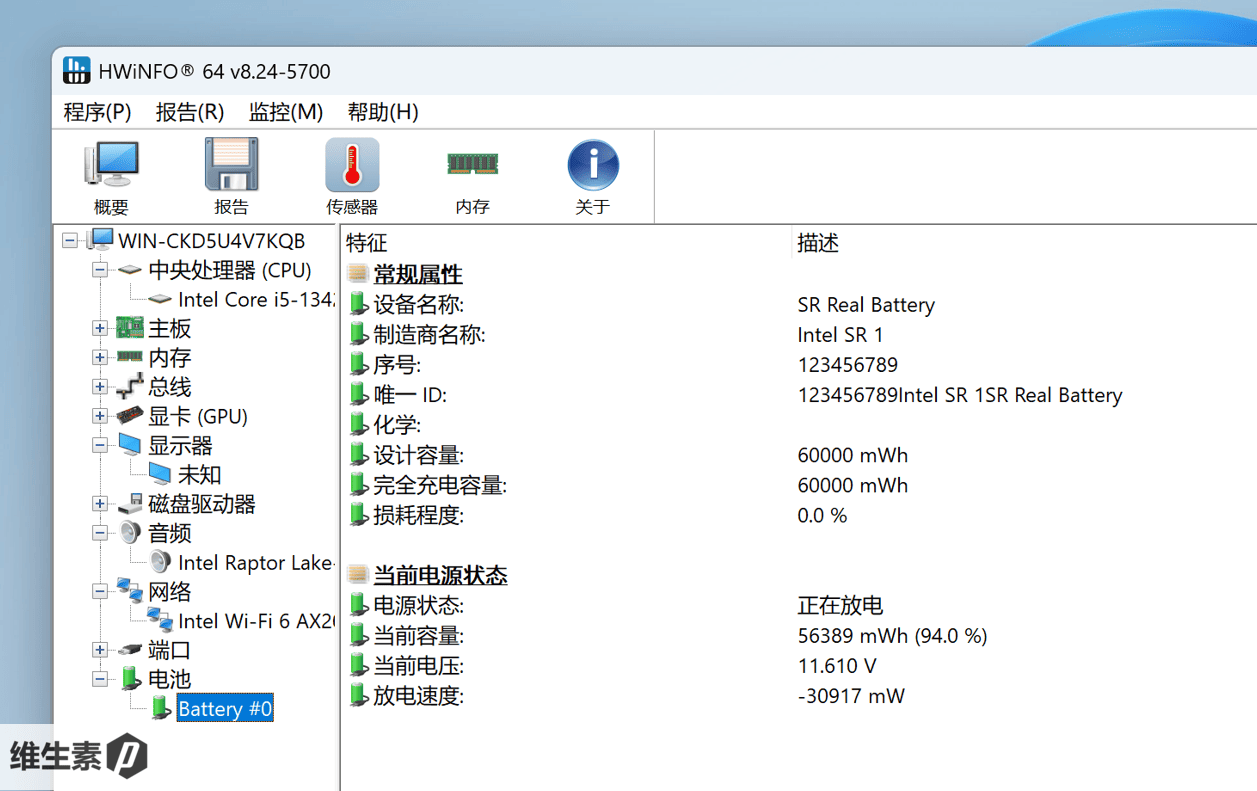
The HKC Jinghong 14 AI’s battery capacity is 60 Wh. For a machine this light—under 1.1 kg—it’s a decent, by‑the‑book level. That said, in recent years, thanks to advances in battery tech, many thin‑and‑lights have been fitting larger batteries while keeping the weight in check.
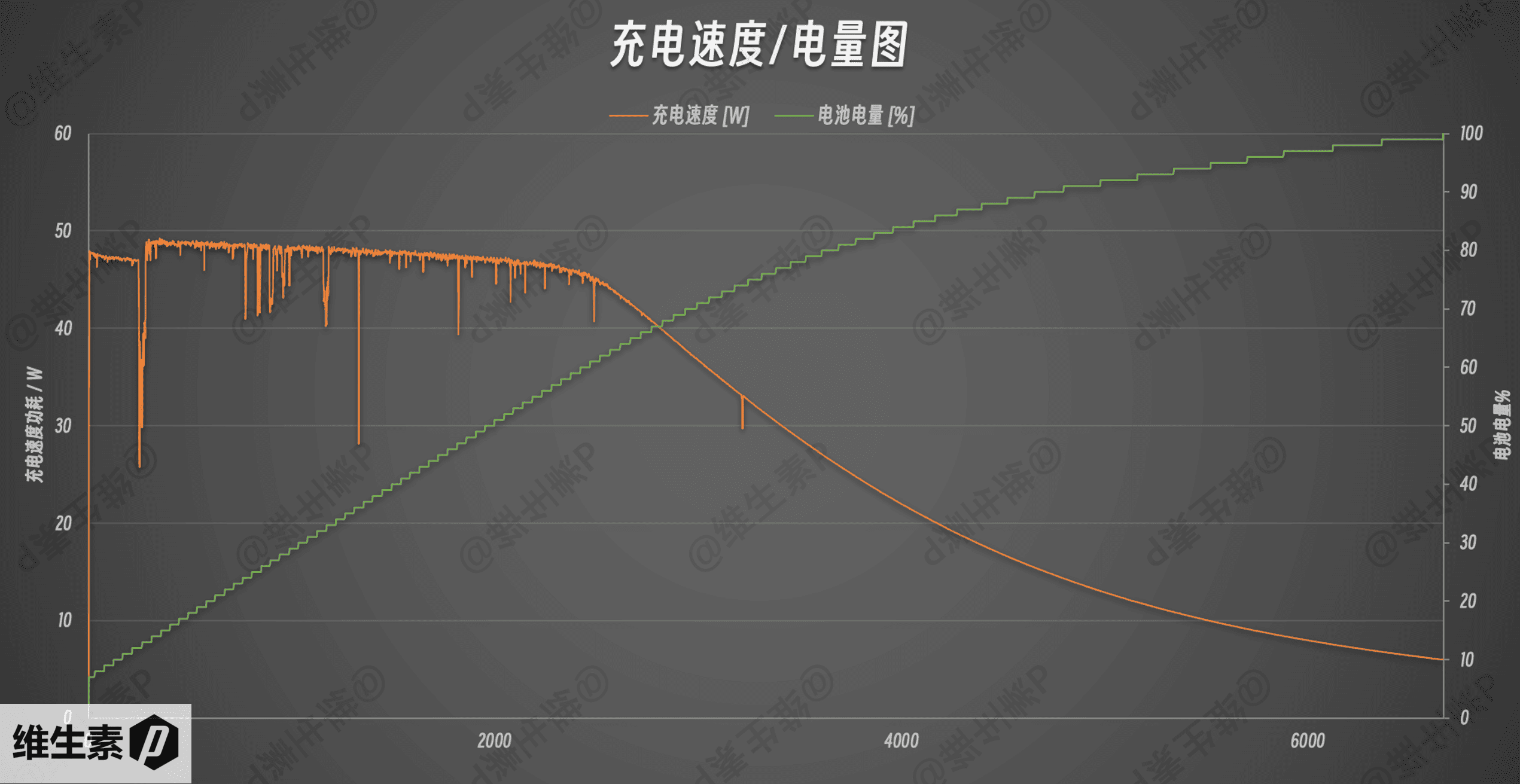
In charging tests using the stock 65 W adapter, with the laptop powered on and fast charging enabled, the system’s battery‑side monitoring software showed a peak charging rate of up to 49 W. (The software‑reported power is lower than the adapter’s actual output.)
In actual testing over 30 minutes, the charge went from 10% to 49%, with about 23.4 Wh added in half hour.
For this 60 Wh battery:
- 10% to 50% takes 31 minutes
- 10% to 90% takes 76 minutes
- 10% to 100% takes 109 minutes
For the battery life test, we used PCMark 8’s Work mode to simulate light office productivity: web browsing, word processing, video calls, Excel data tasks, and other common light office scenarios. We ran continuously from a full charge until 80% of the battery was consumed, then evaluated the endurance data and reported the performance score.
With the HKC Jinghong 14 AI set to 150 nits and Best Power Efficiency enabled, the PCMark 8 office endurance reached 5h 40 min, with a performance score of 2589.
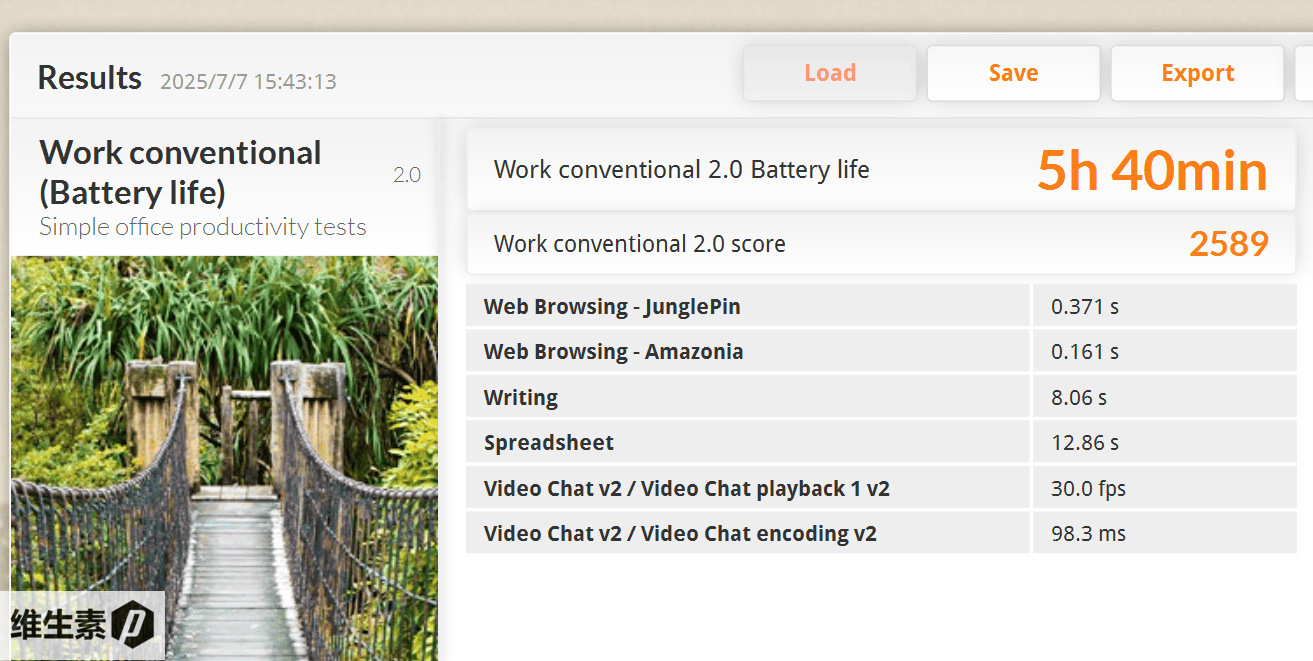
Stress Test
Test environment temperature was 26.6°C with 72% relative humidity.
First, using AIDA64 for an FPU high‑load CPU‑only stress test, the single‑stress power draw initially pushed up to 37 W, then gradually dropped to 24 W, with the CPU temperature around 96°C.
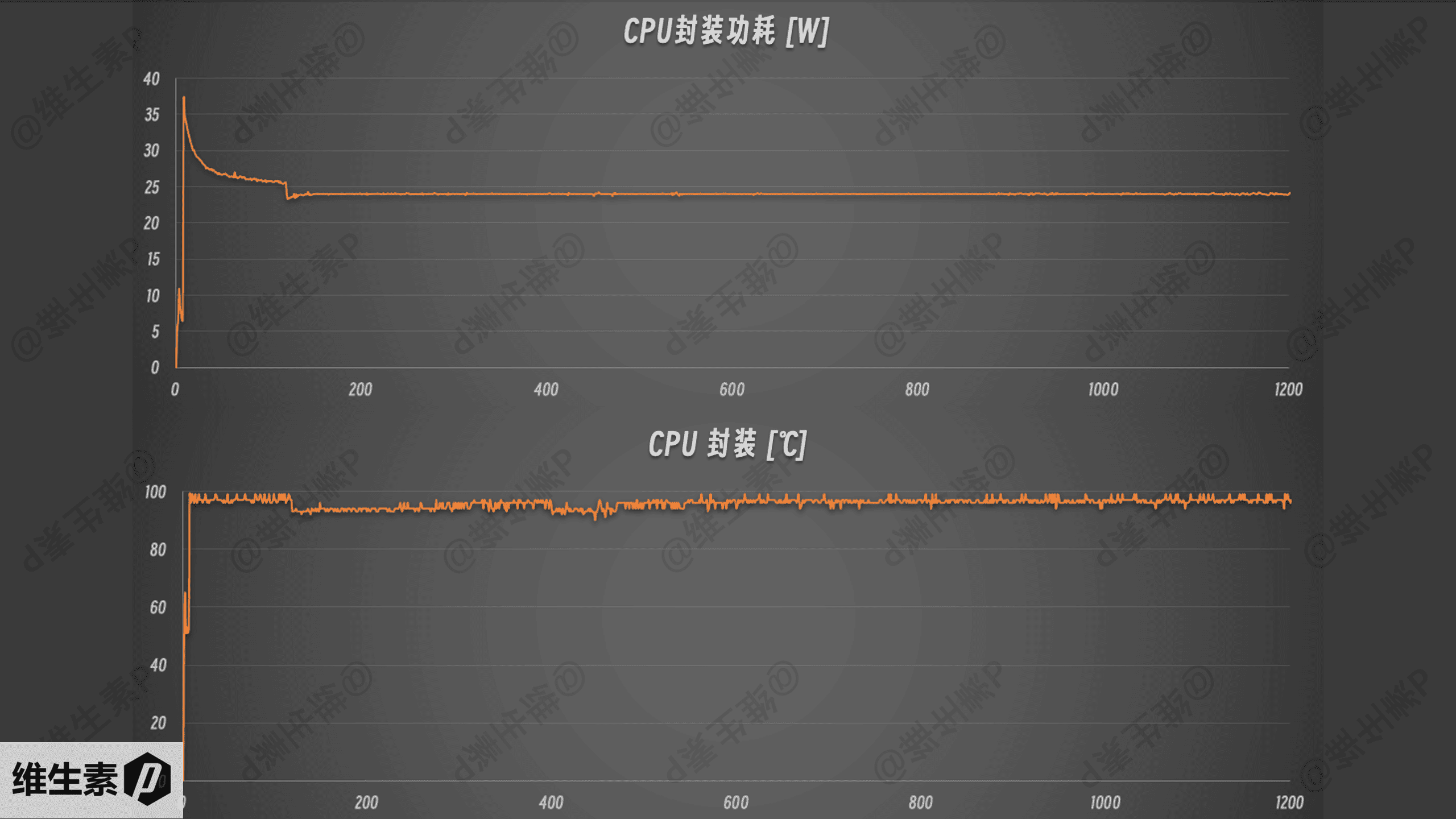
The HKC Jinghong 14 AI’s performance and power limitation is in line with its positioning as a light office laptop.
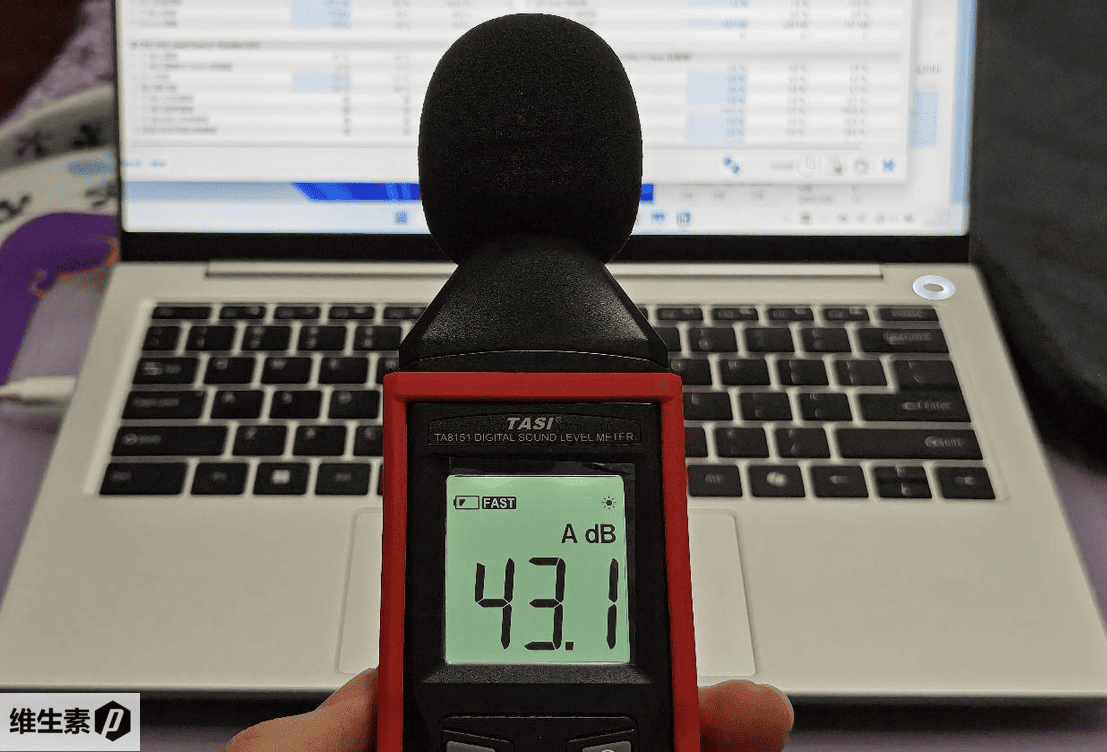
Under extreme load, noise at the user position is about 43 dB, with no piercing tones—just a whooshing wind sound.
On battery during light day‑to‑day office use, while the noise isn’t loud or sharp, in a very quiet environment you can still tell the fan is spinning from some subtle sounds. If you mind that, you can switch on “Best Efficiency“ mode to ease it.
After 30 minutes of dual stress (CPU+GPU), an infrared thermometer was used to measure the keyboard surface temperature, with the results as shown in the figure below.
The HKC Jinghong 14 AI’s overall surface temperature control is very good, with a peak of 45.6°C at the F9 position, and the vast majority of the area doesn’t get very hot.
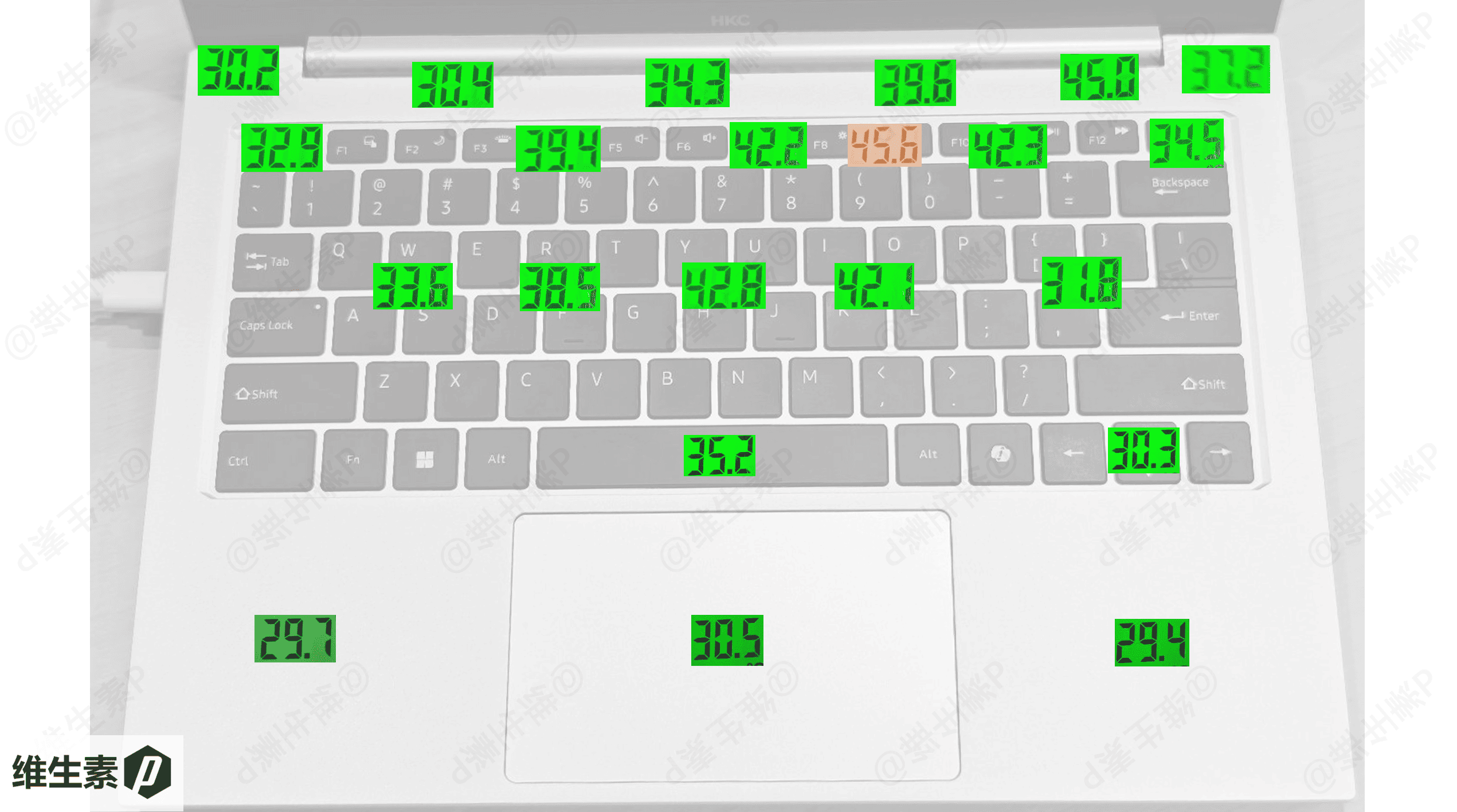
Internal Structure
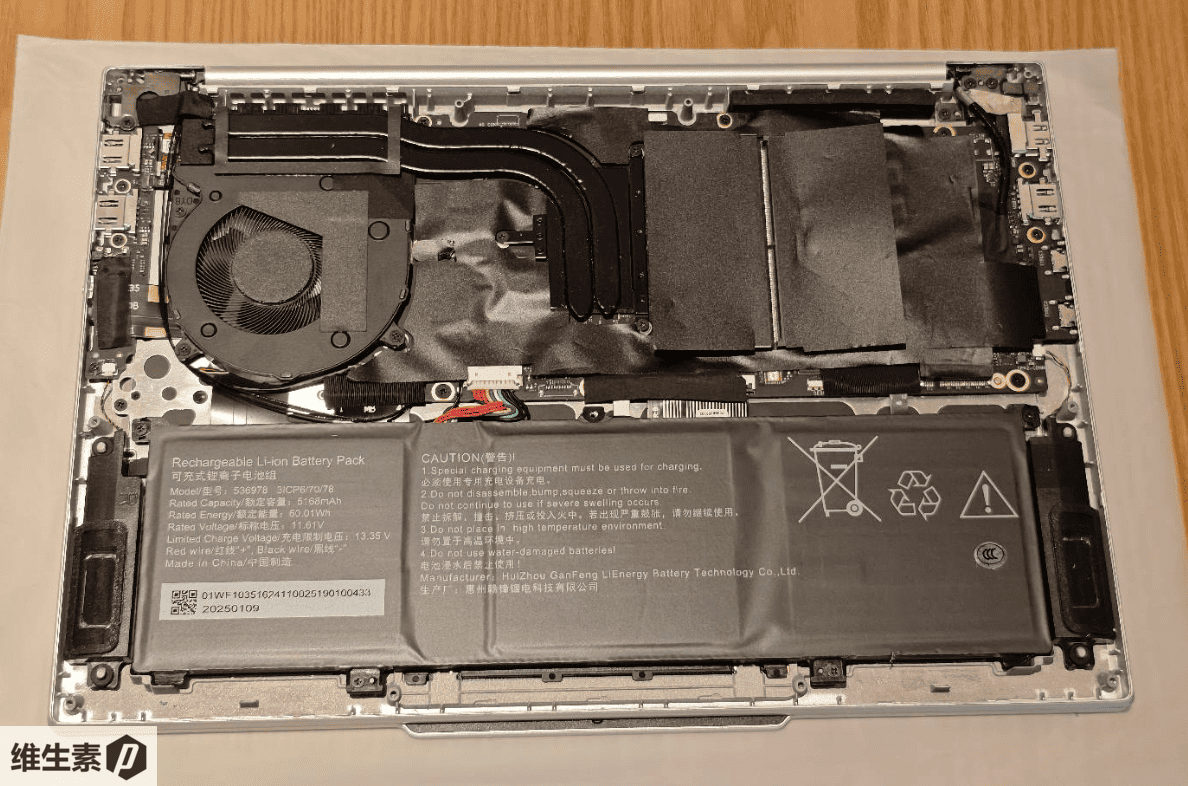
Inside the HKC Jinghong 14 AI there are two memory slots. To the right of the RAM is an M.2 2280 SSD slot, which you can see after peeling back the black cover sticker. The machine comes with one stick of RAM installed by default, making it convenient for users to add another later.
Hardware Specs and Benchmarks
The HKC Jinghong 14 AI I have on hand is running a 13th‑gen Core i5‑13420H, which belongs to the 2023 mainstream thin‑and‑light CPU generation. It’s a processor focused on value and an affordable price.
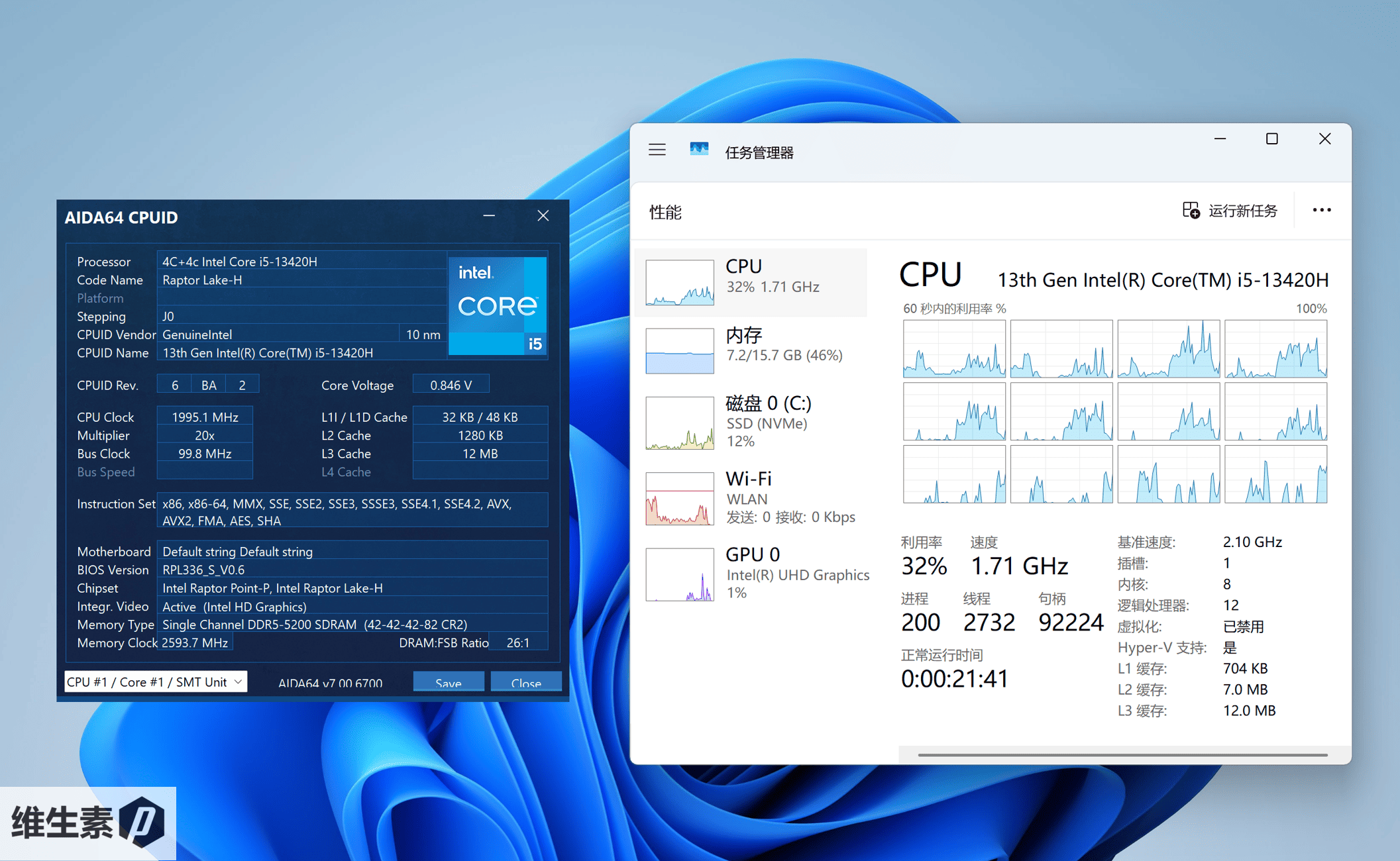
The i5‑13420H has 4 performance cores and 4 efficiency cores, for a total of 8 cores and 12 threads. The performance cores have a 2.1 GHz base and up to 4.6 GHz boost. The efficiency cores have a 1.5 GHz base. Although it’s also a 13th‑gen i5, compared with its sibling the 13500H, it trims down the number of efficiency cores, so multi‑threaded scores are just an ordinary and relatively average level.
But for docs and office work, once the multi‑core R23 breaks 6000, it handles daily paperwork just fine—browsing, typing, the basic Office trio are no problem. At this price, there’s no need to ask for too much. As for the UHD iGPU, no need to dwell on it — not good, it’s a pure office pick.
Next, let’s take a look at the benchmarks.
Plugged in with Windows power set to "Best Performance", a single run of Cinebench R23 scores 1668 in single‑core and 7173 in multi‑core.
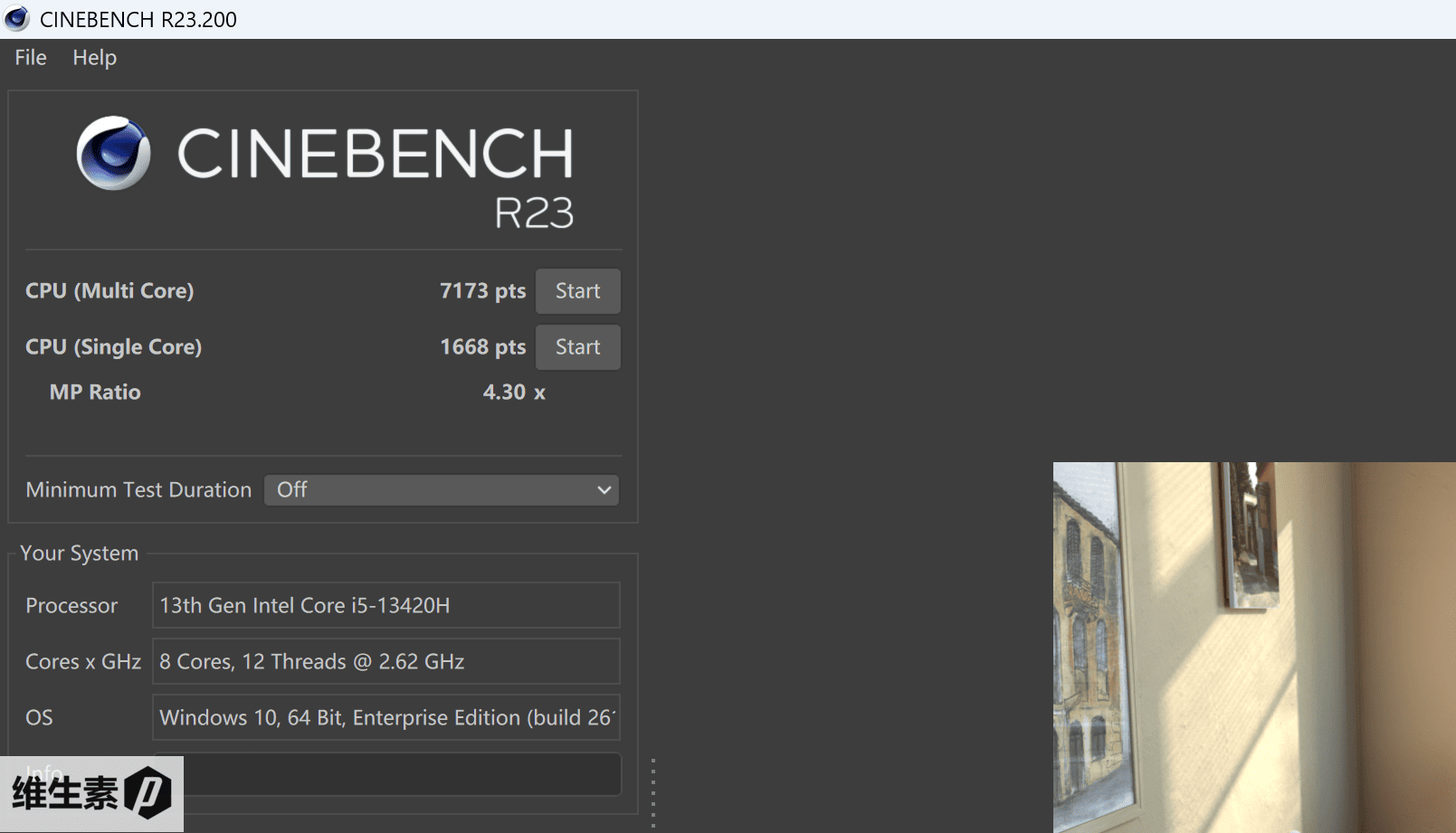
Other benchmark results are as follows:
- R20 single-core 638 points, multi-core 2366 points
- R23 10-minute mode, single-core 1697 points, multi-core 6528 points
- CPU‑Z single-core 671 points, multi-core 4247 points
Looking at the scores, the 13420H’s single-core performance is basically on par with the R7‑8845H and R7‑H260.
Multi-threaded scores aren’t high—after all, this is 13th‑gen Core—but it still has about 65% of the grunt of the first‑gen Core Ultra or second‑gen Lunar Lake. Considering the price is almost cut in half, that’s acceptable.
If you compare it with the latest Core Ultra 2nd‑gen H‑series Ultra 5‑225H, single-core is roughly 87%, and multi-core is roughly 45%.
Is this performance enough for light document and office work? Don’t worry, it’s more than enough. The text for this review, light image tweaks, PPT, and Excel charting were all done on this machine.
The HKC Jinghong 14 AI’s memory is from Micron: 16 GB DDR5 5200 MT/s in a SO‑DIMM slot. Since DDR5 splits its channels, for daily office workloads that don’t saturate bandwidth, running a single stick doesn’t have much impact.
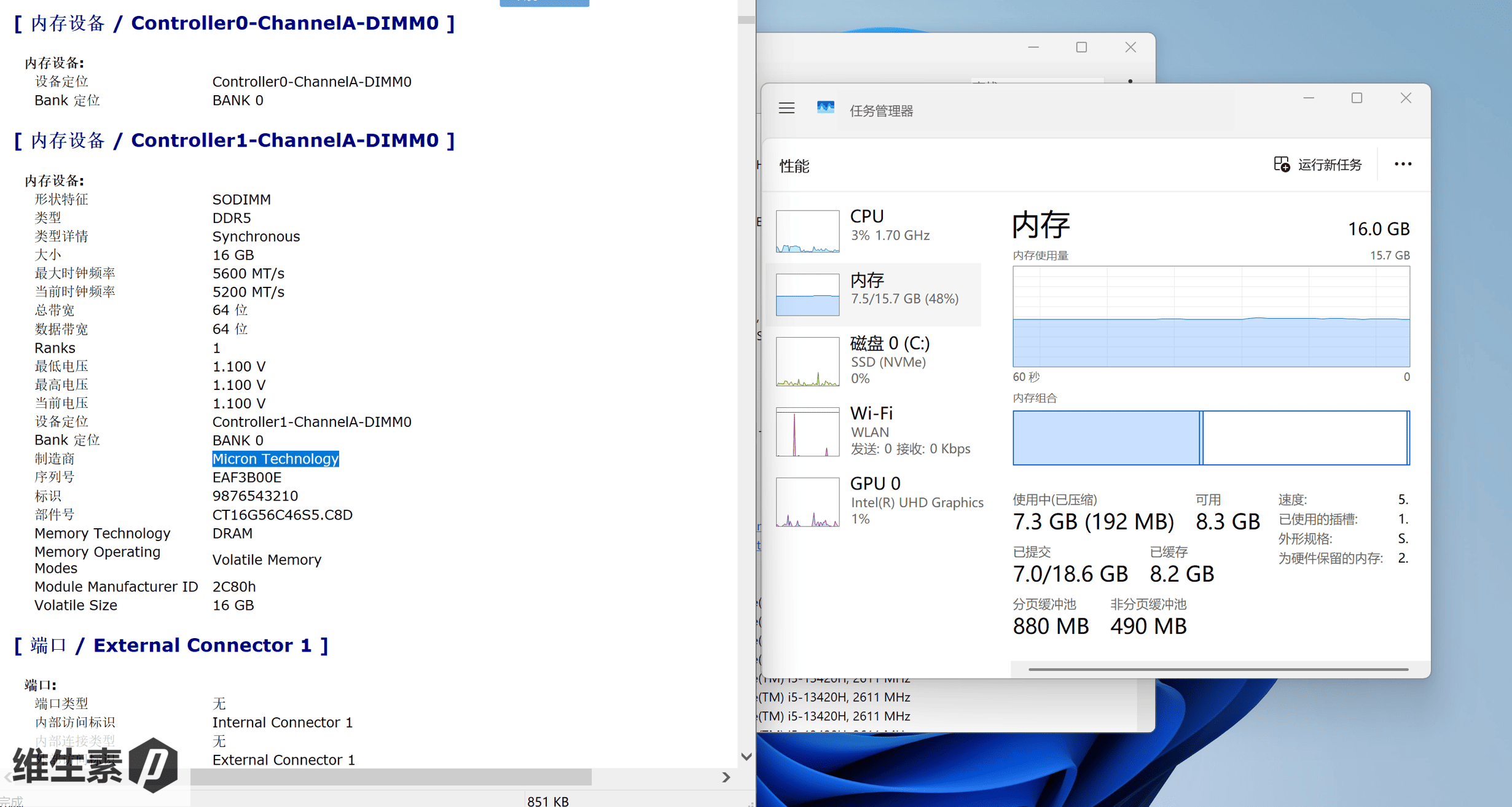
If you want to add memory, a single 16 GB DDR5 stick is around 300 CNY ($42) as of July 2025. If you’re worried that when Win12 arrives it really won’t be enough, just pop in another stick.
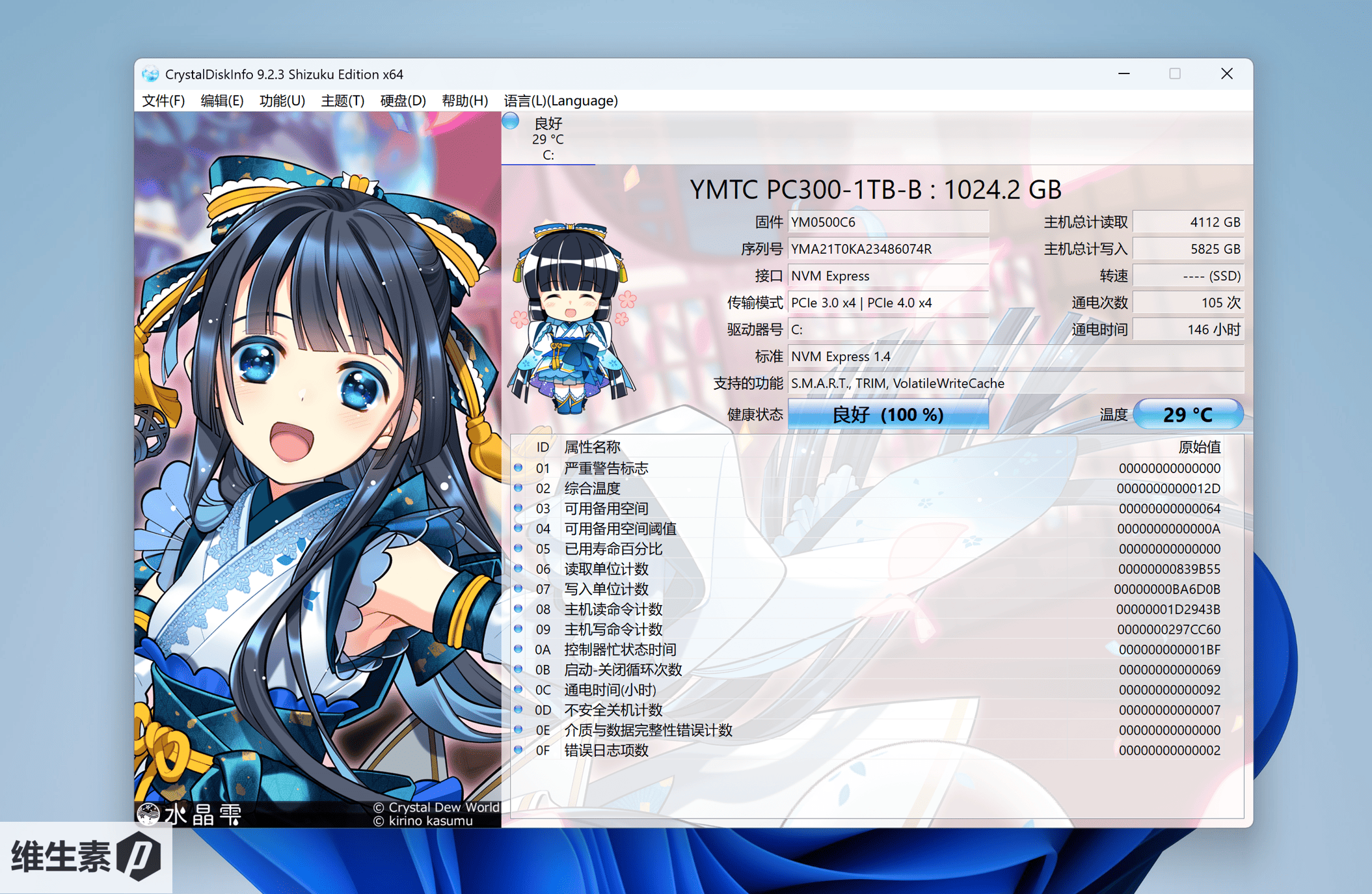
The HKC Jinghong 14 AI’s SSD comes from China’s Yangtze Memory, model YMTC 300. It’s a PCIe 4.0 NVMe solid‑state drive with 1 TB capacity, and the read/write performance is as follows.
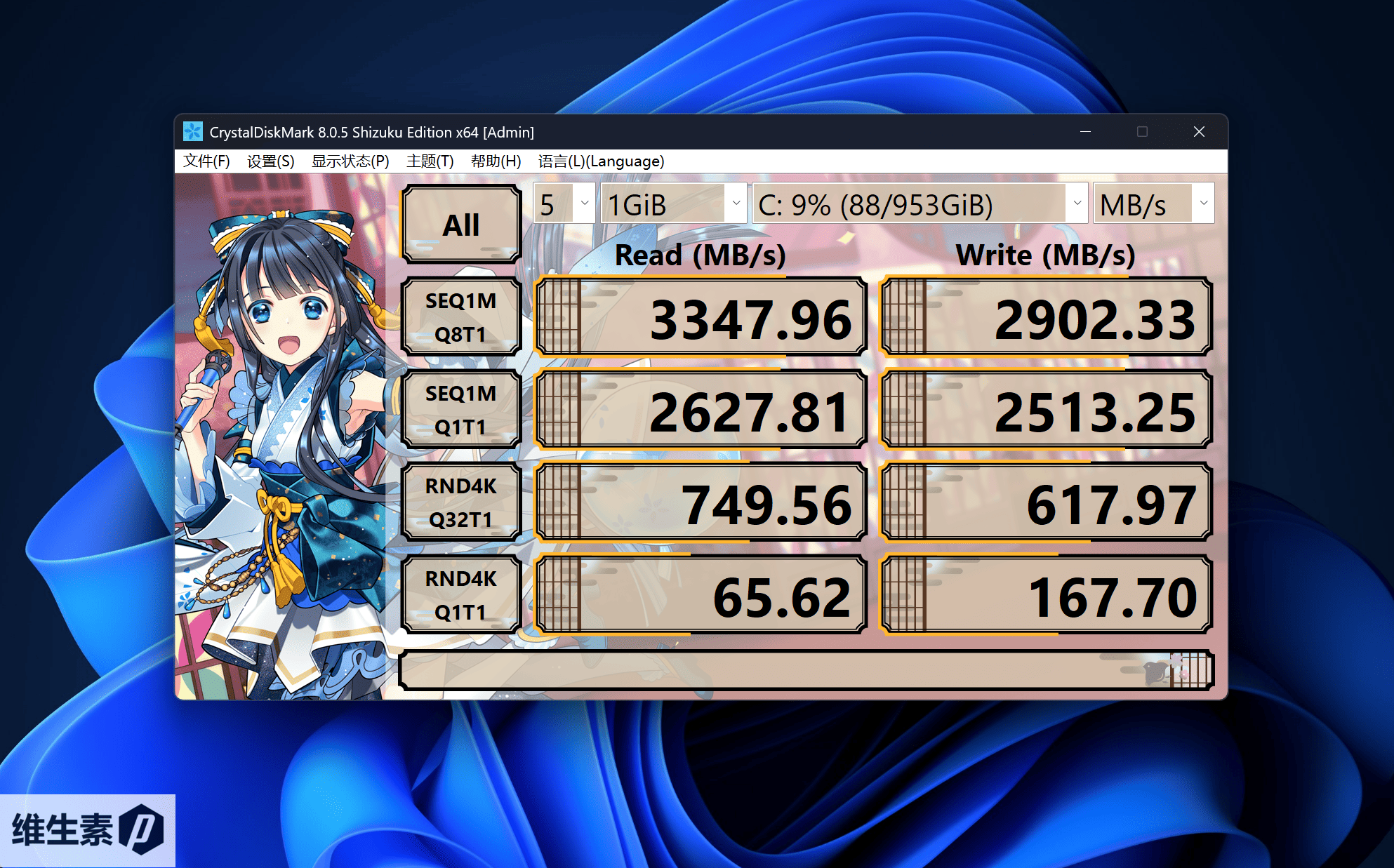
The wireless card is AX 201, supporting Wi‑Fi 6.
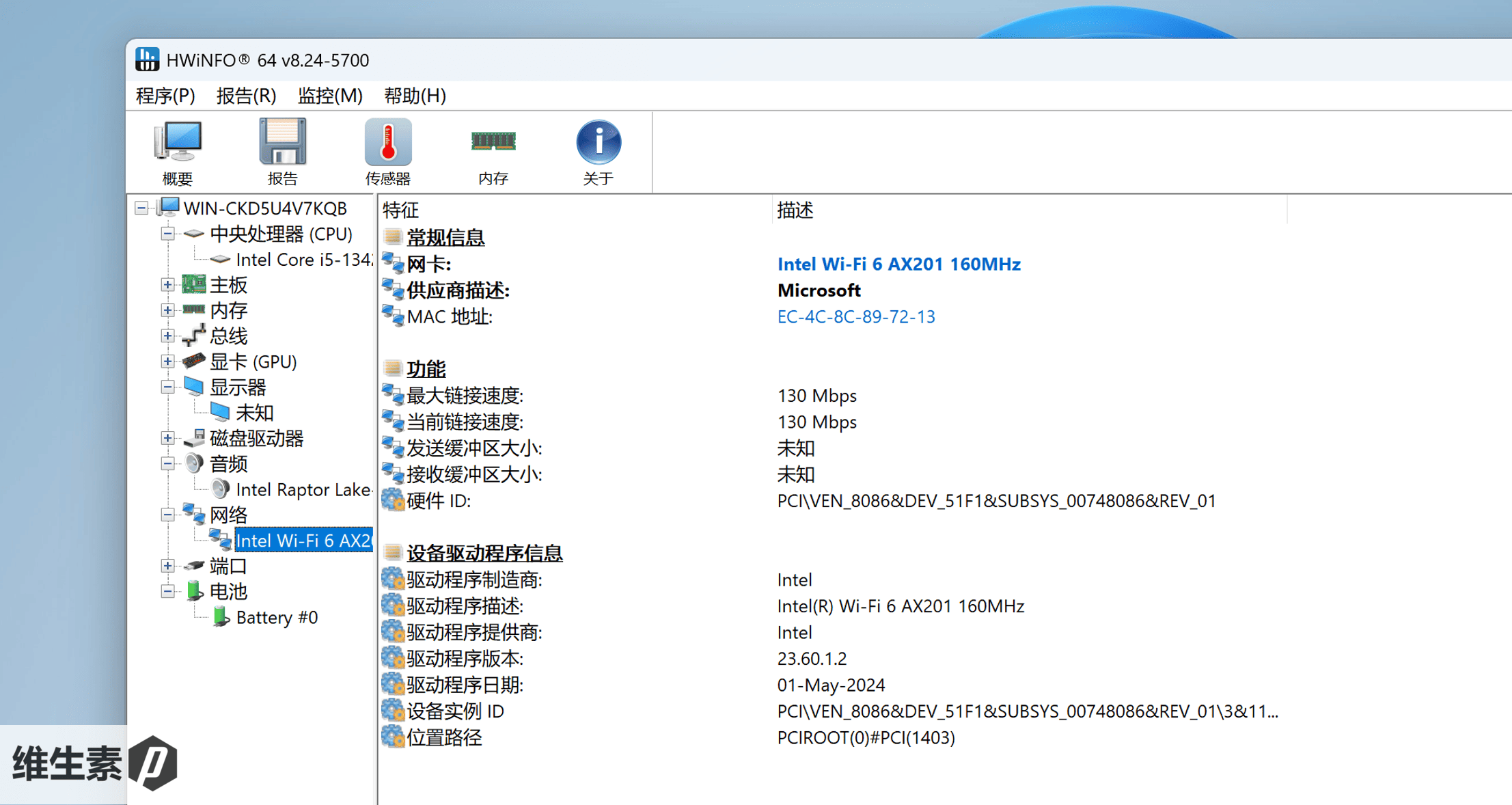
The PCMark 10 office comprehensive test reflects the machine’s overall performance across CPU, GPU, memory, and storage.
With the HKC Jinghong 14 AI plugged in and set to Geek mode, the PCM10 score is 5246.
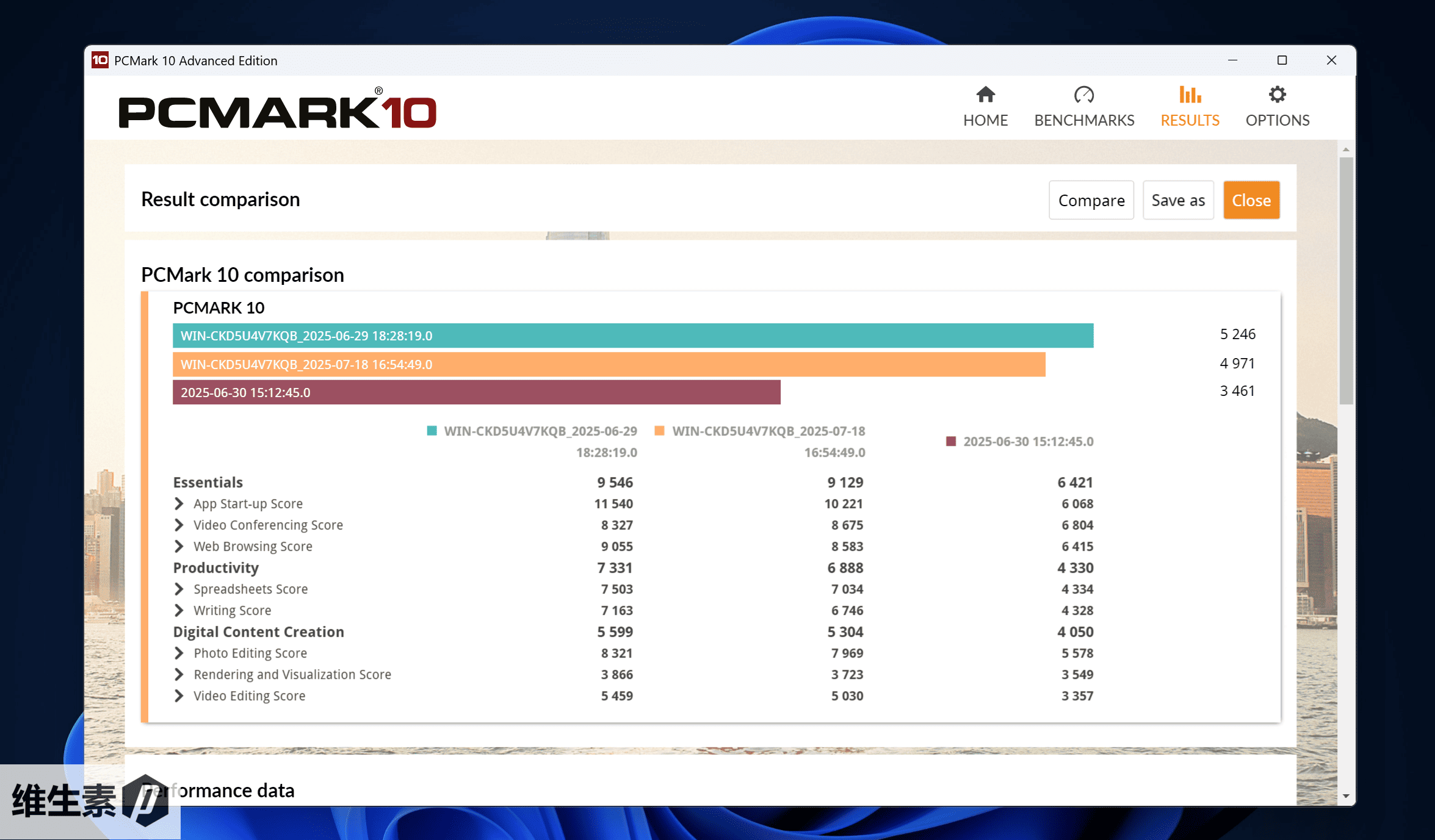
The summary table is as follows:
| Mode | PCMARK 10 Pts |
|---|---|
| AC plugged in, best performance | 5246(100%) |
| Battery, best performance | 4971 (95%) |
| Battery, best efficiency | 3461 (66%) |
Summary
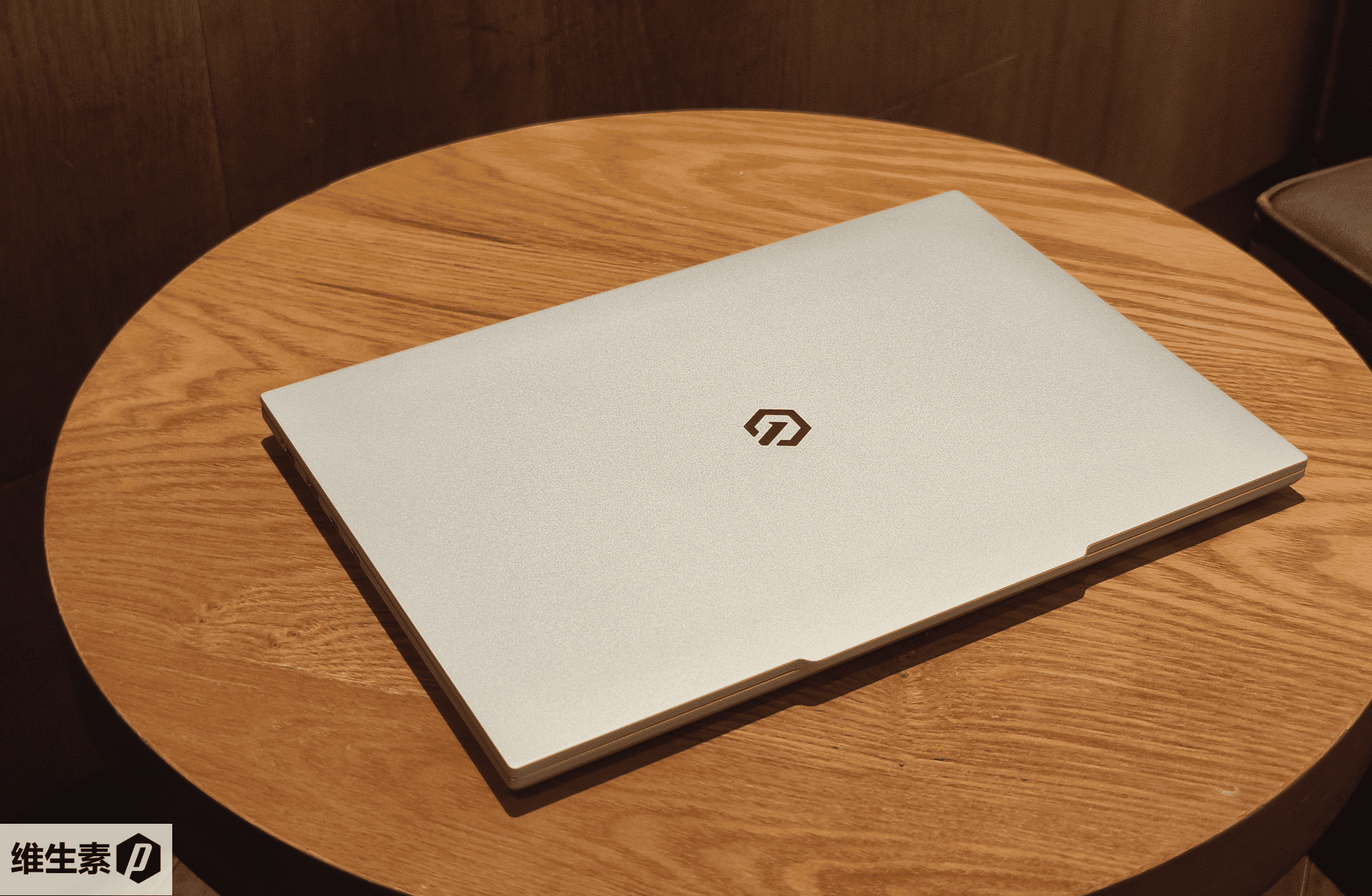
Pros:
- Lightweight at only 1.09 kg
- 2.8K 120 Hz display with strong quality and color accuracy
- Super affordable after the subsidy
- User‑expandable memory
Cons:
- Performance scores are average; suited for light office work
- Fan noise is present most of the time in daily use
- No MS Office preinstalled
- HKC’s brand recognition in the PC space still needs a boost
If you need something lightweight, are only considering the budget bracket, want a high‑resolution, high‑refresh screen, and plan to upgrade the memory yourself later—with on‑door repair service in China — then the HKC Jinghong 14 AI is worth considering.
【Click Here to view】-> HKC 惊鸿14 轻薄本 【国家补贴 20%】办公商务本 大学生本 英特尔酷睿i5 16G+1TB 高分辨率2.8K
That’s all for this article. I’d really appreciate your like + subscribe + bookmark if you think it was helpful to you. Thanks for your trust.
This is Vitamin P, who knows a thing or two about tech. See you next time.

Keywords: HKC Jinghong 14 AI HKC thin-and-light laptop notebook lightweight laptop ultra-light laptop business laptop value-for-money laptop How is the HKC Jinghong 14 AI thin-and-light HKC thin-and-light HKC laptop Jinghong AI ultra-thin-and-light full-screen
Review period: June–July 2025
