Worth to buy?
TLDR, so here is the conclusion at the top to tell you if it's worth buying.
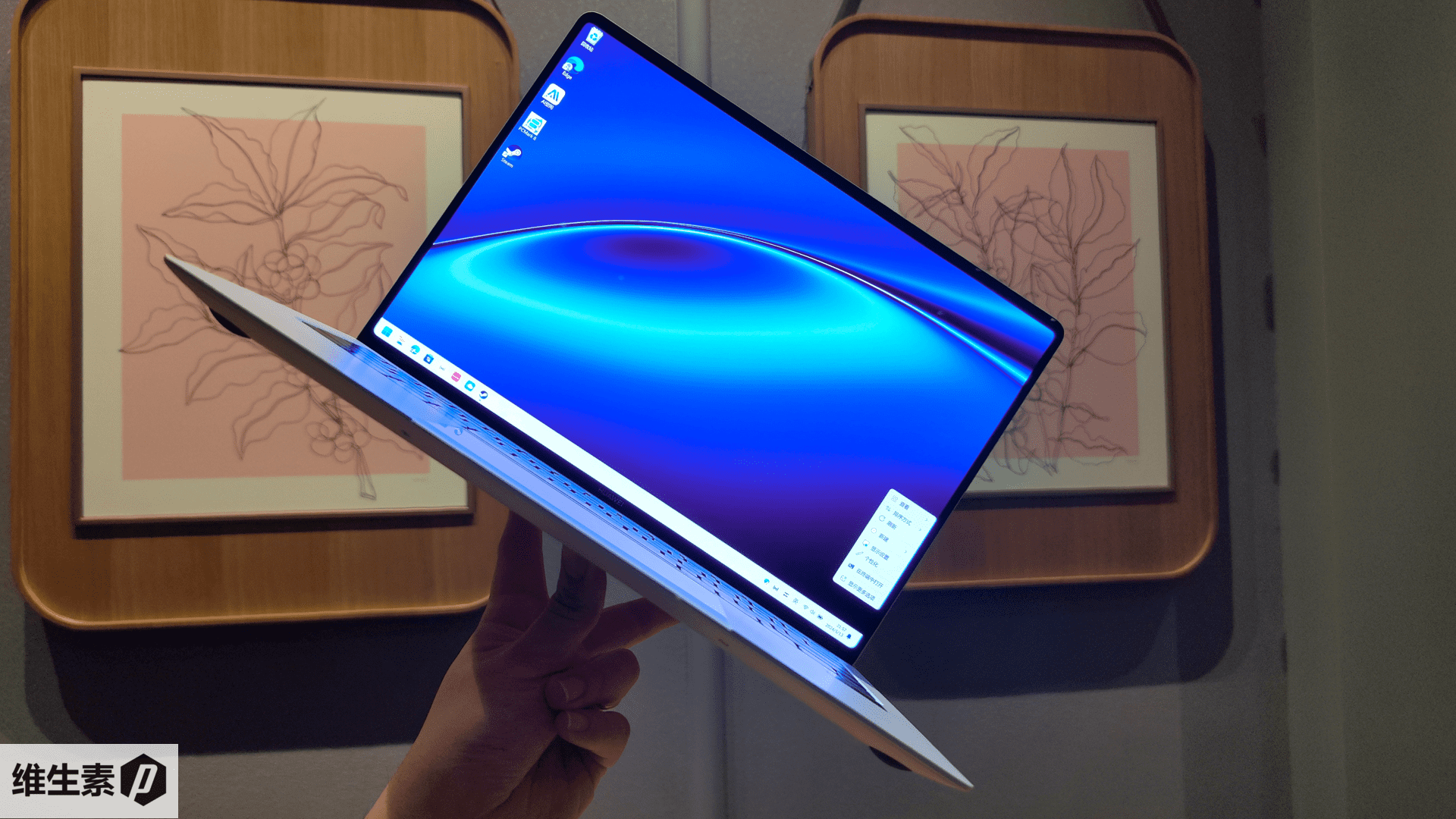
The MateBook X Pro is essentially seen as the Winbook Pro 13 of the Mac world, and it's notably under 1kg, making it ultra-lightweight.
The most worthwhile purchase would be the 32 GB memory version. After spending so much, no one would want their flagship device to become sluggish due to insufficient memory in just one or two years,
However, there is some strong binding between the 32G version and the available colors.
- Ultra7 32G 1T is only available in white, black, and blue
- Ultra9 32G 1T is only available in pink, black, and blue
(The Ultra9 and Ultra7 keep the same core specifications, with minor differences in the benchmark)

Click here to buy :华为MateBook X Pro酷睿 Ultra 微绒典藏版笔记本电脑 980克超轻薄/OLED原色屏 Ultra7 32G 1T 宣白
If you are considering purchasing a used device and you are a fan of Huawei, using a Huawei/Honor smartphone, and your daily tasks are primarily light office work, you might also consider the 16GB version if the price is right.
Regarding its aesthetic and design, one can say that the top-tier products from Huawei meet the first-class standards of a flagship.
The official four colors are black, white, blue, and pink. I think the black one is the most attractive.
Its black is a charcoal-like gray-black.
The pink is also nice, with low saturation and a subtle elegance.
The white is slightly grayish, with a cooler color temperature, and the black keyboard creates a somewhat stark contrast.
The blue has a hint of dark purple, giving it a very Morandi-like flavor.
In terms of performance among 1kg lightweight laptops, it ranks at the top tier, equivalent to the performance of standard slim laptops, definitely not conservative or outdated.
Weighing 980g with a 70Wh battery, it boasts impressive specs for an ultra-lightweight device.
The display resolution is 3120 x 2080, with a 120Hz high refresh rate, an excellent high-contrast OLED screen, supporting 1440Hz high-frequency dimming, and a peak brightness of 600 nits.
In terms of the touchpad, it continues the pressure-sensitive touchpad tradition of the Huawei MateBook X Pro series.
The ports are a bit disappointing. In order to keep the device slim, there are only three USB-C ports, and it comes standard with a USB-C to USB-A adapter and a pair of earphones.
The overall highlights are:
- Strong performance
- Excellent display
- Ultra-lightweight at 980g, combined with a large 70Wh battery
- Pressure-sensitive touchpad
- Tastefully designed aesthetics
However, the downside is the cost: it's not for the budget-conscious, starting at 11000 CNY (1544 USD), with the 32GB memory model priced at 12500 CNY (1754 USD).
Of course, the biggest highlight is that it's a Huawei creation.
Any high-end flagship device is inseparable from its premium brand image.
Introduction
Today, despite the sanctions amidst the US-China standoff, Huawei has managed to sustain itself, solidifying its high-end brand influence.
After lying low in the laptop market for a while, Huawei has returned with the latest Intel Core Ultra processor, crafting a sub-1kg ultra-lightweight laptop.
It's unclear if this was spurred by the AIPC trend, but this device has even triggered a new round of sanctions. Previously unable to acquire AMD chips without US permission, Huawei may soon face a future where even Intel chips are unobtainable under bans, potentially making this a final series of its kind.
Link: In May 2024, Huawei was further sanctioned!
After years of refinement, the MateBook X Pro has reached its 1kg moment. What kind of performance can we expect from such a well-equipped, ultra-lightweight laptop?
Let's find out together.

Keywords: MateBook X Pro Huawei Huawei notebooks MateBook Huawei Mate Laptop Ultrabook Business laptop Office laptop MateBook X Pro MateBook 14 Huawei MateBook X Pro 2024 MateBook X MateBook Pro IntelCore Core Ultra Lightweight laptop Thin and light Performance Highlights and shortcomings Pros and cons Worth buying? Which version to buy? Specifications
Review Period: May - August 2024
TOC
- Specifications
- Appearance
- Screen
- Ports
- Power and Battery
- Battery Life
- Internal Structure
- Stress Test
- Hardware Specs and Benchmarks
- Gaming
- User Experience
- Summary
Specifications
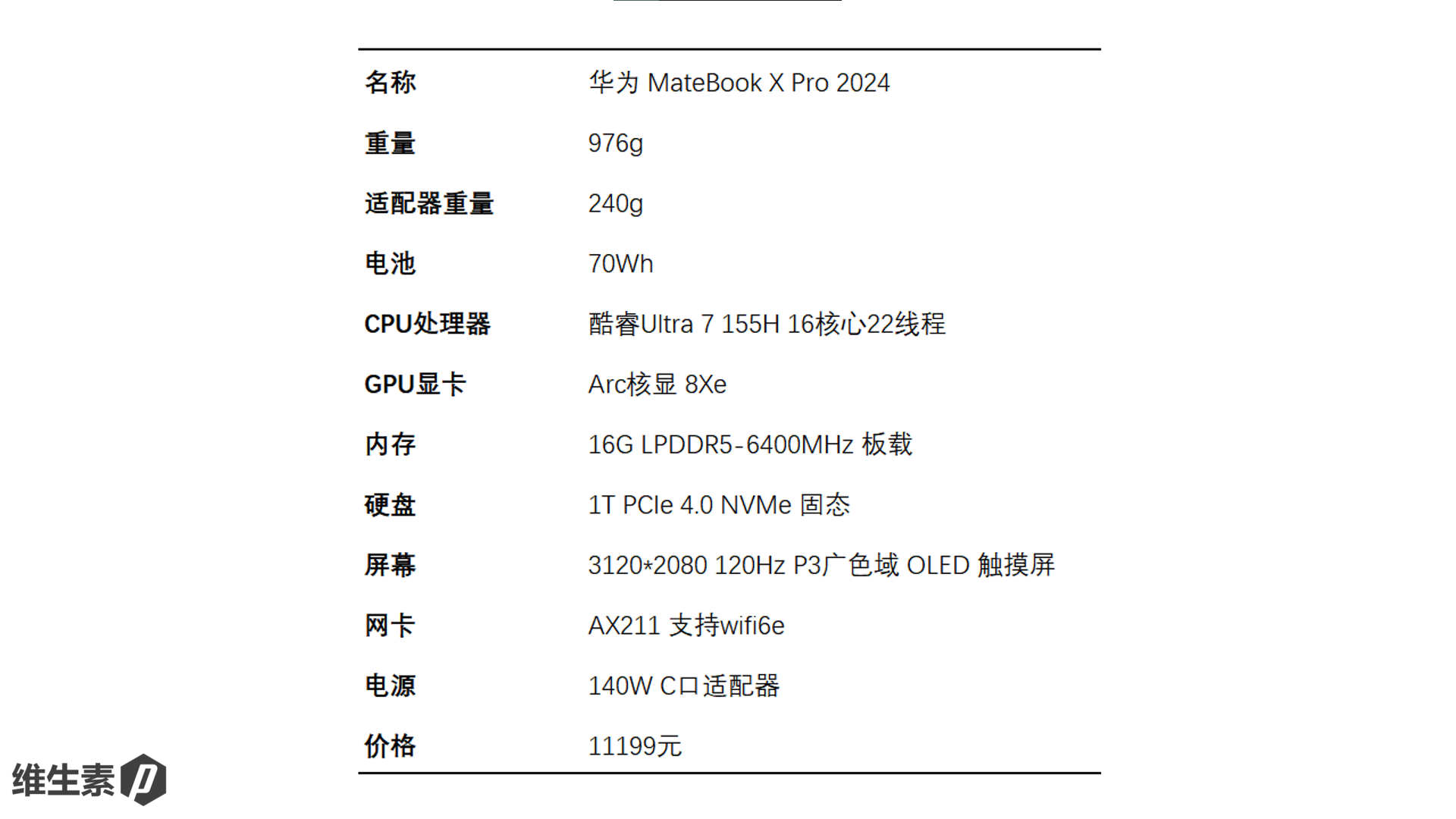
As seen in the specifications above, there are three standout features: a weight under 1kg, a 70Wh battery, and an exceptional screen.
For this review, I purchased a base model.
System and hardware details as follows:
- Operating System: Windows 11 Home Edition, Version 23H2 22631.3880
- BIOS Version: 1.18
- Integrated Graphics Driver Version: 31.0.101.5382
The system runs on Microsoft Windows, not HarmonyOS.
The CPU chipset is from Intel, not a domestic processor like Feiteng, HaiGuang, Zhaoxin KaiXian, Loongson, or Kirin.
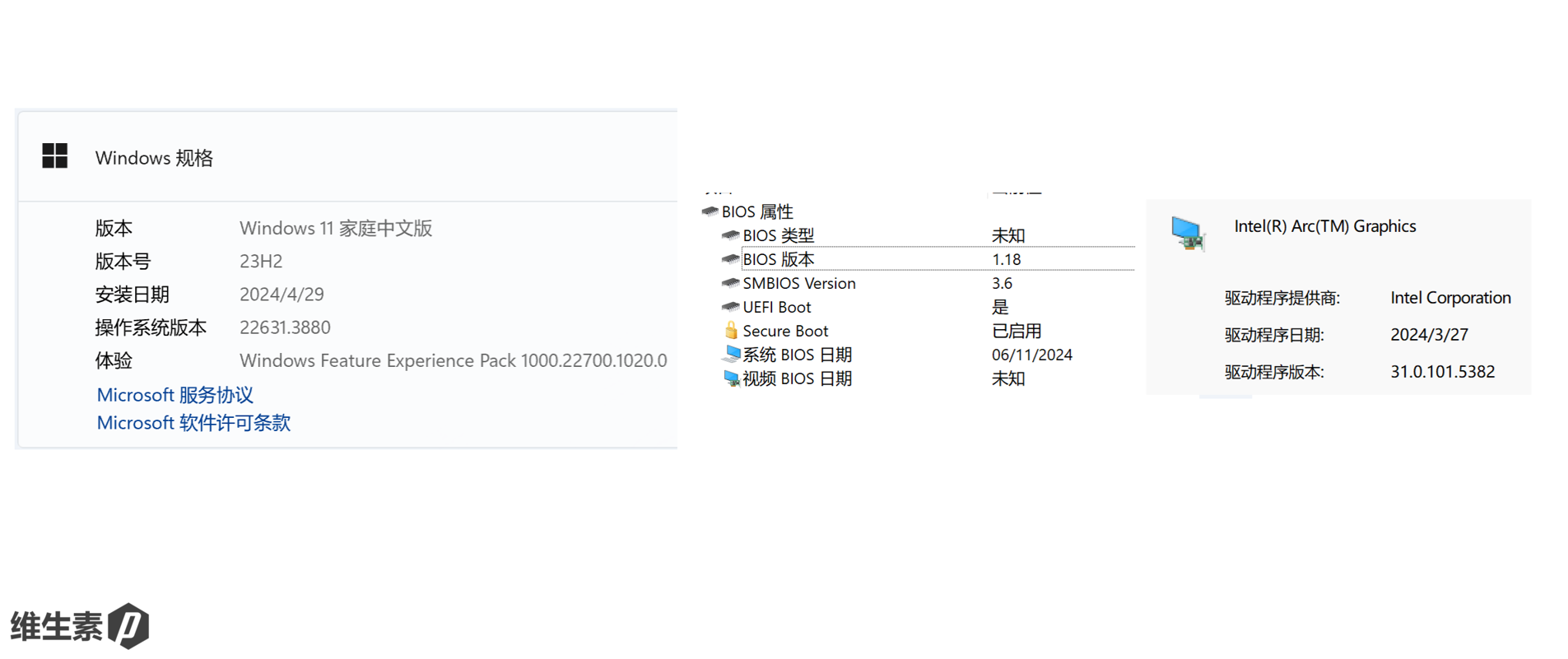
Appearance
The MateBook X Pro features a beautifully designed waistline, reminiscent of the older versions of the MacBook.
The entire body is made of magnesium alloy, resulting in a matte rather than a highly glossy metallic finish.
It's not a bright white but more of a muted gray. The low color saturation reduces the plastic feel.
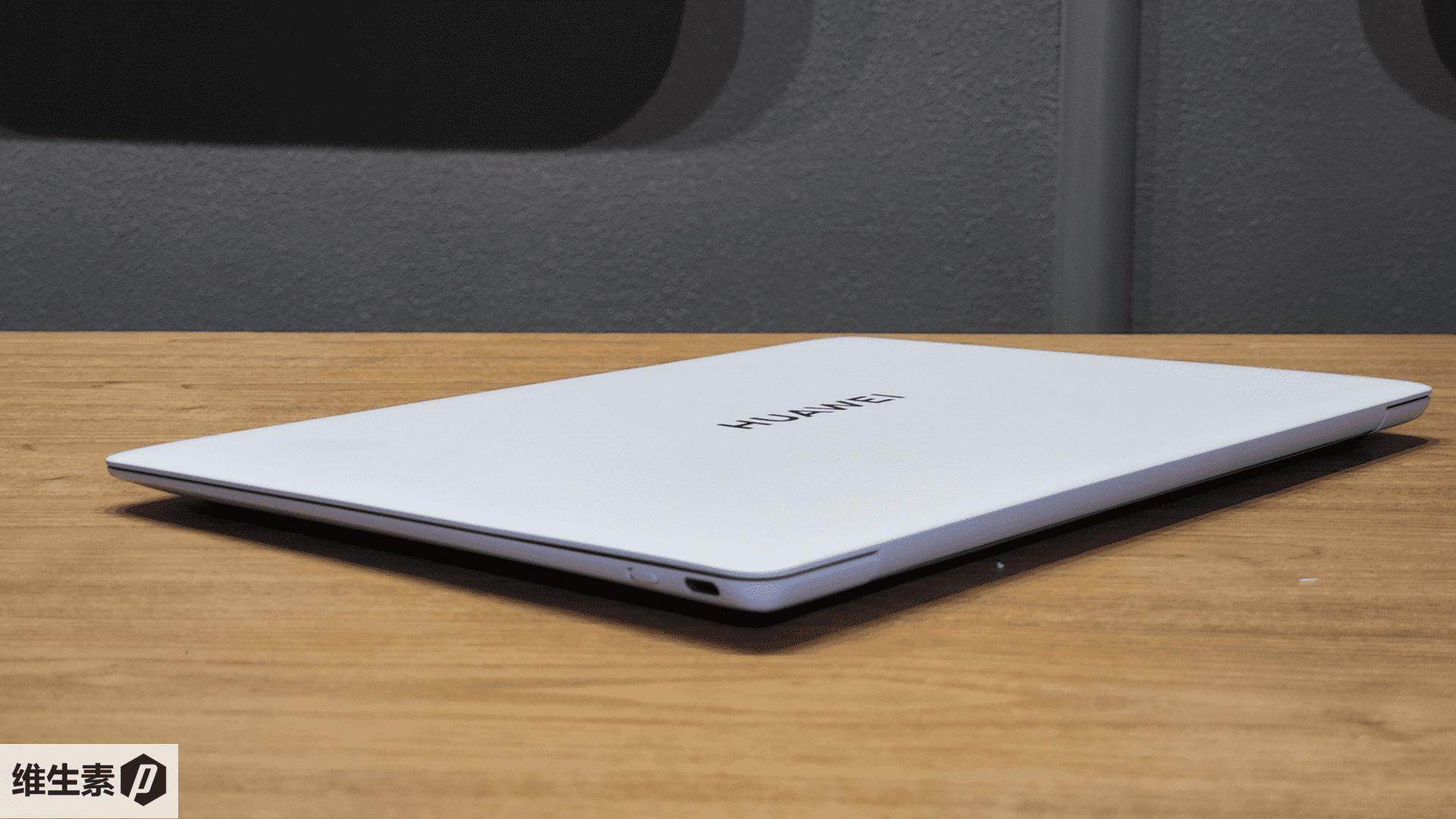
The MateBook X Pro 2024 is treated with what Huawei calls a "micro-velvet" metal craft,
and the A-side sports a reflective HUAWEI logo.
The edges of the device are curved, making the body appear thinner and giving the A-side a delicate beveled look.
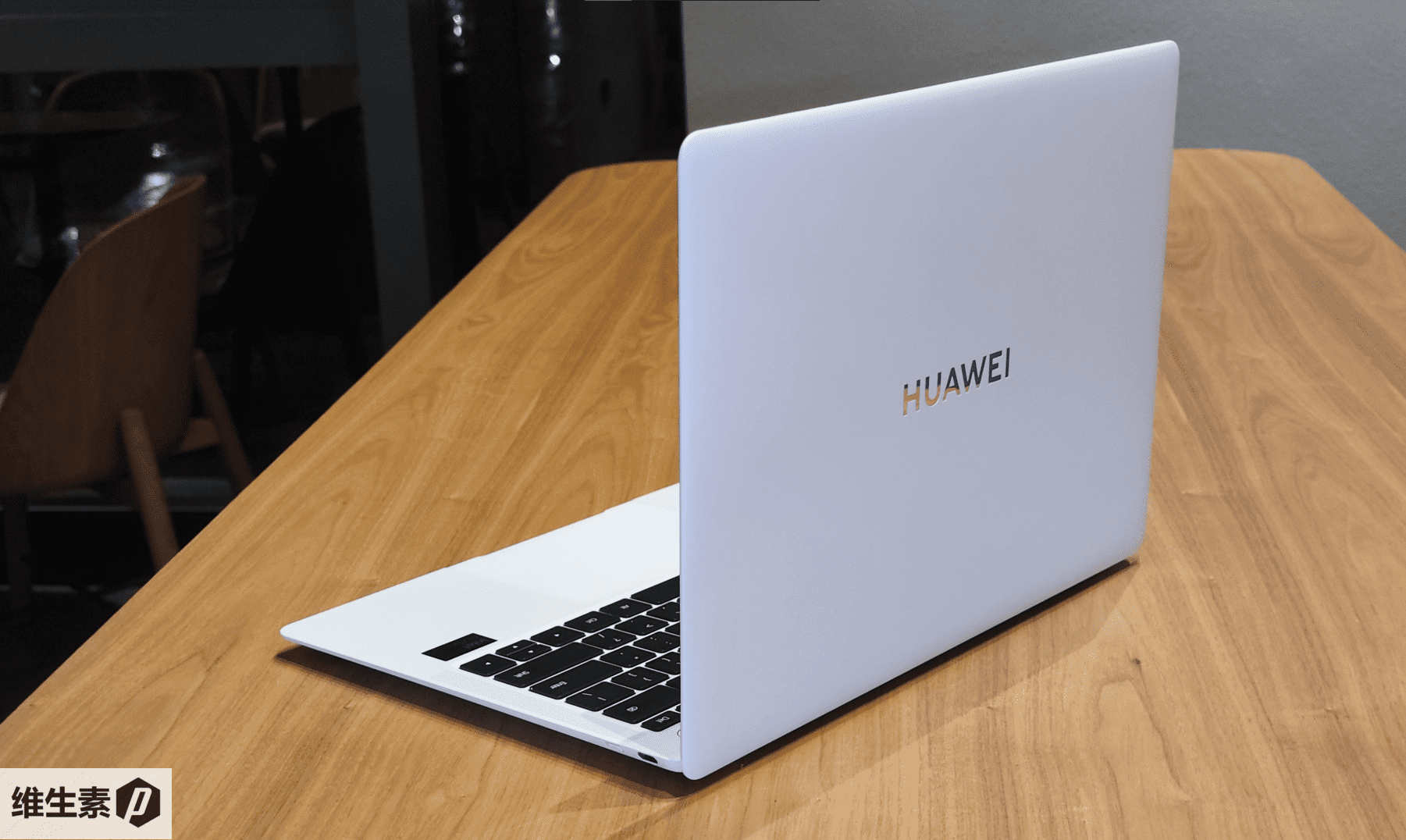
MateBook X Pro 2024 has an excellent front appearance, featuring an ultra-narrow bezel design, a high screen-to-body ratio, and is equipped with an AR anti-reflective coating.
The corners are rounded, similar to those on smartphone screens, with a small HUAWEI logo at the bottom of the screen.
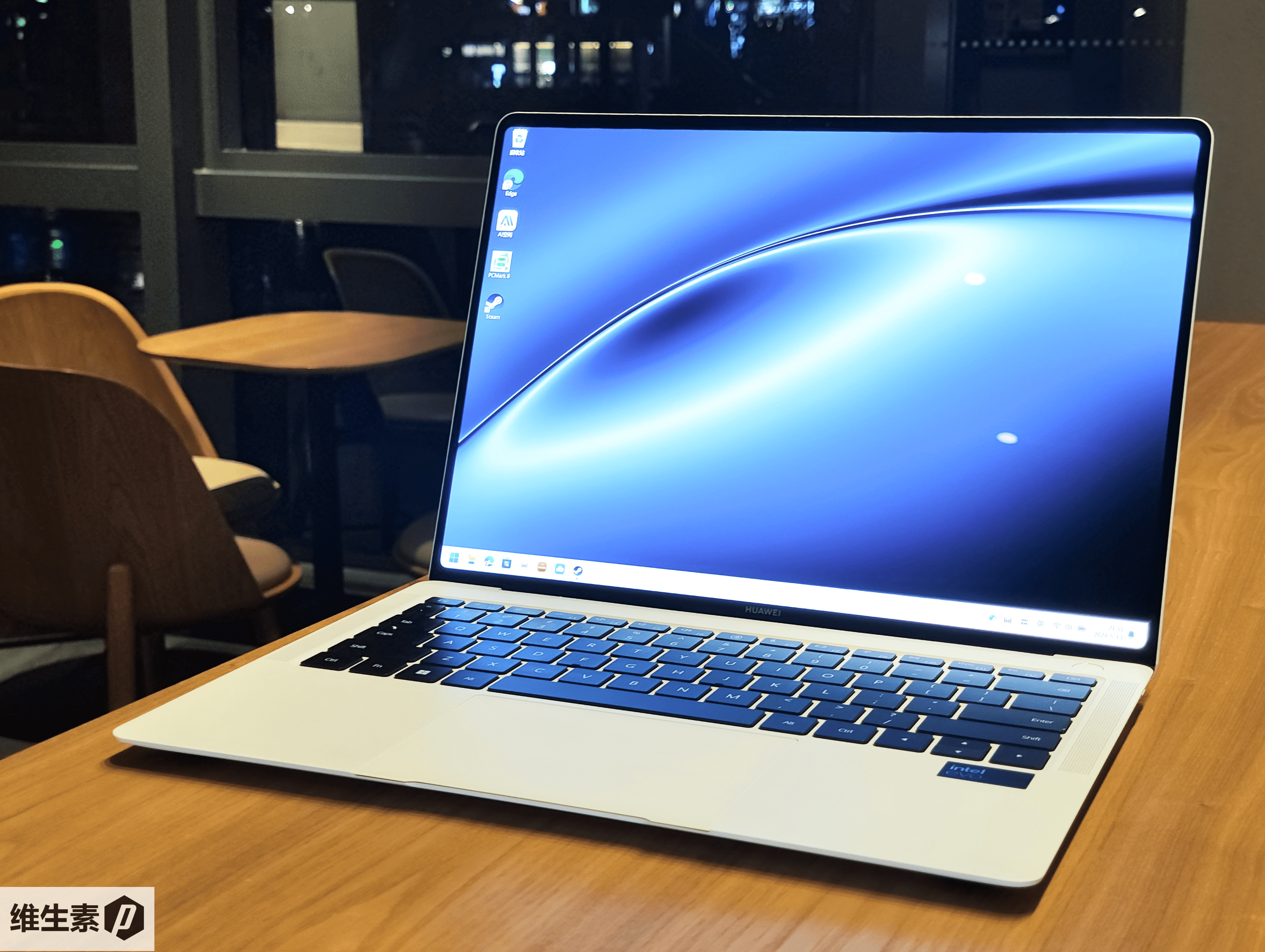
On the top right of the MateBook X Pro 2024 C-side, there’s a distinct power button,
which integrates a fingerprint sensor, with the Del key located at the upper right corner.

The hinge adopts a concealed design, keeping the C-side very neat.
The overall rigidity of the chassis is good, showing only minor deformation when pressing forcefully on the C-side.

The screen features a mirror design, with its maximum opening angle as shown below.
The keyboard uses black keys which might appear slightly stark, but this ensures the effectiveness of the backlight.

The keyboard's arrow keys are designed to be half-height, with a black sticker below indicating Intel EVO certification.
Speakers are positioned on both sides, offering a superb auditory experience and surround sound quality, ranking among the top tier.
The touchpad is exceptionally large, extending directly to the bottom edge, using a Lorentz force sensor design, with a linear motor along the X-axis, supporting exclusive innovative gesture controls.
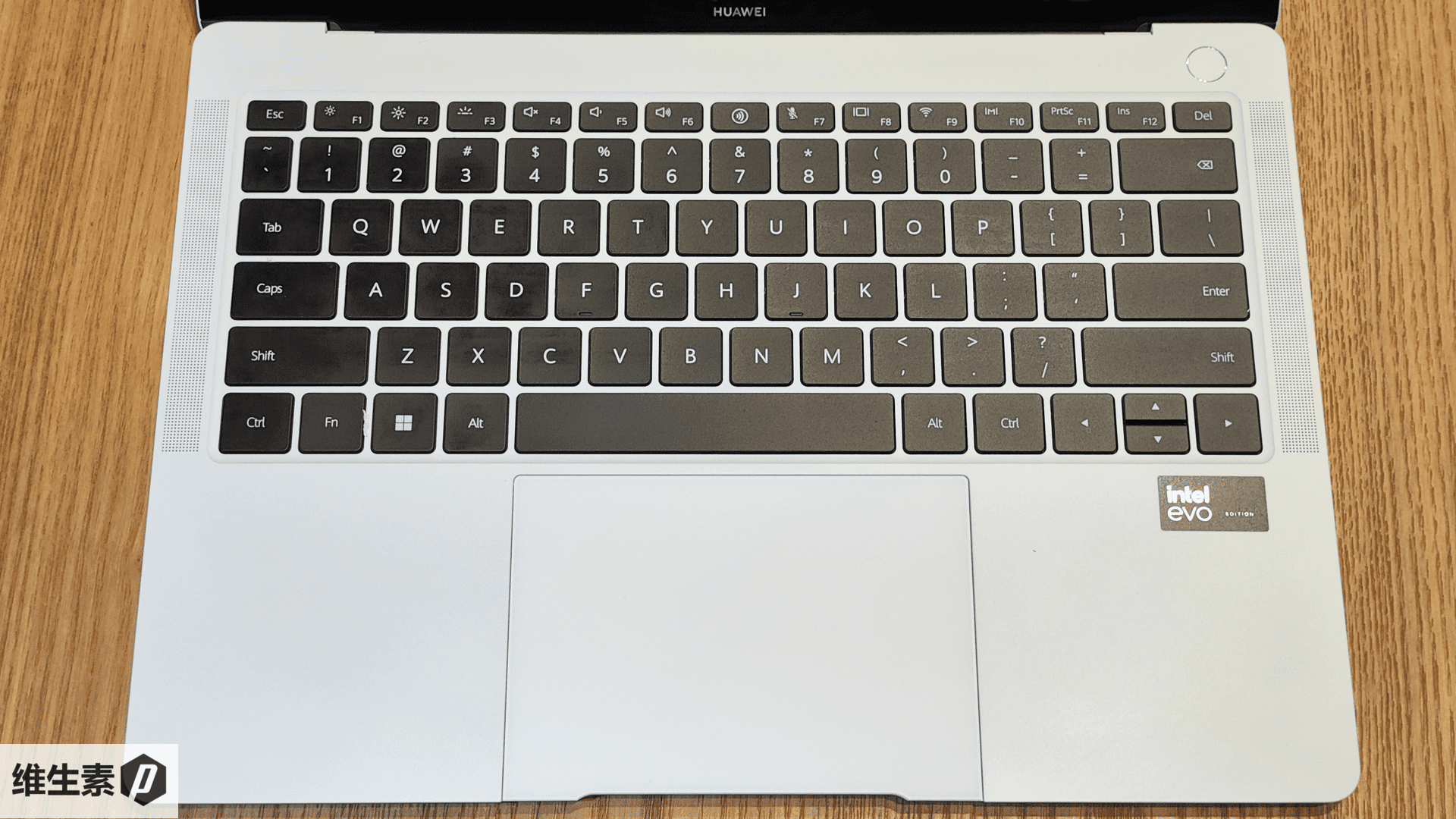
The keyboard features two levels of backlighting, with a good illumination effect, although the spacebar does not light up.
The key travel is 1.5mm, providing firm keystrokes and normal feedback, resulting in a satisfactory typing experience.
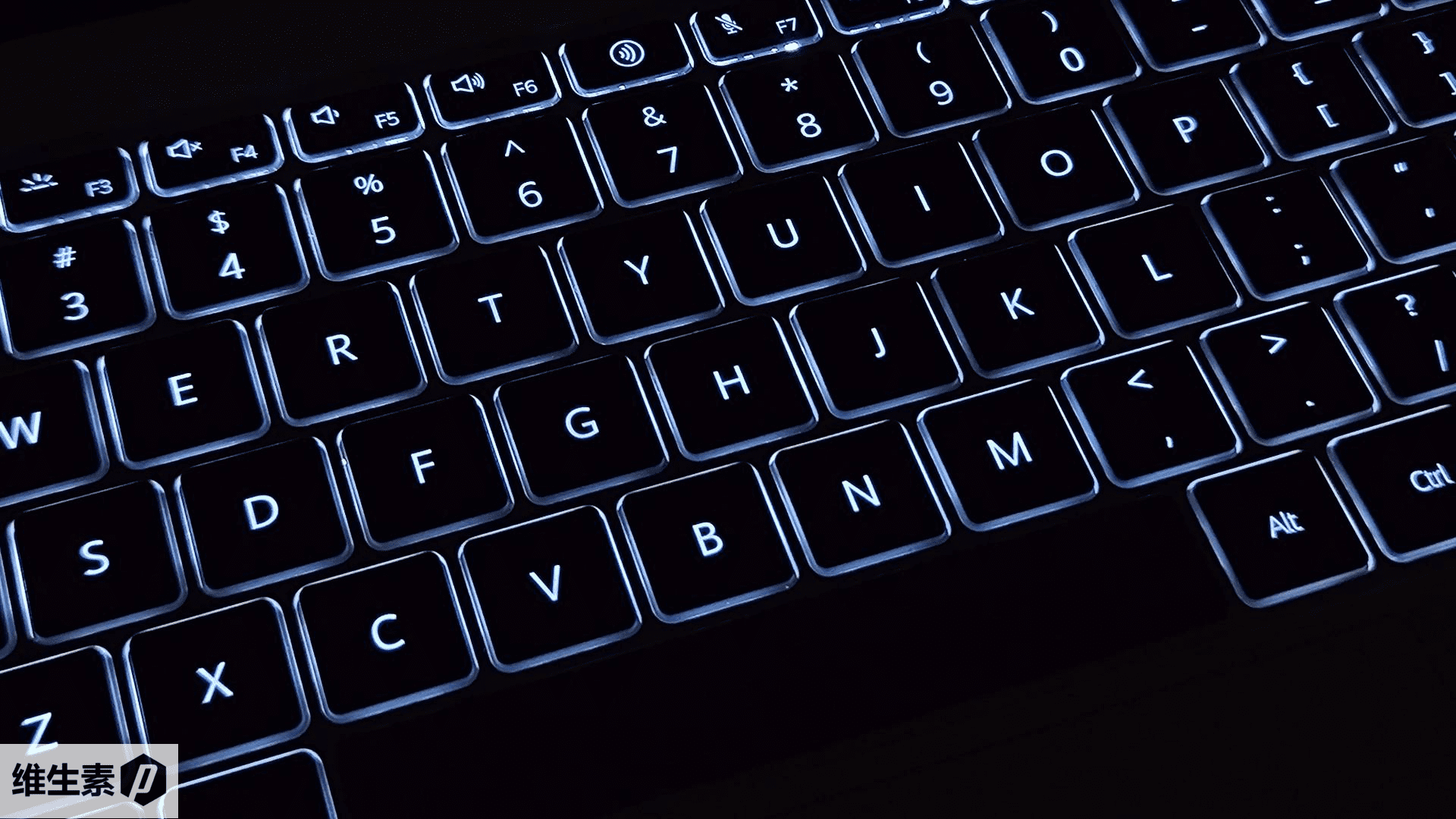
The bottom design is very Apple-like, featuring four round rubber feet.
Instead of designing air intake grilles on the D-cover, it has small vertical openings on the sides,
likely to accommodate both air intake and sound emission.
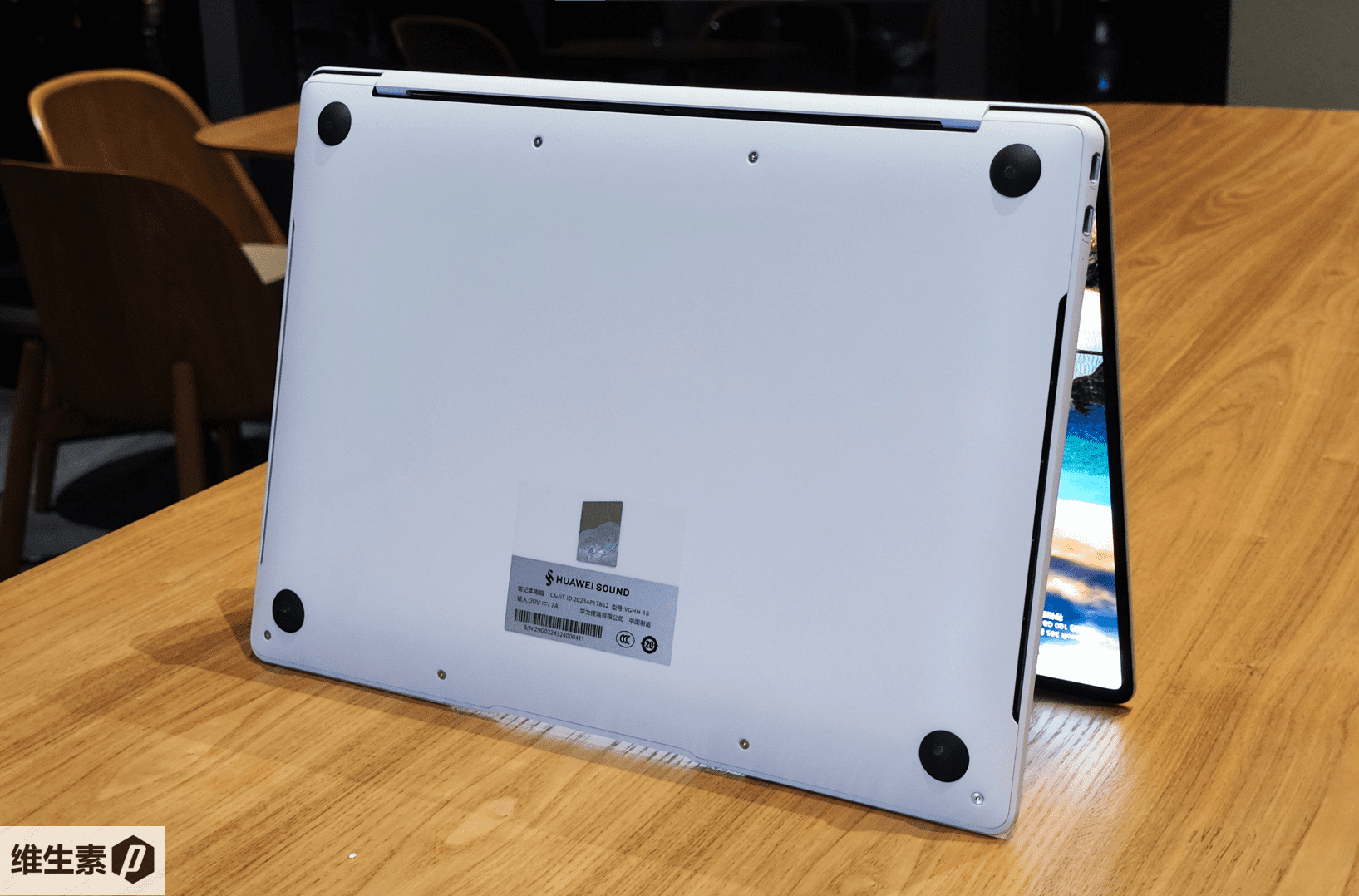
The actual weight of the device is 976 g, making it very lightweight.
It can easily be lifted with just three fingers, performing various aerial maneuvers that seem to defy the laws of physics.
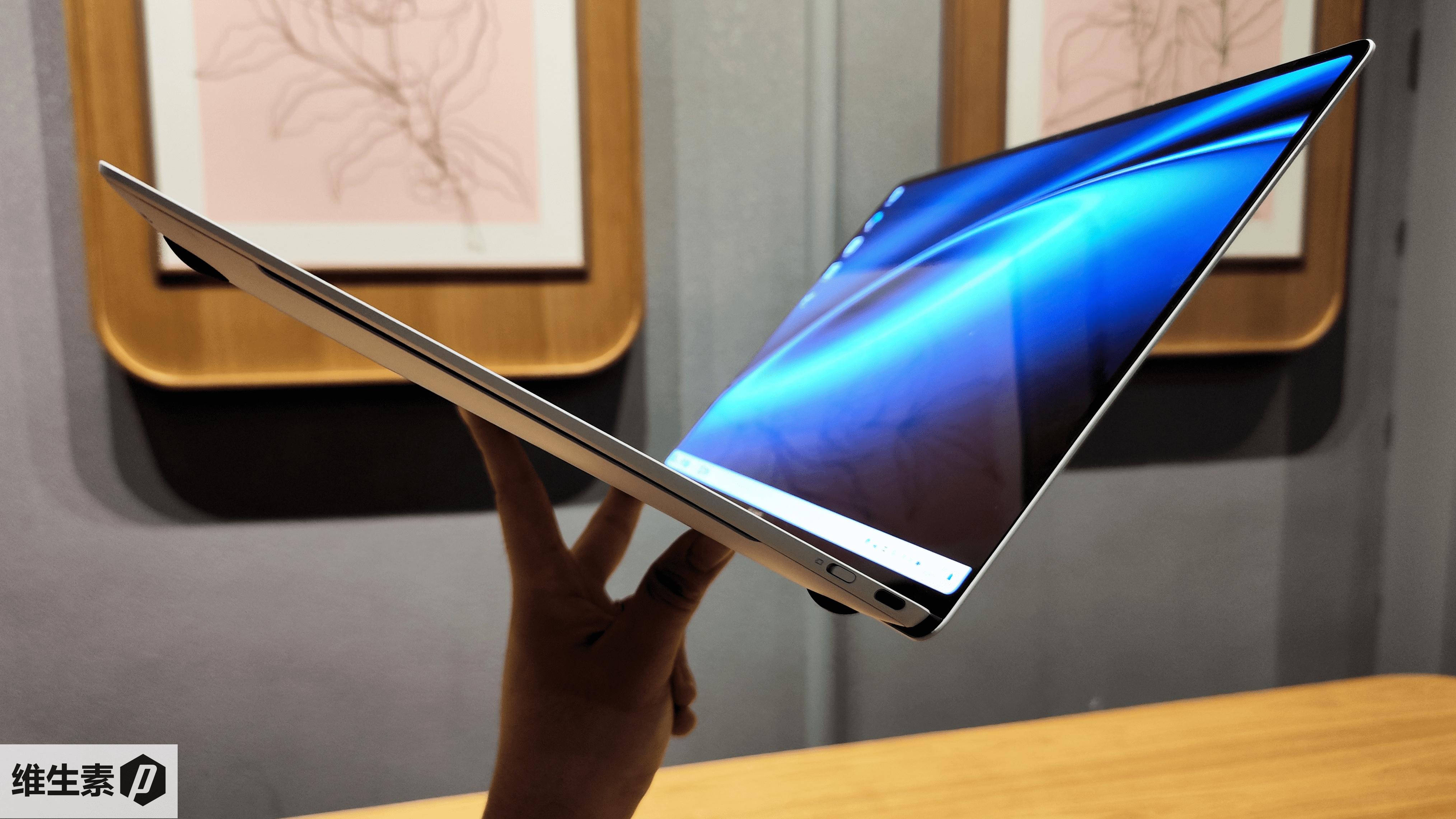
The impression of its lightness is striking, feeling very substantial.
Targeting the high-end business group with needs for ultra-lightweight portability, combined with an overall delicate and thin texture.
As a Huawei's high-end flagship model, the MateBook X Pro 2024 demonstrates an excellent design.
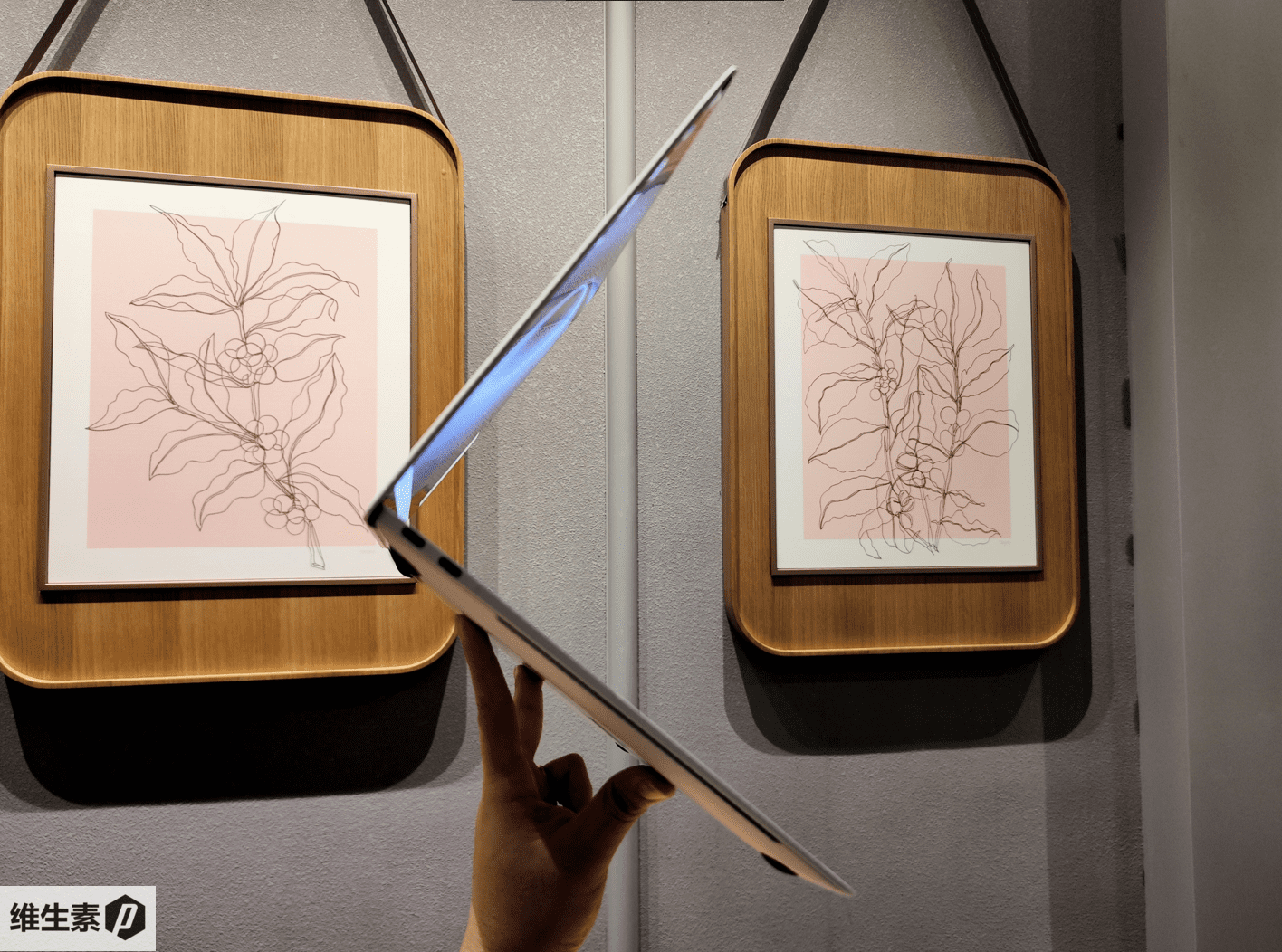
Screen
The front view of the screen is impressive. This OLED display excels in color reproduction and brightness contrast, and the entire screen adopts a full-glass laminated mirror design, similar to the MacBook, without any plastic frames.
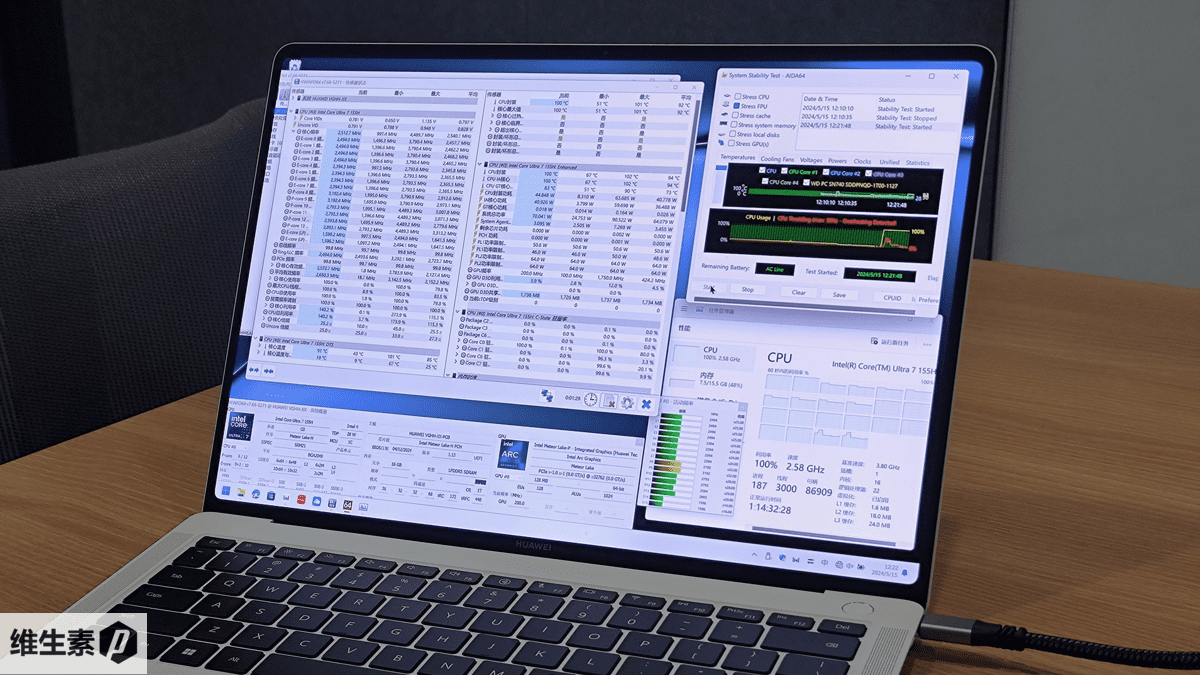
The screen is a 14.2-inch flexible OLED panel, presumably from Visionox, labeled as VXN VisN236HUZ15 VXN1421.
The resolution is 3120x2080, with a 3:2 productivity aspect ratio, employing pseudo-DC dimming and 1440 high-frequency PWM dimming.
Using the same type of flexible screen as foldable smartphones is a major advantage in reducing weight.
In settings, you can adjust the refresh rate to one of the following three modes:
- 60 Hz
- 120 Hz
- Dynamic (60 Hz or 120 Hz)
In the Intel Graphics Control Center, the support for 10-bit color depth can be adjusted.

在桌面右键的显示管理里面,可以自己设置对应的色彩模式,
跟手机一样可以自己调节自然色彩显示和色温。
In the display management accessed by right-clicking on the desktop, you can set your own color modes, just like adjusting the natural color display and color temperature on a smartphone.
Please find more details by Huawei wiki:https://consumer.huawei.com/cn/support/content/zh-cn15894612
If the "Professional Color" button in the Huawei Control Center at the bottom right corner is turned on, the color mode will switch to the "Cinema P3-D65" mode. If turned off, the color mode will revert back to the "Native" mode.

The performance of different color modes slightly varies; the native mode has the highest color gamut volume and the most saturated colors.
In Professional Color mode, the color gamut fully covers 100% sRGB, with 99% P3, 89% AdobeRGB, and 87% NTSC.
At 0% brightness, it measures 2 nits, at 50% brightness, it measures 119 nits, and at 100% brightness, it reaches 635 nits.
The tonal response curve is 2.2.
The black level brightness is near 0, with an average color accuracy Delta E of 0.57, ranking it among the top-tier excellent screens.
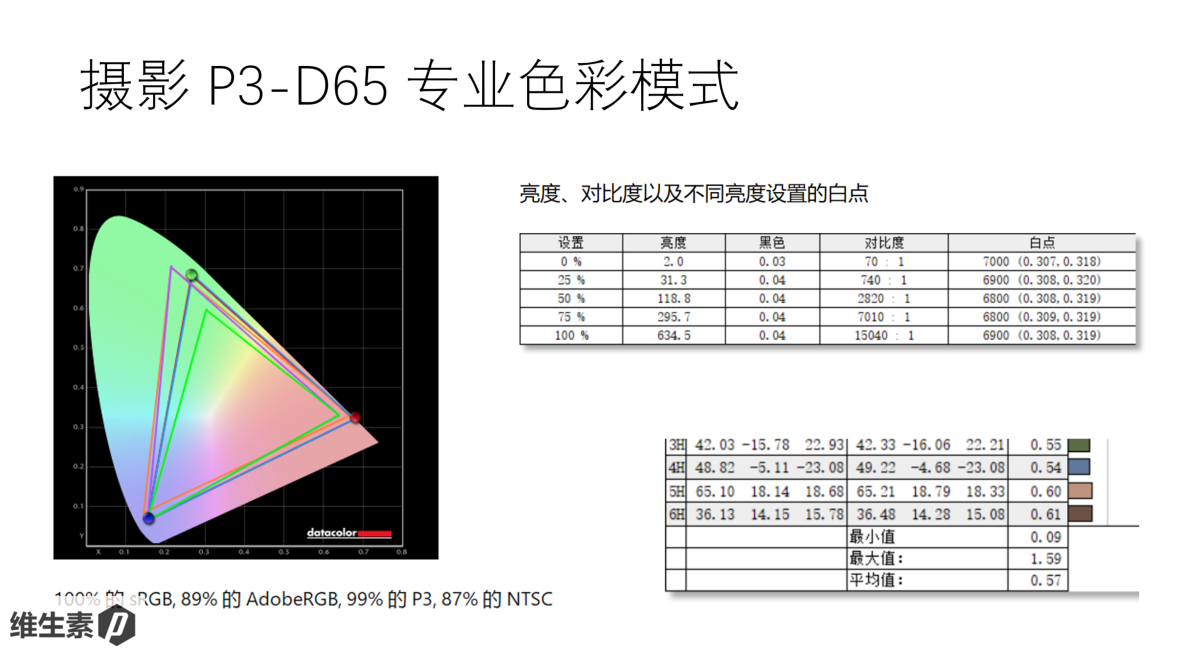
The screen brightness uniformity testing is shown in the following image, demonstrating excellent consistency overall.
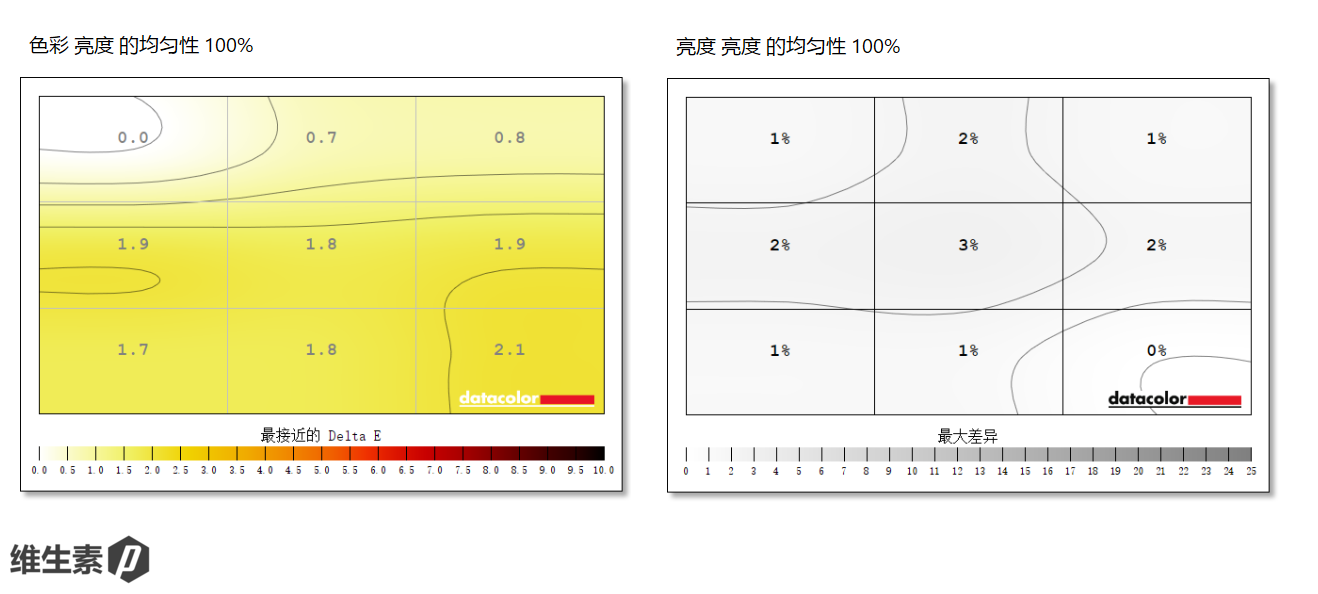
With Native mode activated, the screen test results remain outstanding.
Testing shows complete coverage of the color gamut: 100% sRGB, 100% P3, 95% AdobeRGB, and 93% NTSC.
Maximum brightness is 663 nits, with an average color accuracy Delta E of 0.37.
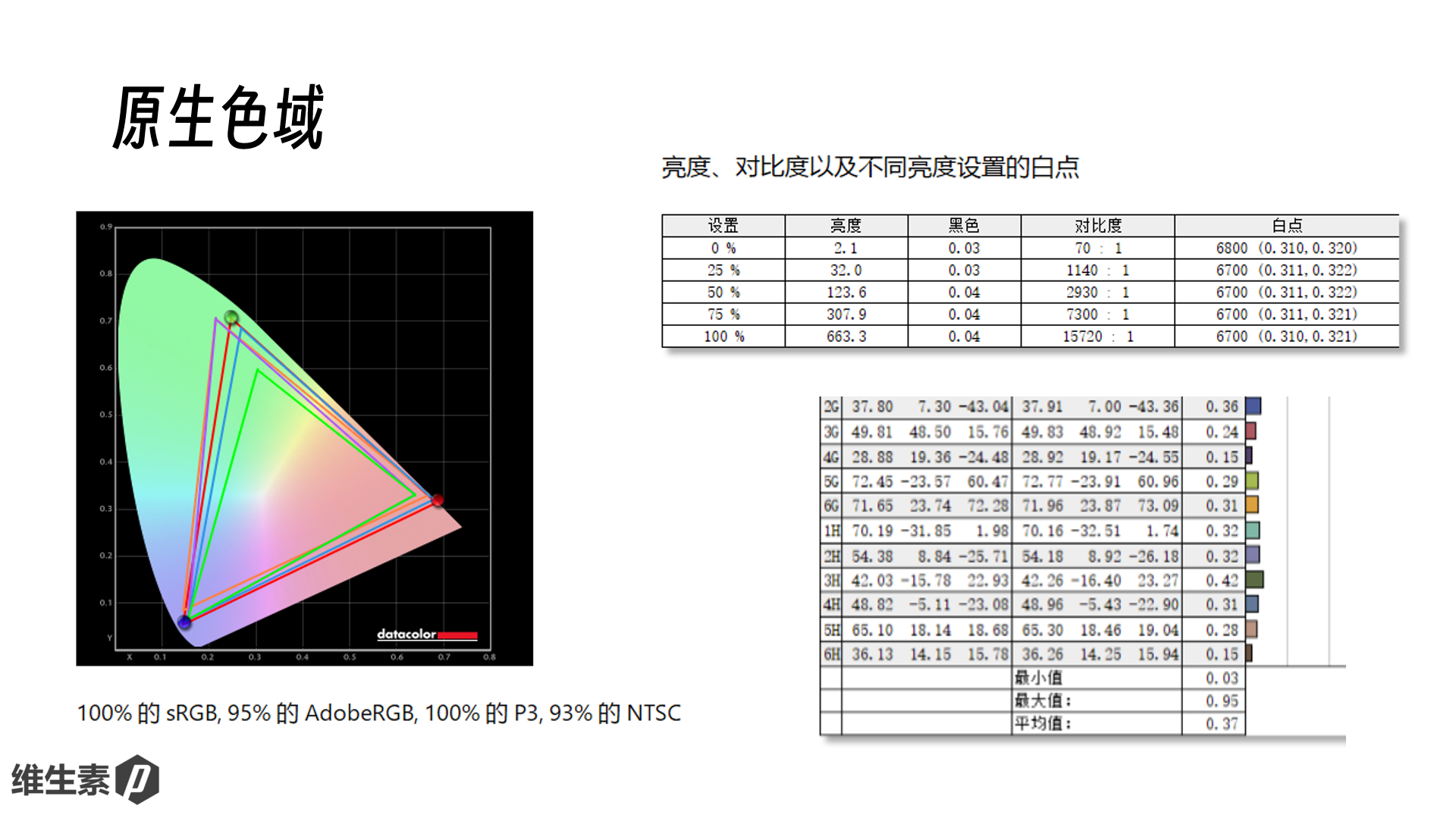
Upon activating HDR mode, the full screen maximum brightness measured is 691 nits.
The pixel arrangement of the screen is depicted in the image below:
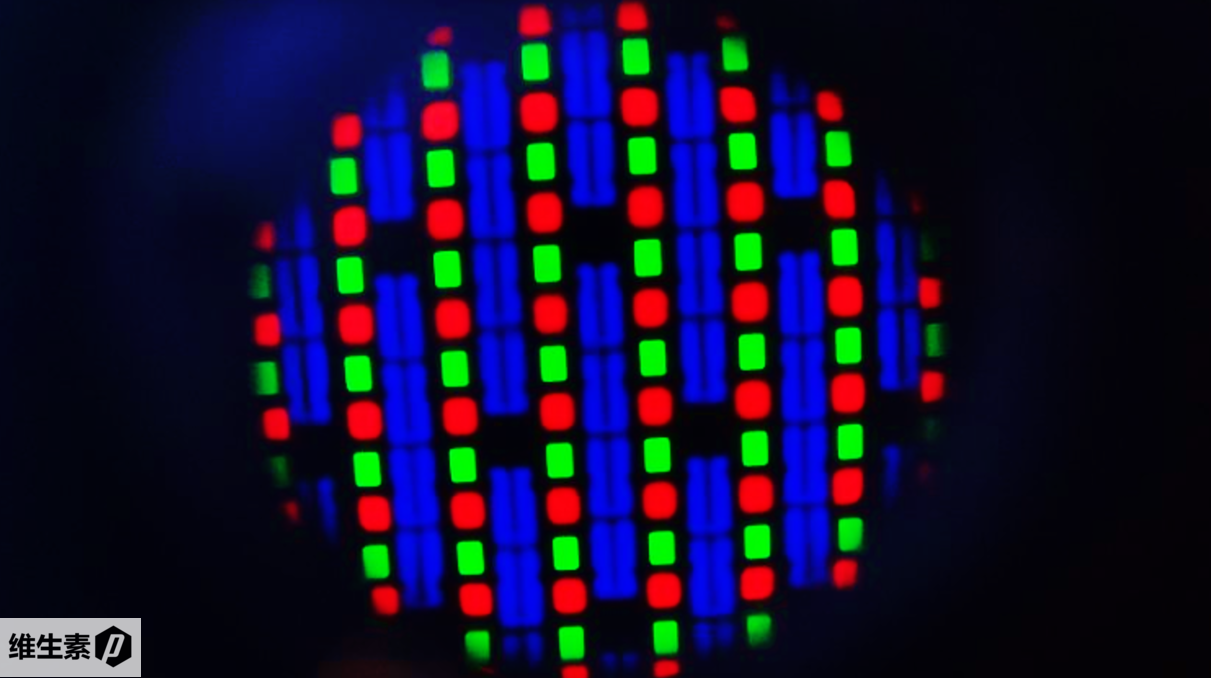
At the top are the camera-related sensors; the camera supports Windows Hello facial recognition unlocking.
The front-facing camera features a privacy shutter, which can be controlled by toggling a switch on the right side to engage the camera's electronic shielding.
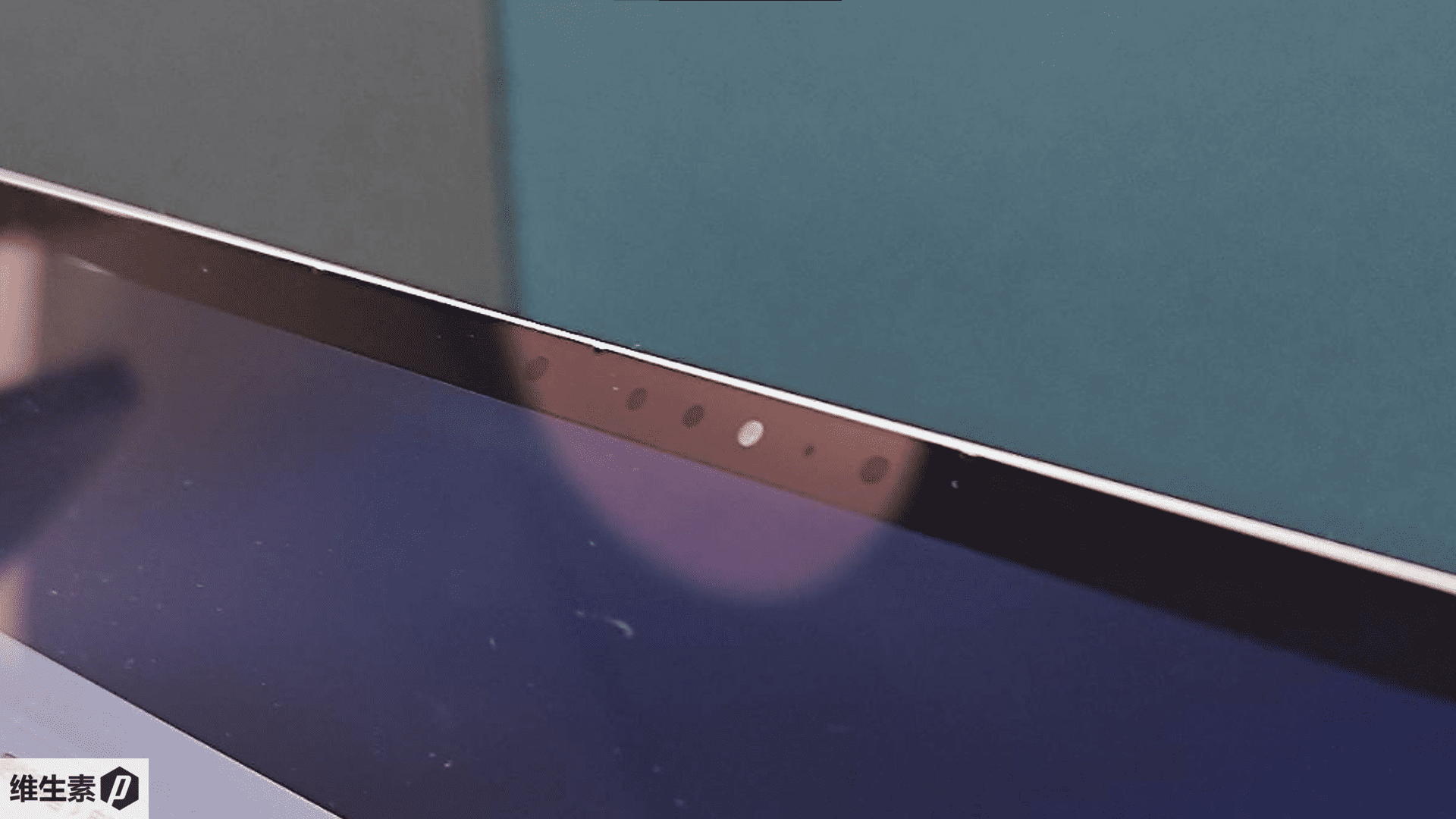
Ports

Due to its ultra-thin design, the device features only three USB-C ports.
On the left side, there are two Thunderbolt 4 ports.
On the right side, there is a toggle switch used for controlling the camera's activation and deactivation. There is also a 5Gbps Type-C port that includes DP 1.4, allowing for direct external display connections.
All three USB-C ports support 140W Huawei proprietary fast charging.
Given the limited number of ports, it is recommended to use a docking station or an adapter for connecting external devices. The machine comes with a USB-A to USB-C adapter, as well as a USB-C connected headset.

Power and Battery
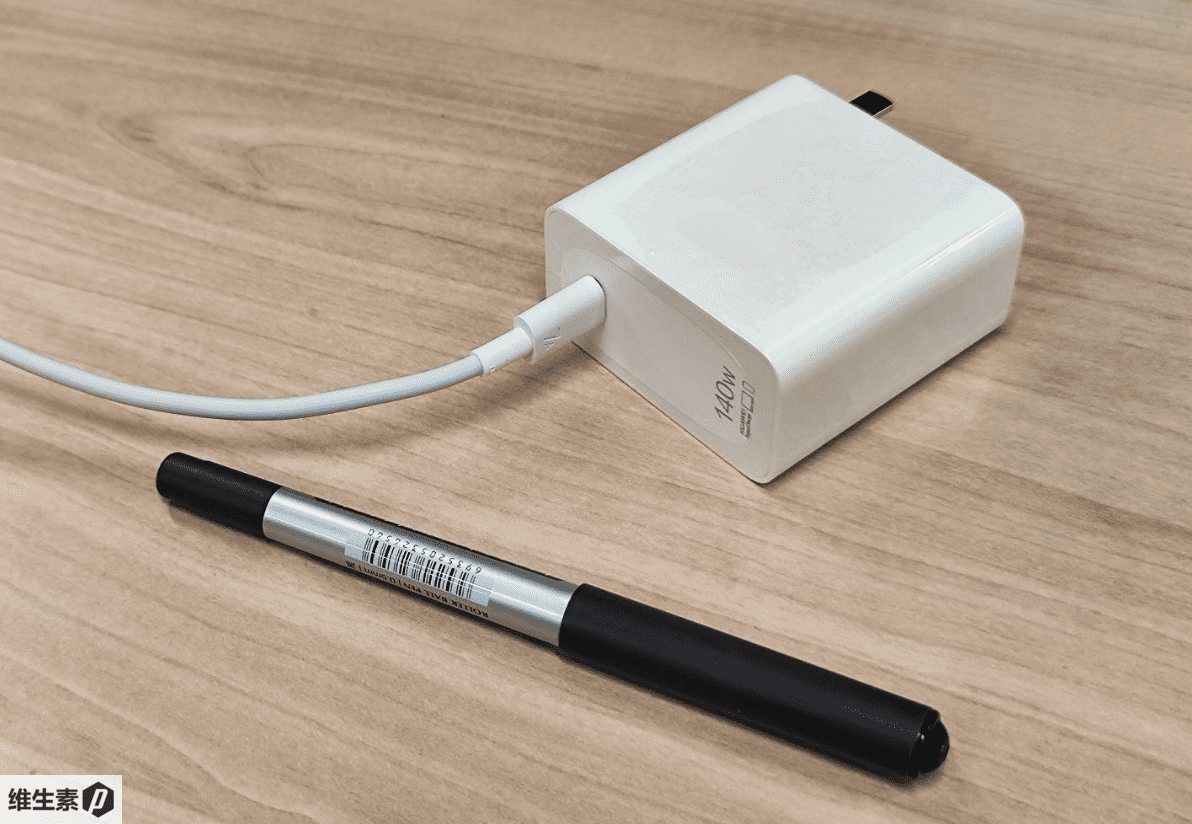
The power adapter weighs 240g. When combined with the body weight of 976g, the total is just over 1.2 kg.
The power adapter is quite unique, supporting Huawei's proprietary protocol with a maximum of 20V-7A, totaling 140W output.
There are also individual controls for battery charging strategies within the "Huawei PC Manager”.

The original C to C cable supports a high current of 7A. Using just the plug and replacing it with another USB-C cable might not achieve full power output.
When using the original adapter for fast charging, like with smartphones, a full-screen bubble animation is activated on the display.
Tests confirm that the USB-C ports on this device support PD charging. If maximum performance is not required, a lower power portable GaN (Gallium Nitride) charger can be used when traveling.
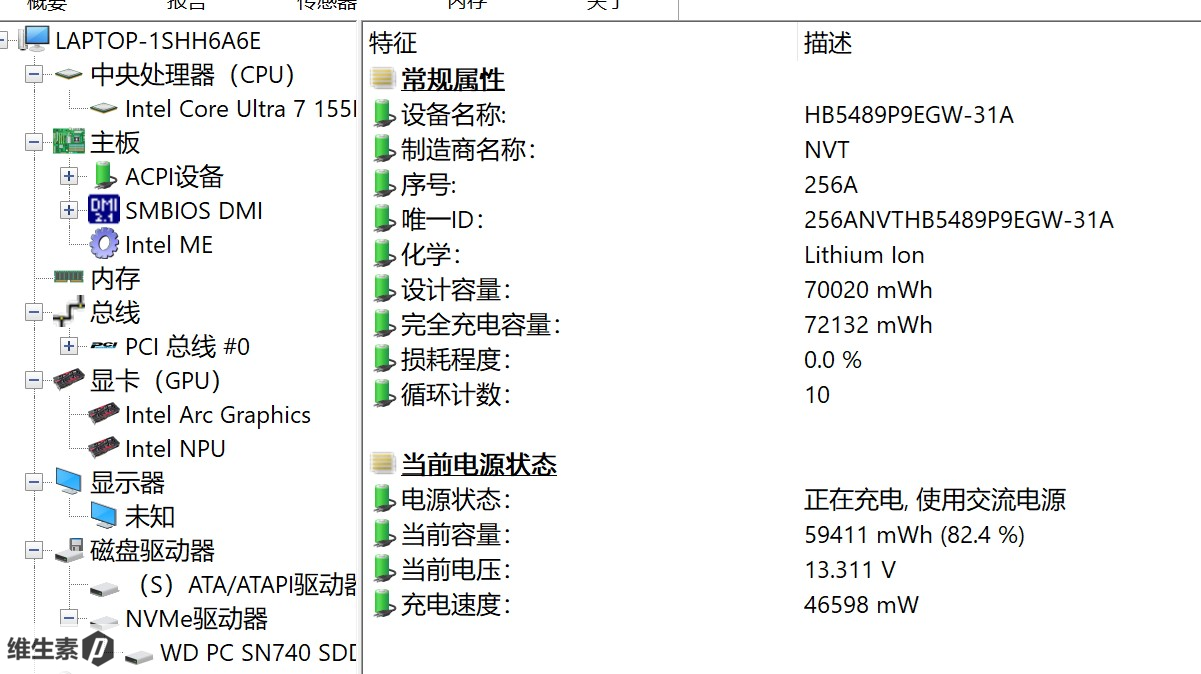
The battery capacity is 70 Wh, which is quite impressive for an ultralight device.
Reducing the battery capacity to something like 56Wh or 43Wh, as seen in some Japanese laptops, could potentially decrease the weight further.
When the laptop is powered on and fast charging is enabled, the battery monitoring software within the system shows that the charging speed can reach up to 98 W.
During charging tests with the original 140W adapter:
In 30 minutes, the battery can be charged from 10% to 64.7%, which equates to about 38.29 Wh of energy in half an hour.
For this 70Wh large battery:
- Charging from 10% to 50% takes 21 minutes
- Charging from 10% to 90% takes 50 minutes
- Charging from 10% to 100% takes 67 minutes
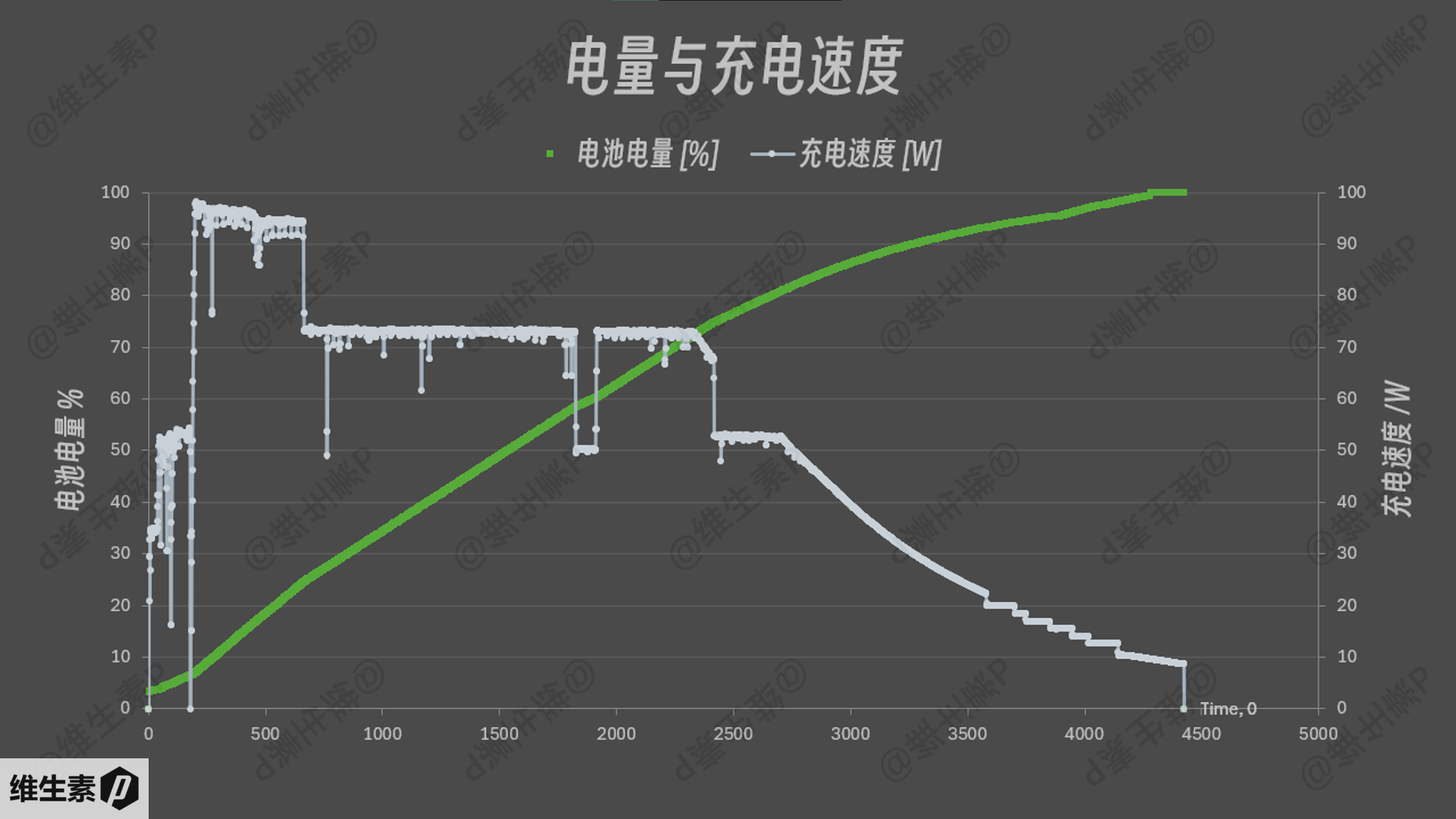
Battery Life
The Huawei MateBook X Pro 2024 features a high-resolution 3120 x 2080 screen, equipped with a 120Hz refresh rate OLED display.
Within Huawei's software suite, two different performance modes can be set:
- High Performance Mode
- Balanced Mode
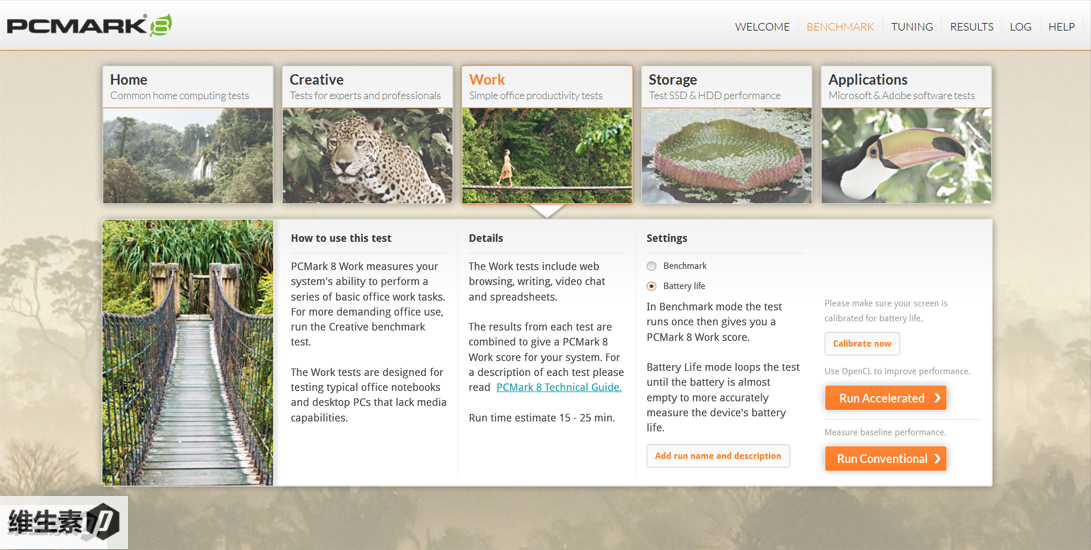
For the battery life test, PCMARK 8's Work mode was used, simulating light productivity office tasks such as web browsing, writing, video calls, and Excel data processing. The test runs continuously from a full charge until 80% of the battery is depleted, followed by an assessment of battery life data and a performance score.
Battery life varies based on different demands and corresponding load conditions. The following testing modes were selected for this evaluation:
WiFi was enabled, Bluetooth was disabled, with an ambient temperature of about 27 degrees Celsius and a relative humidity of about 70%.
Normal default mode with Huawei utilities and related software enabled:
- 200 nits, Best Performance power mode, High Energy mode in control panel, Professional Color P3 gamut enabled, 120Hz refresh rate
- 200 nits, Best Efficiency power mode, Balanced mode in control panel, Professional Color P3 gamut enabled, 60Hz refresh rate
- 200 nits, Power Saving mode, Balanced mode in control panel, sRGB color gamut, 60Hz refresh rate
- 150 nits, Best Performance power mode, High Energy mode in control panel, Professional Color P3 gamut enabled, 120Hz refresh rate
- 150 nits, Best Efficiency power mode, Balanced mode in control panel, Professional Color P3 gamut enabled, 60Hz refresh rate
- 150 nits, Power Saving mode, Balanced mode in control panel, sRGB color gamut, 60Hz refresh rate
All tests were performed with the laptop on a flat surface without elevation, and the battery life results are as follows.

Here are the summary of battery life results. The final results of the battery life tests are compiled in the table below, using PCMARK 8, which closely mirrors real-world office work scenarios.
| Mode | PCMARK 8 Battery Life Test Duration | PCMARK 8 Score |
|---|---|---|
| 200nit, Performance, P3 Gamut, 120Hz | 3 h 24 min | 3773 |
| 200nit, Efficiency, P3 Gamut, 60Hz | 6 h 49 min | 3016 |
| 200nit, Power Saving, sRGB, 60Hz | 10 h 55 min | 3292 |
| 150nit, Performance, P3 Gamut, 120Hz | 3 h 34 min | 3772 |
| 150nit, Efficiency, P3 Gamut, 60Hz | 7 h 15 min | 3009 |
| 150nit, Power Saving, sRGB, 60Hz | 5 h 52 min | 3257 |
The data for 150 nit power saving mode is peculiar, consistently around 6 hours after repeated tests, which suggests there could be a conflict or an intermittent bug involving Windows' power saving scheduling and the console's performance settings.
PCMARK 8 provides a more accurate reflection of battery life for continuous office-like conditions. If using PCMARK 10, which includes periods of nearly no load during standby, the results might appear higher. For continuous office scenarios, the real figure should be roughly 50%-80% of the PCMARK 8 results.
As for marketing claims of battery life by some manufacturers, often involving offline, low brightness, local video loops, or standby measurements, these figures can be misleading for real-world mobile office use.
Overall, the estimated office battery life for this laptop is between 3.5 - 7 hours. For daily mobile use, the balanced mode is suggested rather than the high-energy mode.
In terms of comparative battery life, due to the anomalous data for the Huawei Matebook X Pro at 150 nit in power saving mode, the results appear average.
If theoretically, a Huawei device could run under conservative power-saving conditions, it might rank highly on personal battery life test charts.
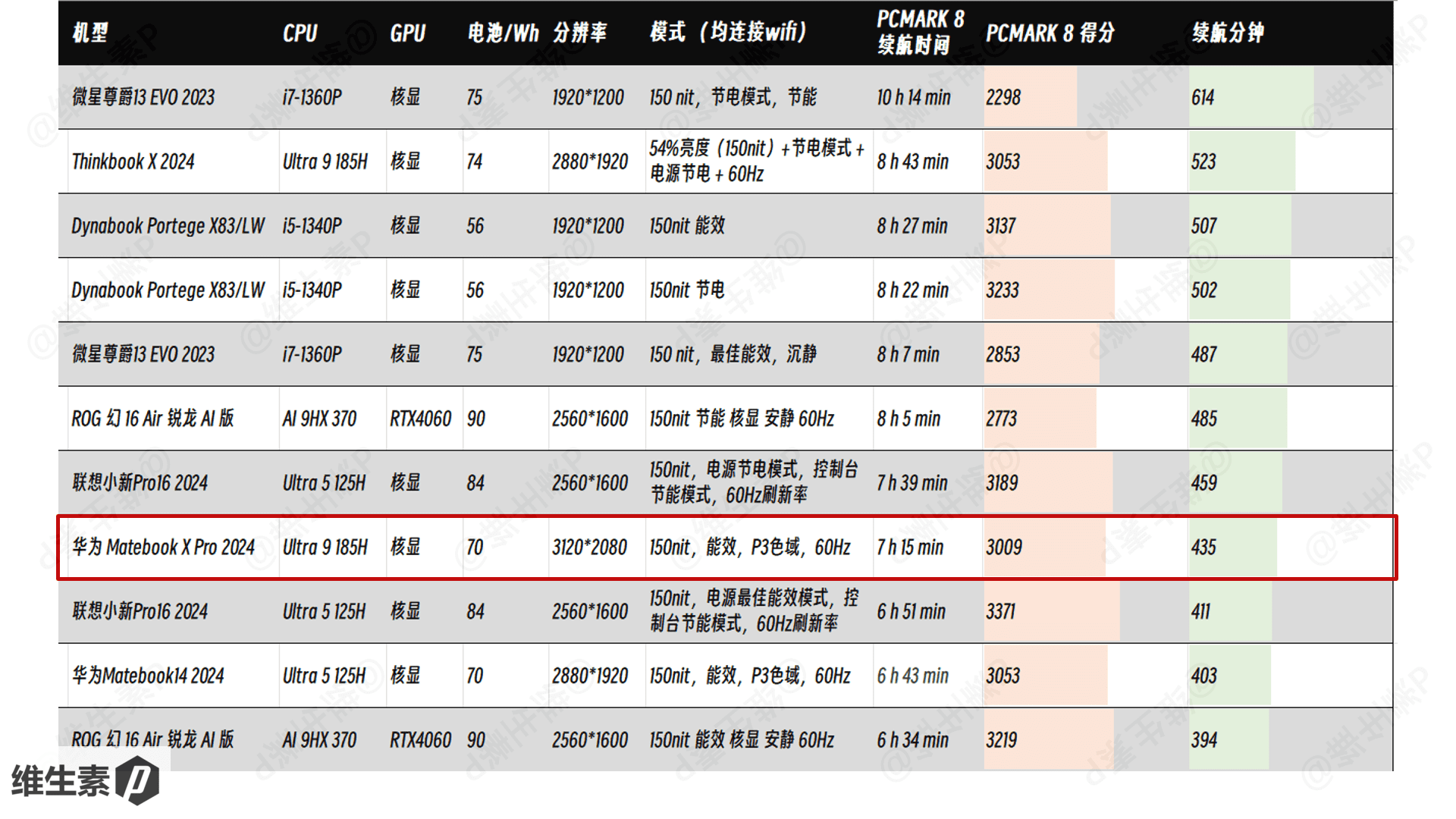
The battery life database is still being refined. If anyone have any interest in the battery life of specific CPUs or devices, feel free to leave a comment.
Internal Structure
Due to screws hidden under the footpads, this device is inconvenient to disassemble. Therefore, other review's images are used in place of actual photos.
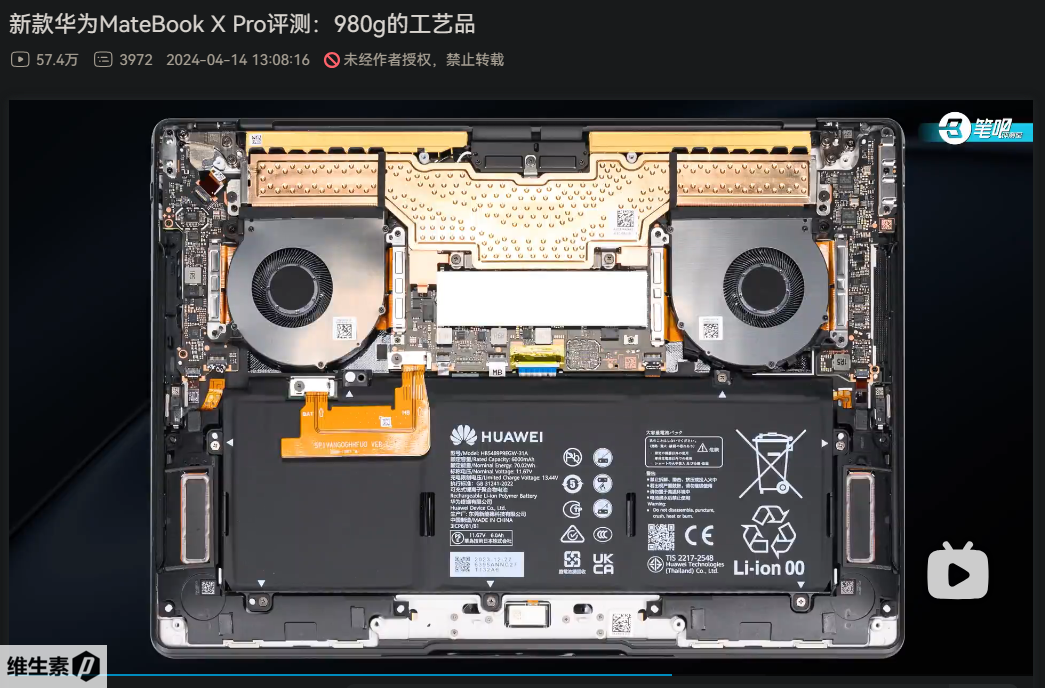
Stress Test
The stress test was conducted in an environment with a temperature of 28.2°C and humidity of 78%.
Initially, the CPU was subjected to a high-load FPU test using AIDA64,
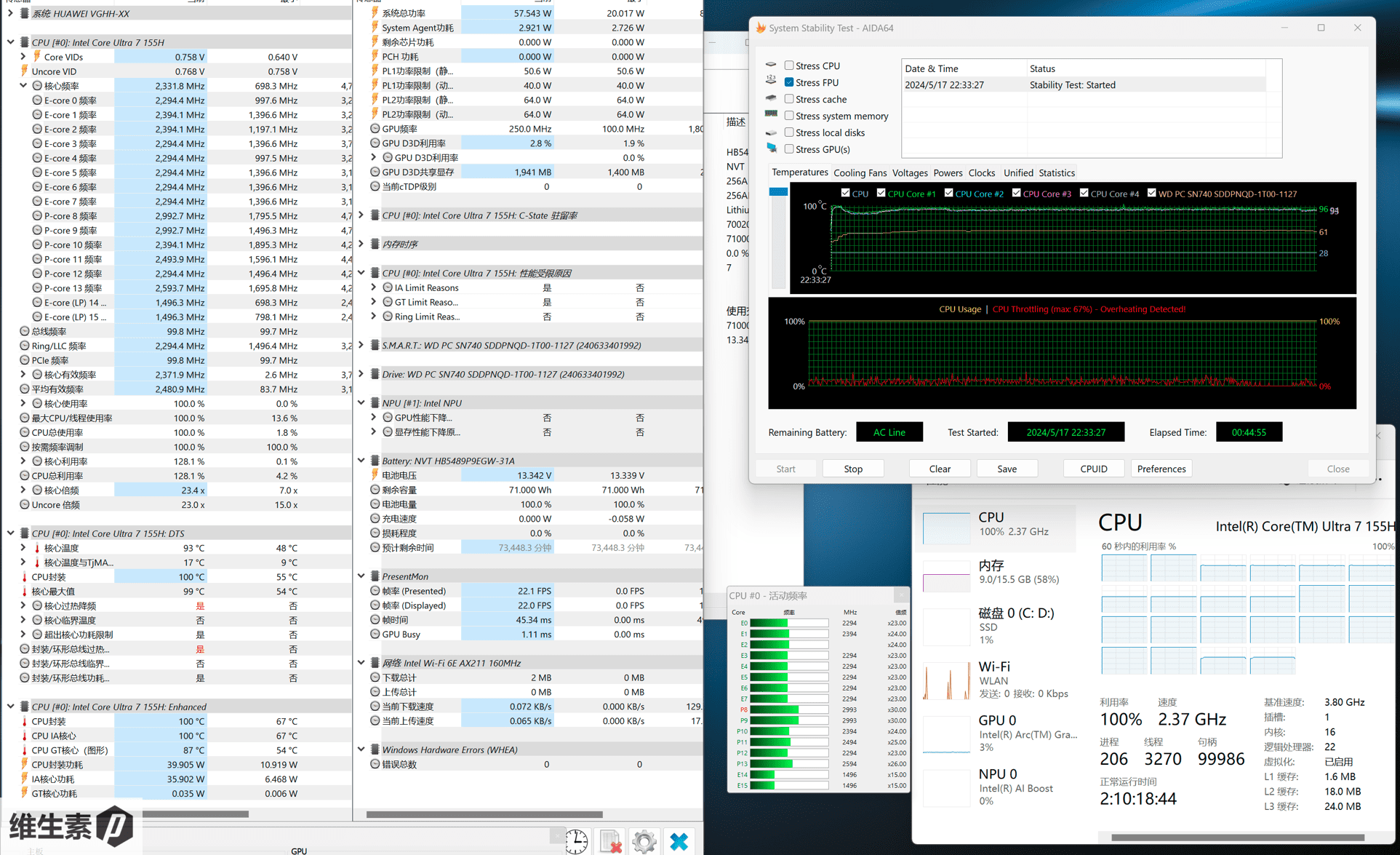
The Huawei MateBook X Pro 2024 system data collected over time is illustrated below. The power consumption started at 64W, then quickly dropped to 53W, and finally stabilized at 40W.
With a long-term stable power consumption of 40W during the single stress test, the CPU's thermal management strategy is quite aggressive, maintaining a temperature of 100°C.
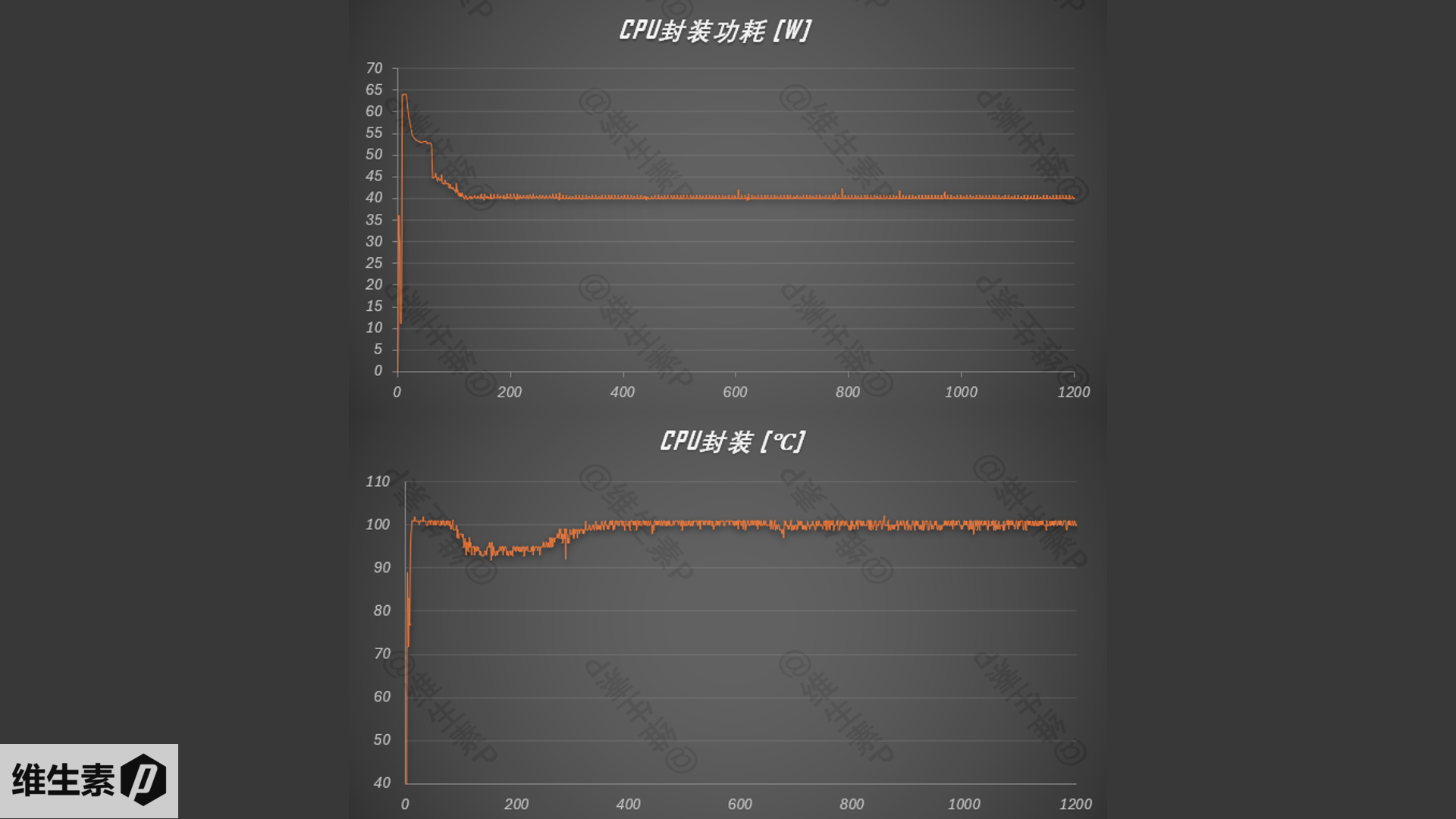
The noise level under high load is about 41 decibels, with no piercing sounds,
primarily consisting of whirring fan noise. The noise is noticeable but not intense; elevating the laptop slightly can reduce the whistling sound of the fan.
When using the laptop for light day-to-day office work unplugged and set to balanced performance mode, the fan noise is virtually unnoticeable.

After 30 minutes of high-load dual stress testing, the surface temperature of the keyboard was measured with an infrared thermometer, as shown in the image below.
During regular office workload, the keyboard surface temperature remains comfortable. However, under prolonged full-load conditions, the upper middle part of the keyboard, near the hinge, can get slightly hot to the touch.
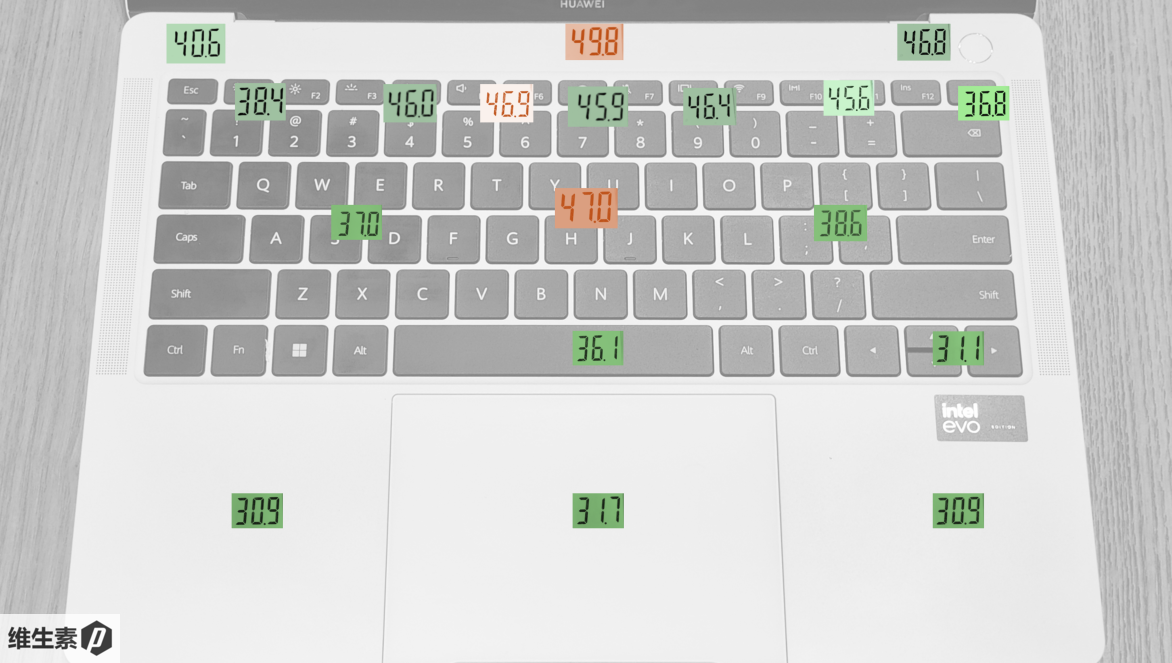
Hardware Specs and Benchmarks
The Huawei MateBook X Pro 2024 is equipped with the newly named Intel Core Ultra processor, part of the H28 series. This series represents a significant shift from the previous generations, with a base power consumption of 28W, and a turbo power consumption of 64W (maximum power consumption of 115W), ensuring a power range of 20-65W.
Within the H28 series, the Ultra7 is akin to a venti-sized offering from Starbucks, featuring 6 performance cores, 24M L3 cache, and 8 Xe-Core graphics (128 EUs).
The Ultra 7 155H model has 16 cores and 22 threads, resembling a configuration of one set of 6 cores and 12 threads, paired with another set of 8 cores and 8 threads, along with a low-power dual-core, dual-thread scheduler.
The performance cores have a base frequency of 1.4GHz and a turbo frequency of 4.8GHz.
The efficiency cores have a base frequency of 0.9GHz and a turbo frequency of 3.8GHz, with the maximum integrated graphics turbo frequency reaching 2.25GHz.
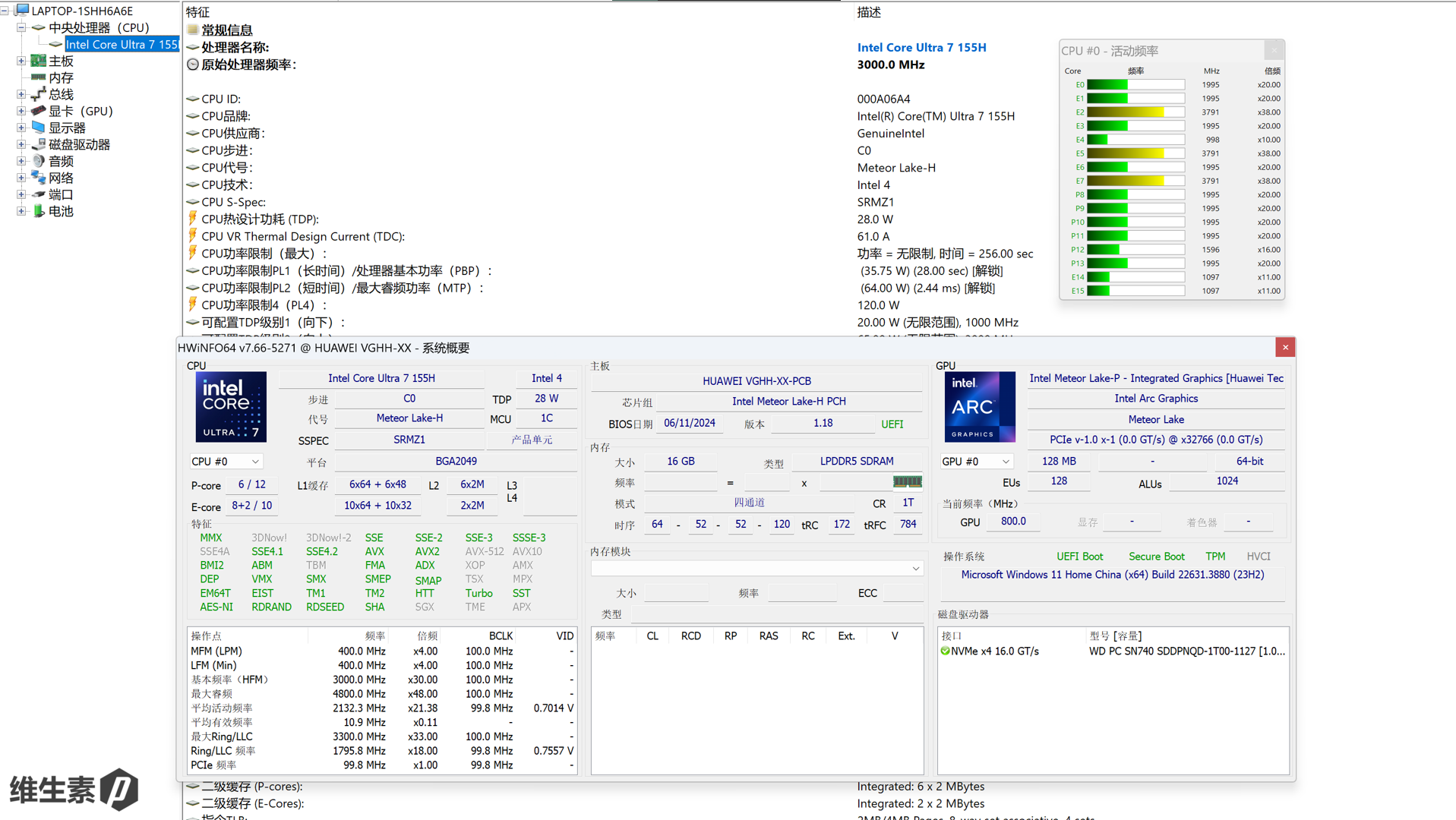
With so many cores and threads, how does this processor perform?
Let’s take a look at the benchmark scores.
A single run of Cinebench R23 resulted in a score of 15026, as shown in the image below.
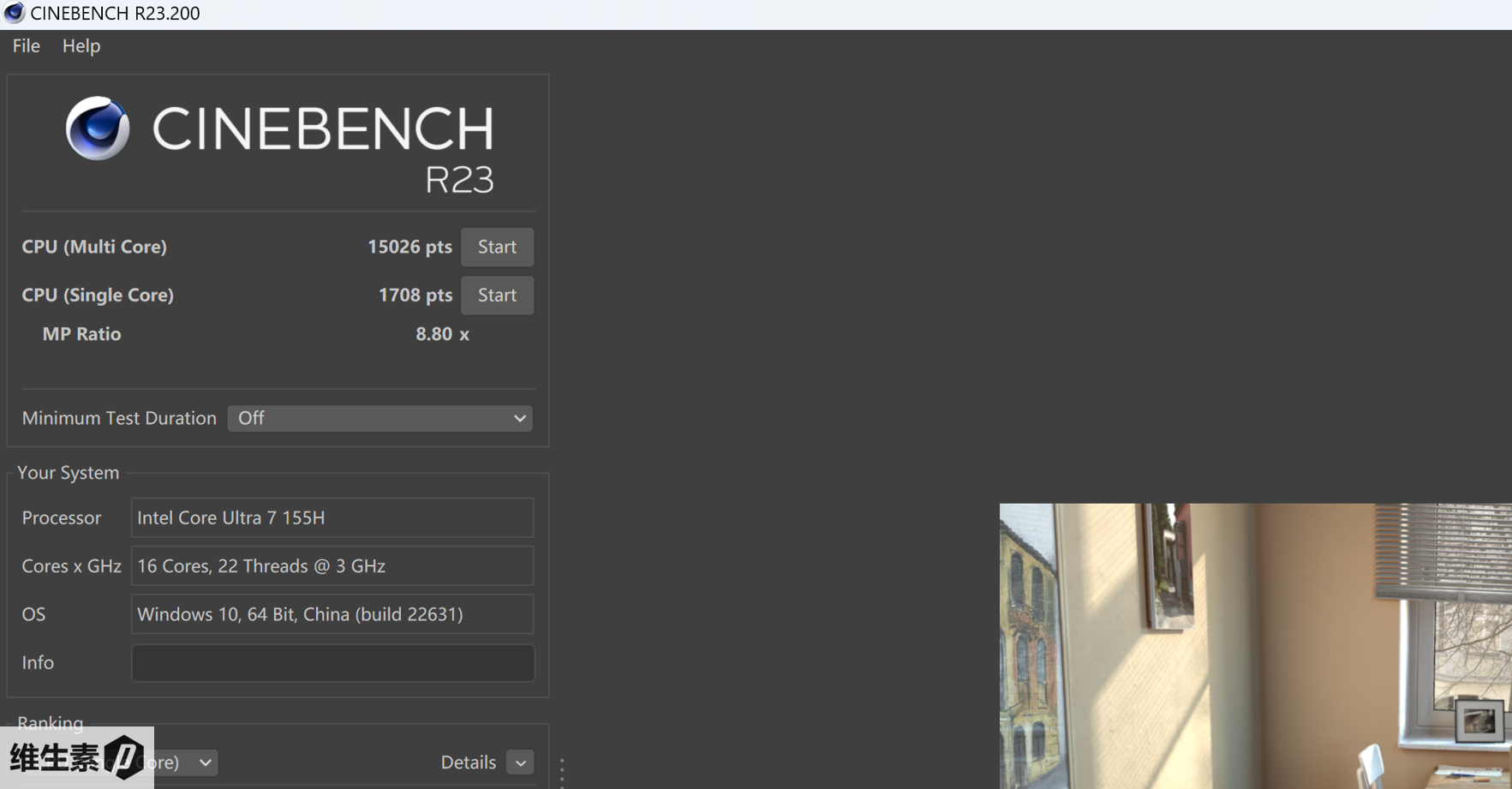
The following images display other results from Cinebench and CPUZ for the Huawei MateBook X Pro 2024, utilizing a 10-minute sustained performance mode in R23.
When powered with the original 140W power adapter, the MateBook X Pro 2024 achieves the following scores:
- Cinebench R15: Single-core 248, Multi-core 2343
- Cinebench R20: Single-core 656, Multi-core 5796
- Cinebench R23: Single-core 1688, Multi-core 14098
- CPUZ: Single-core 726, Multi-core 7717
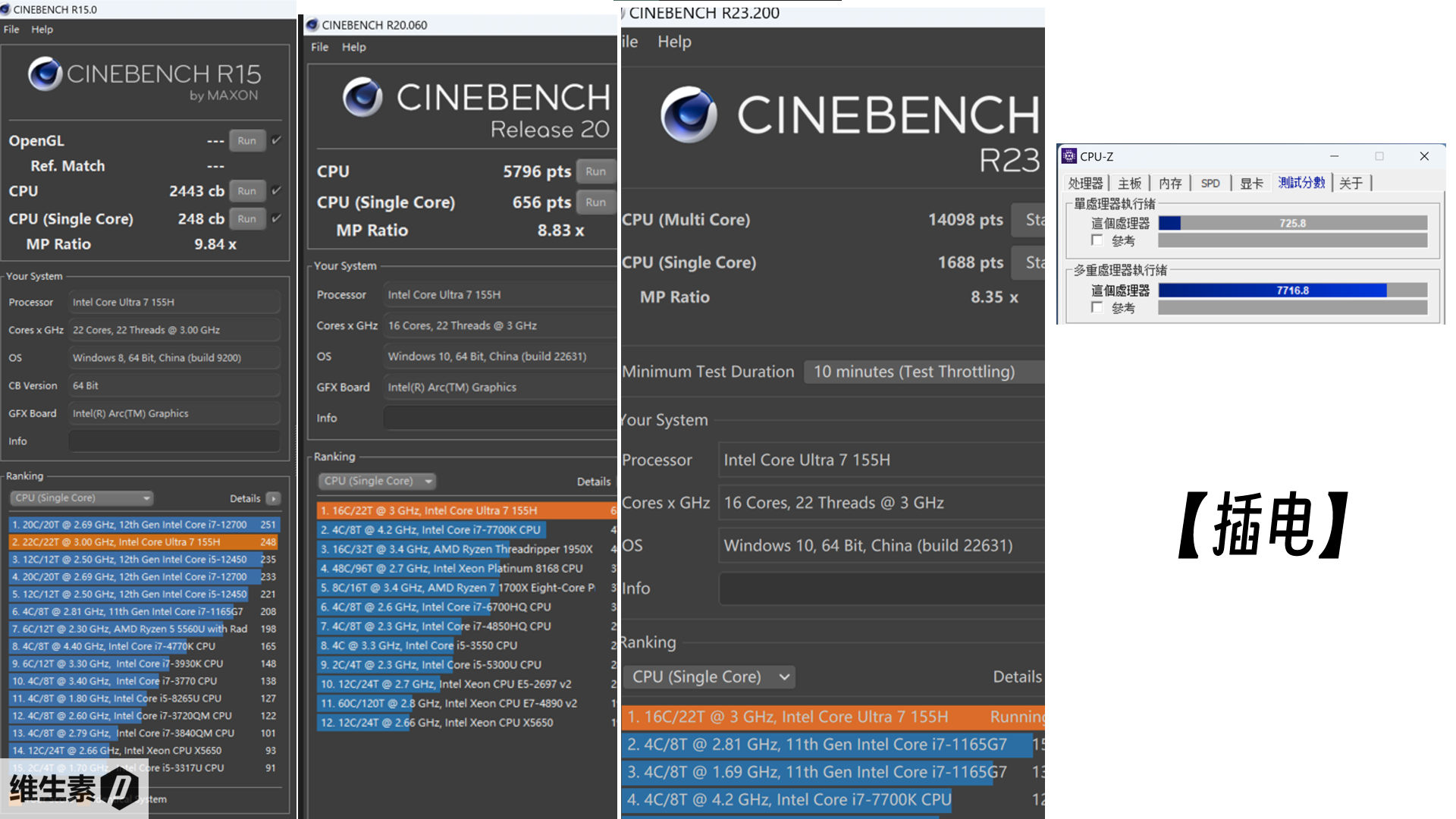
When running on battery power only, the performance is as follows:
- Cinebench R15: Single-core 140, Multi-core 1792
- Cinebench R20: Single-core 386, Multi-core 4862
- Cinebench R23: Single-core 1023, Multi-core 11721
- CPUZ: Single-core 734, Multi-core 7810
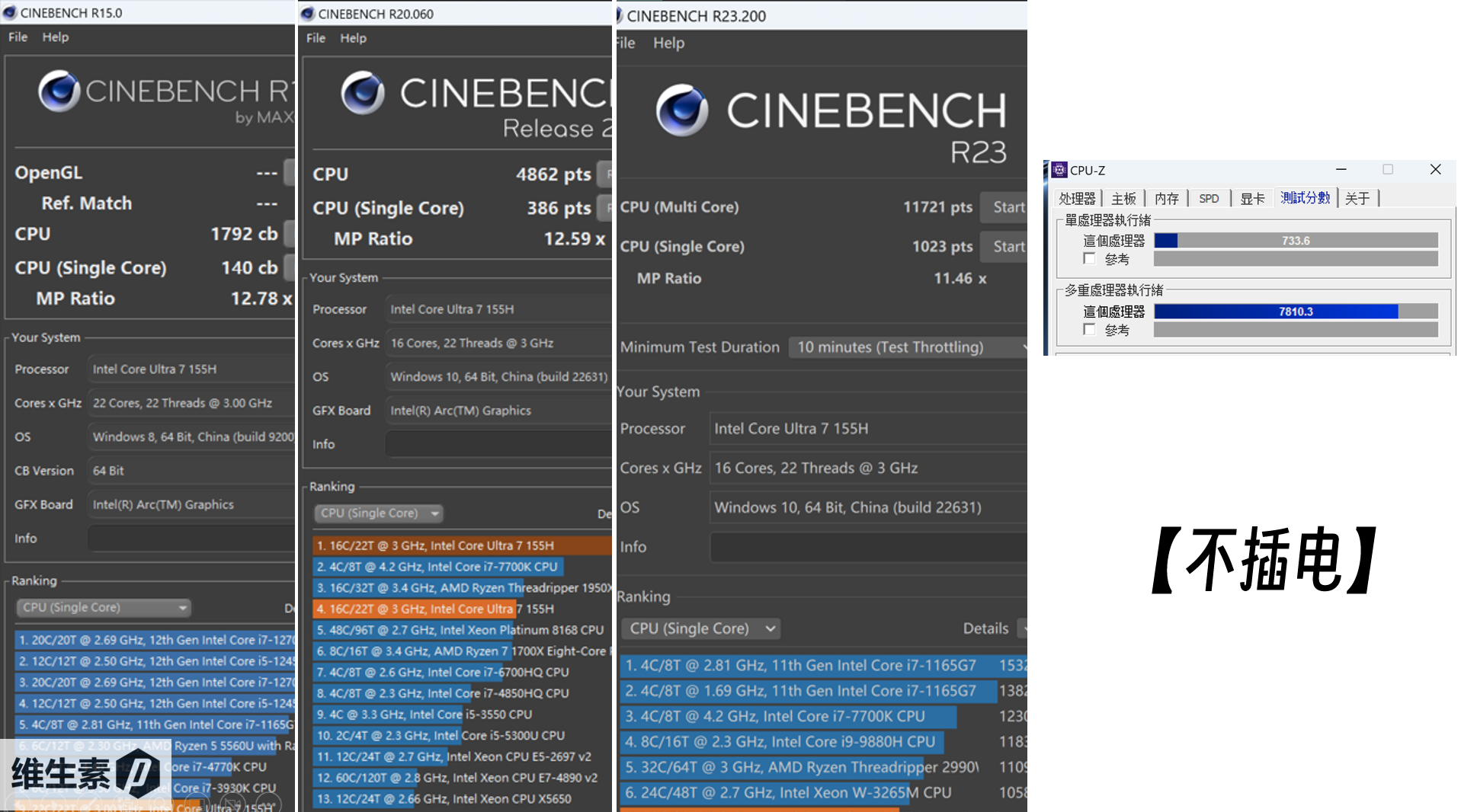
On battery power with maximum performance mode enabled, the 10-minute mode Cinebench R23 score is 11721, which is about 83% of the plugged-in score of 14098.
It's important to note that these R23 scores are from the 10-minute mode, which might differ from some other single-run benchmark results typically reported in reviews.
Comparison of R23 scores shows that while the single-core performance is average, it might be due to the variability in the quality of cores used in this particular unit.
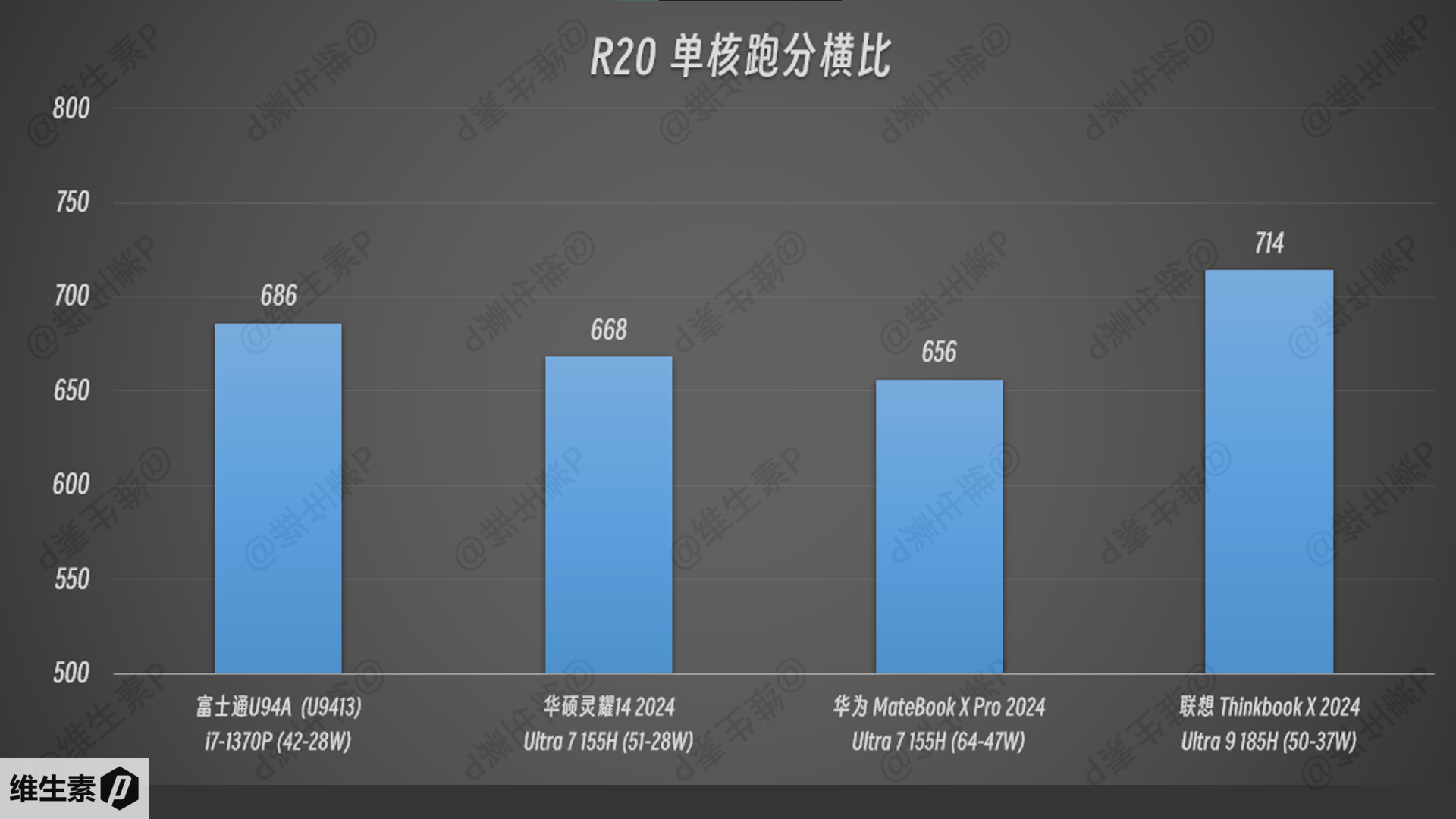
In a multi-thread performance comparison, the performance benchmarks demonstrate that this CPU is at the top tier among 1kg-class ultralight laptops.
Due to different BIOS scheduling used previously with the U9 version, this test took longer. However, with the latest BIOS update, the performance scores of the U7 are now quite close to those of the U9.
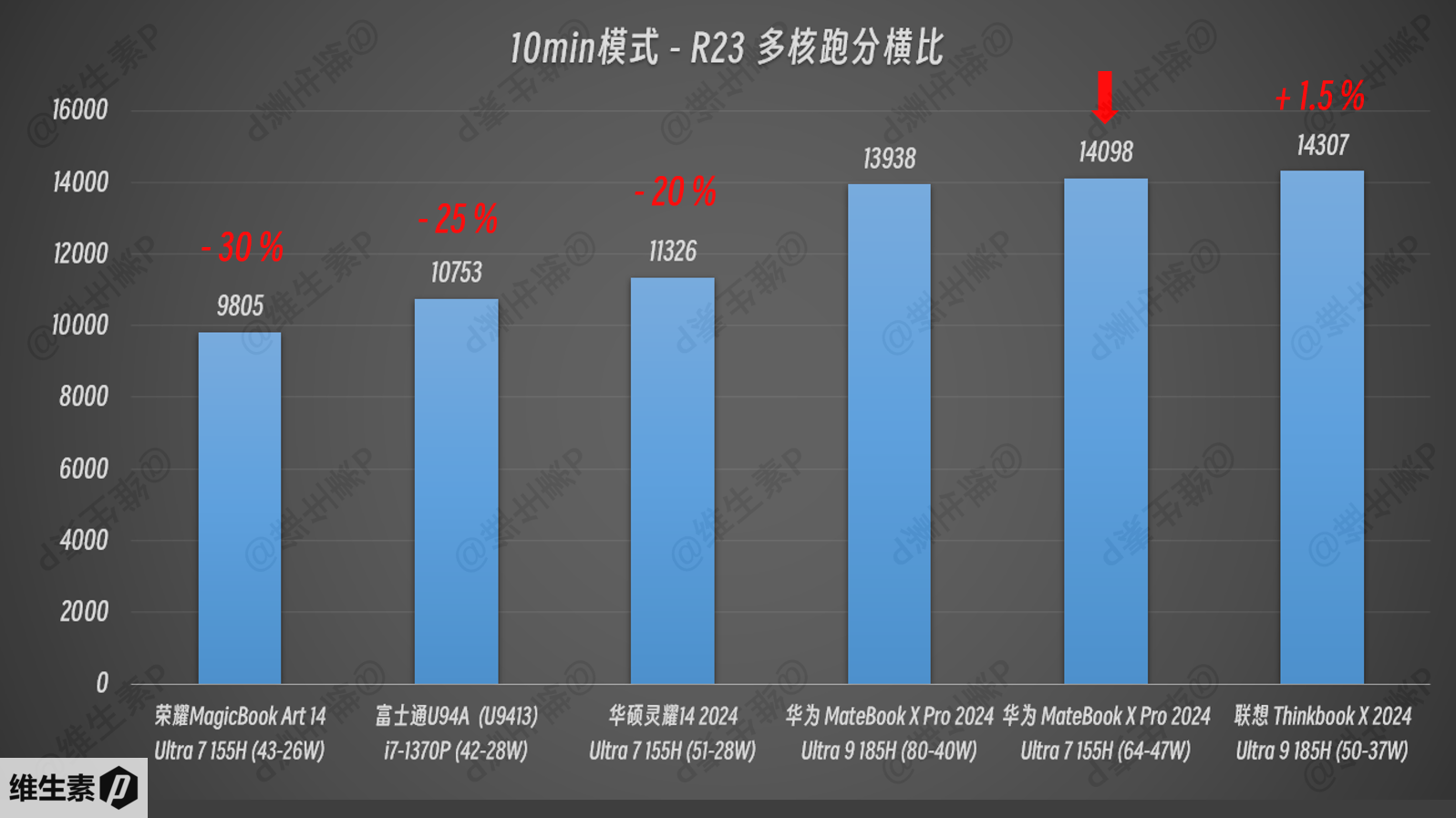
During the 10-minute Cinebench R23 test, the CPU power consumption performance is as follows:
The peak power consumption reaches 64W in the first round, then gradually decreases, maintaining a minimum around 47W.
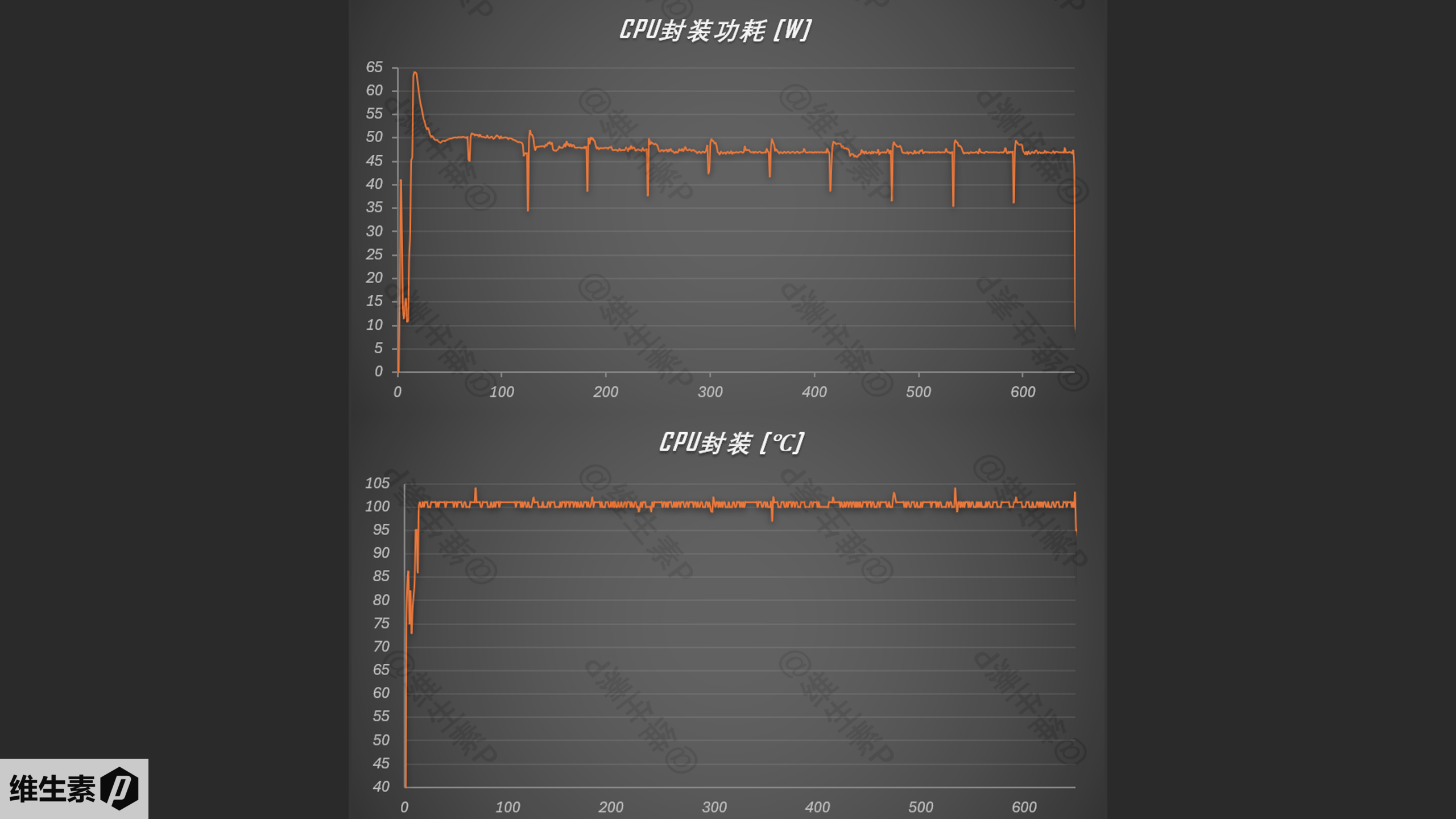
The Huawei MateBook X Pro 2024's PassMark benchmark results are shown below, with an overall score of 6359.7,
CPU score: 26959, 3D Graphics score: 5311.
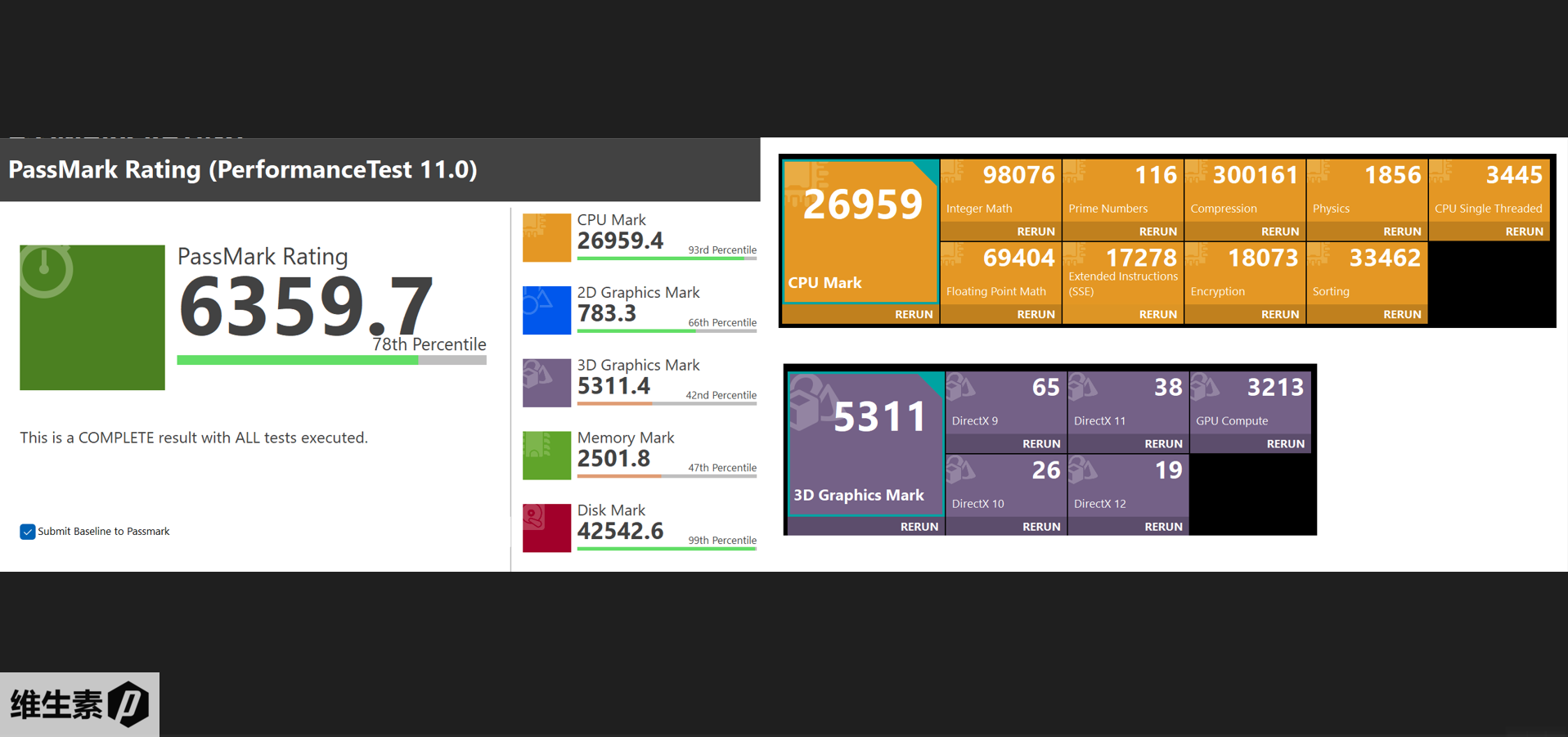
The Geekbench 6 result for MateBook X Pro 2024 Geekbench 6 as follow. The CPU benchmark link: https://browser.geekbench.com/v6/cpu/6952656
CPU Single-core 2316,and the CPU Multi-core 12603.
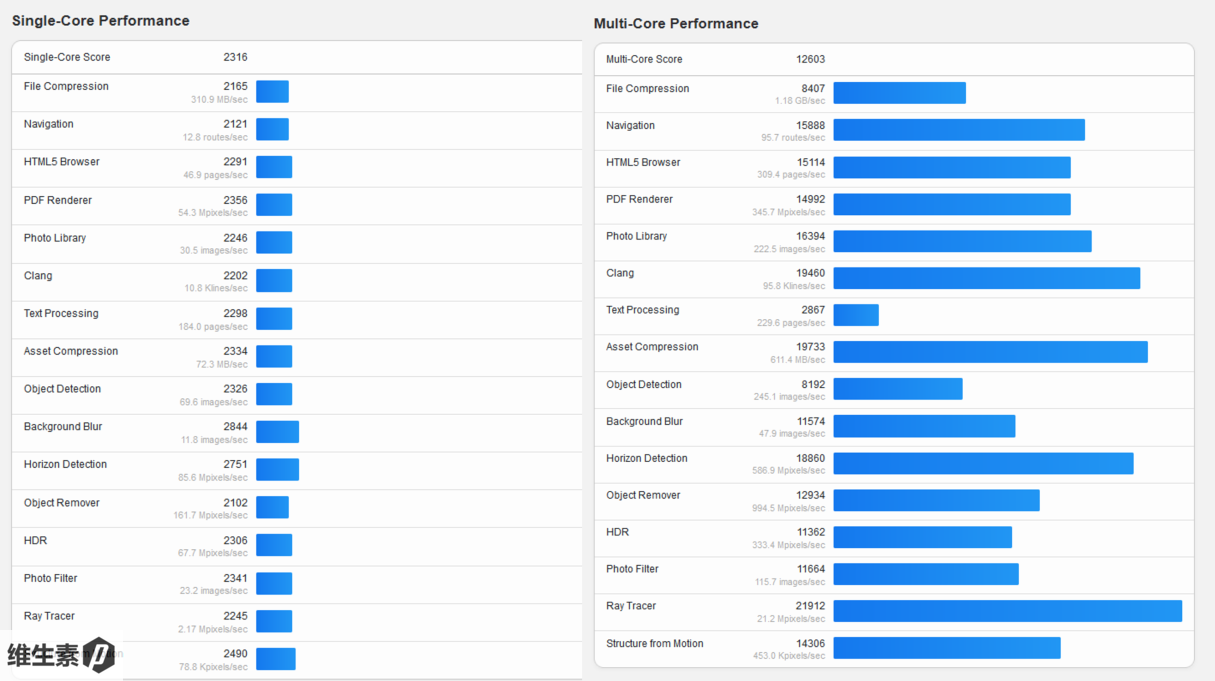
The GPU benchmark link:https://browser.geekbench.com/v6/compute/2478165
The OpenCL-Score for Ultra 7 155H is 33479.
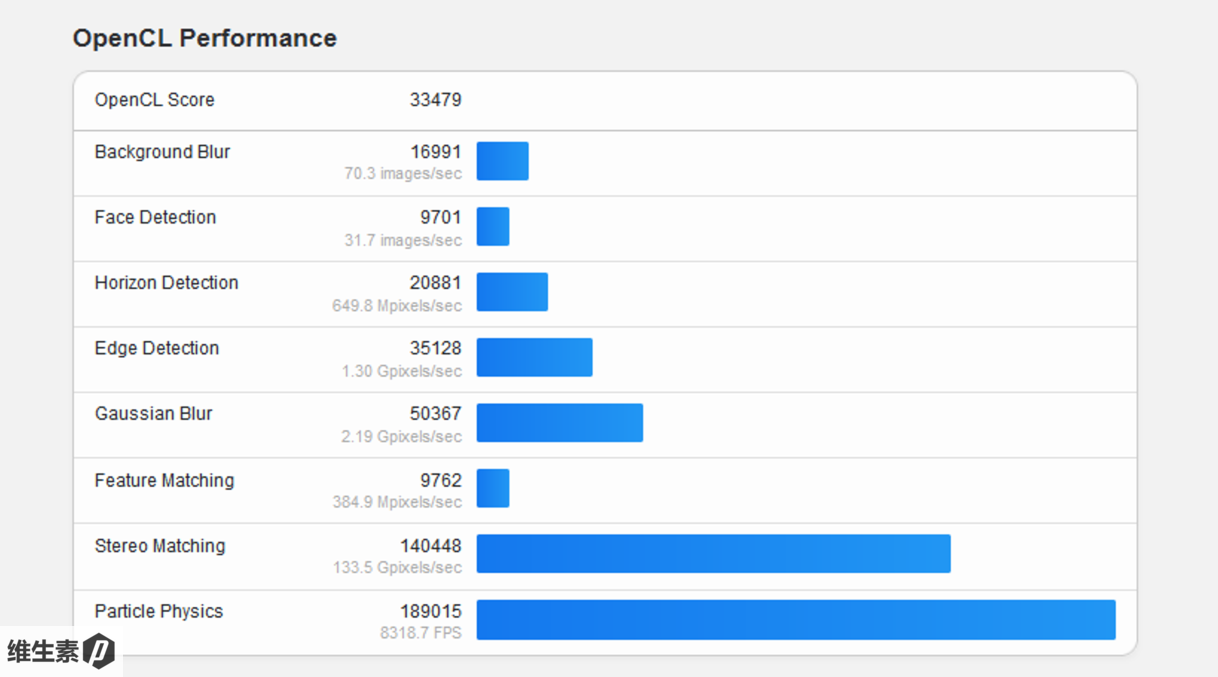
The 3DMark benchmark results are as follows:
- CPU Profile Multi-thread: 6453 points, Single-thread: 886 points.
- Time Spy integrated graphics score: 3496 points
- Fire Strike integrated graphics score: 8680 points
- Night Raid integrated graphics score: 35926 points
- Wild Life Extreme integrated graphics score: 5317 points
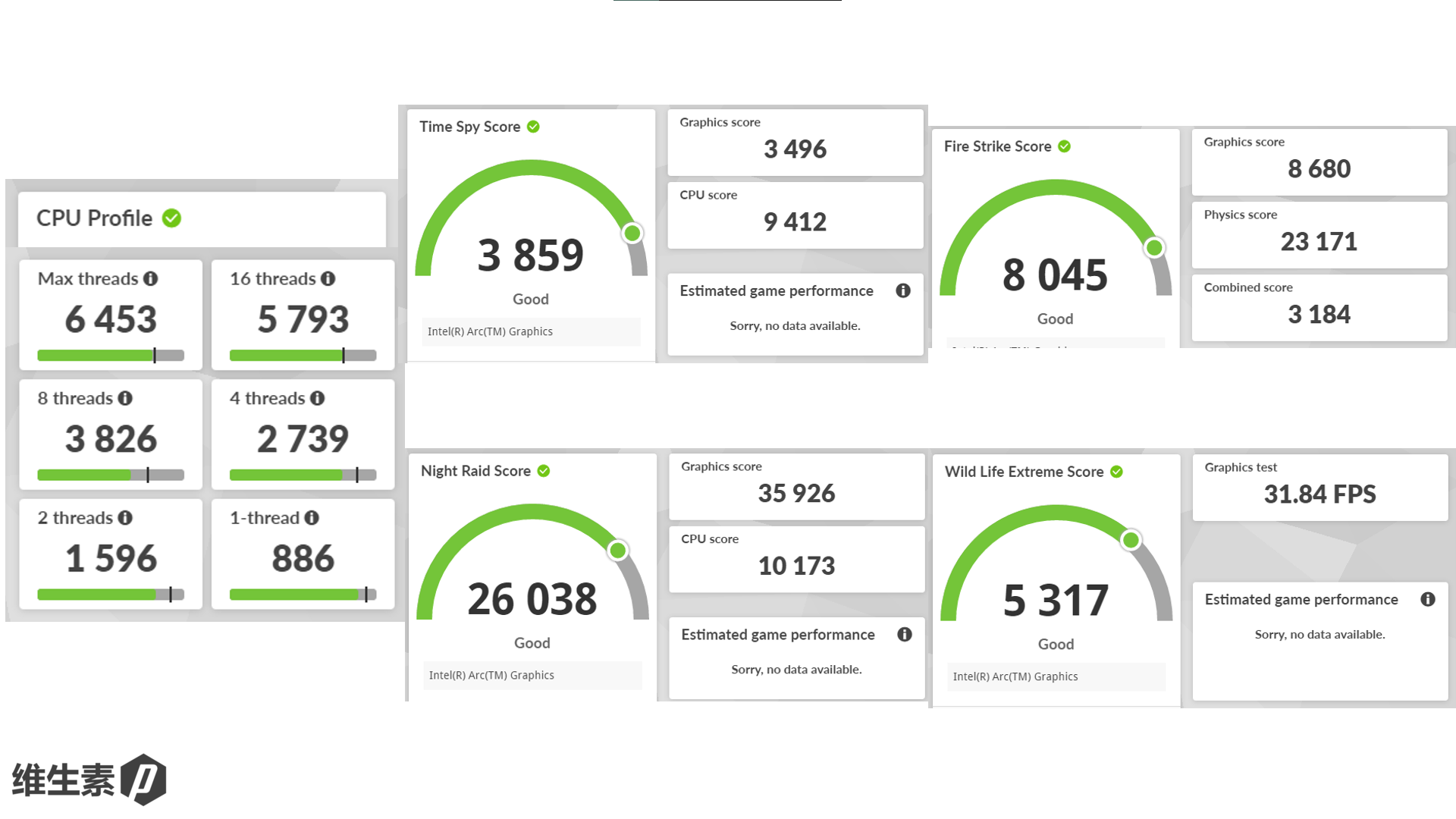
In terms of 3DMark benchmarks, the Core Ultra processor paired with high-frequency memory delivers solid scores.
However, compared to the Lenovo ThinkBook X with its 8400 ultra-high-frequency memory, there is still a slight gap.
At this level of benchmarking, the performance is already suitable for 1080p light online gaming.
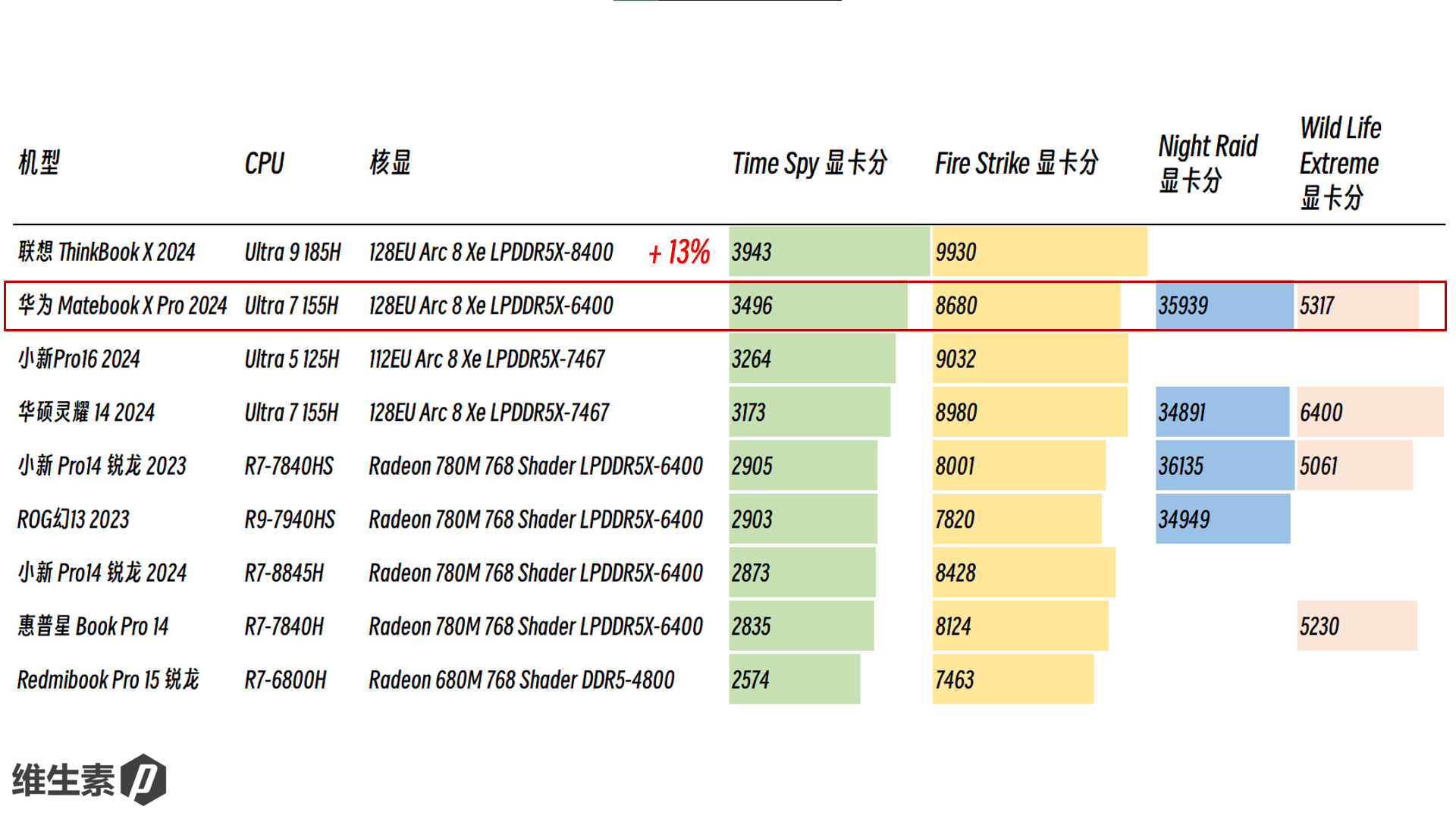
The memory is a 16GB LPDDR5X-6400MHz onboard, with benchmark data as shown below.
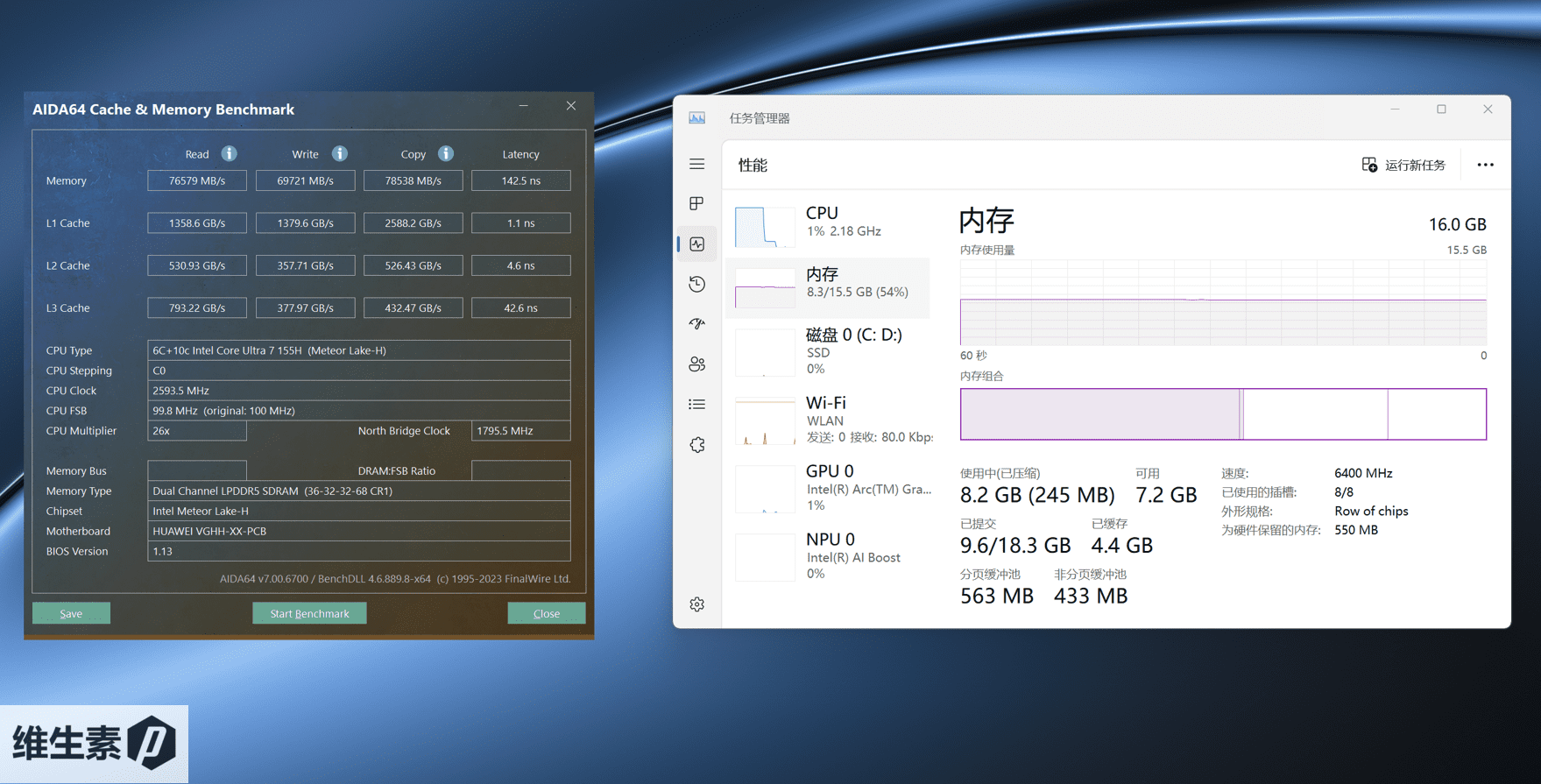
The SSD is from Western Digital, model SN740, a 1TB PCIe 4.0 NVMe solid-state drive. The relevant tests are shown below, with excellent read and write speeds.
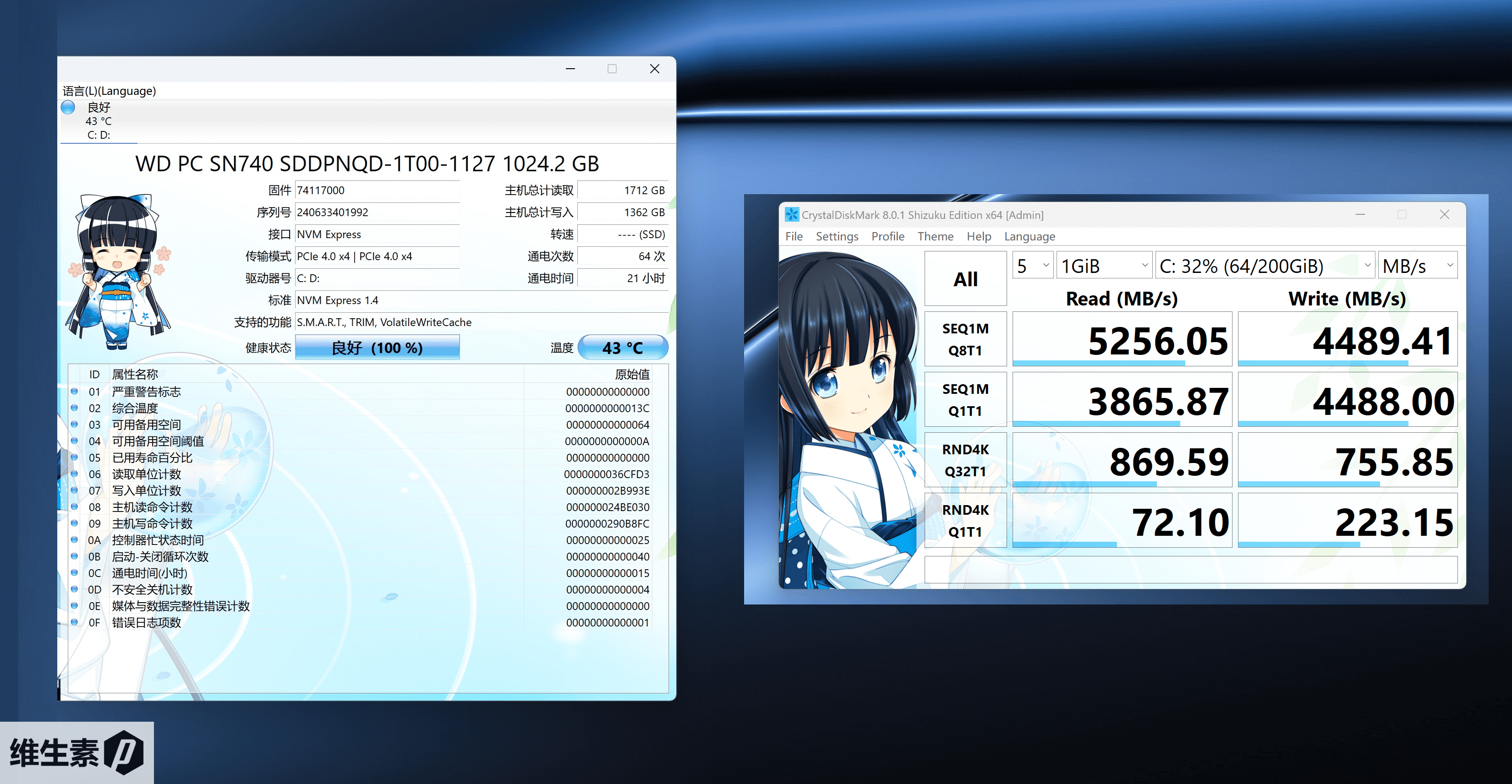
Conducted an HD Tune 100GB file benchmark test, running a 100GB mixed mode, performance is as follows.
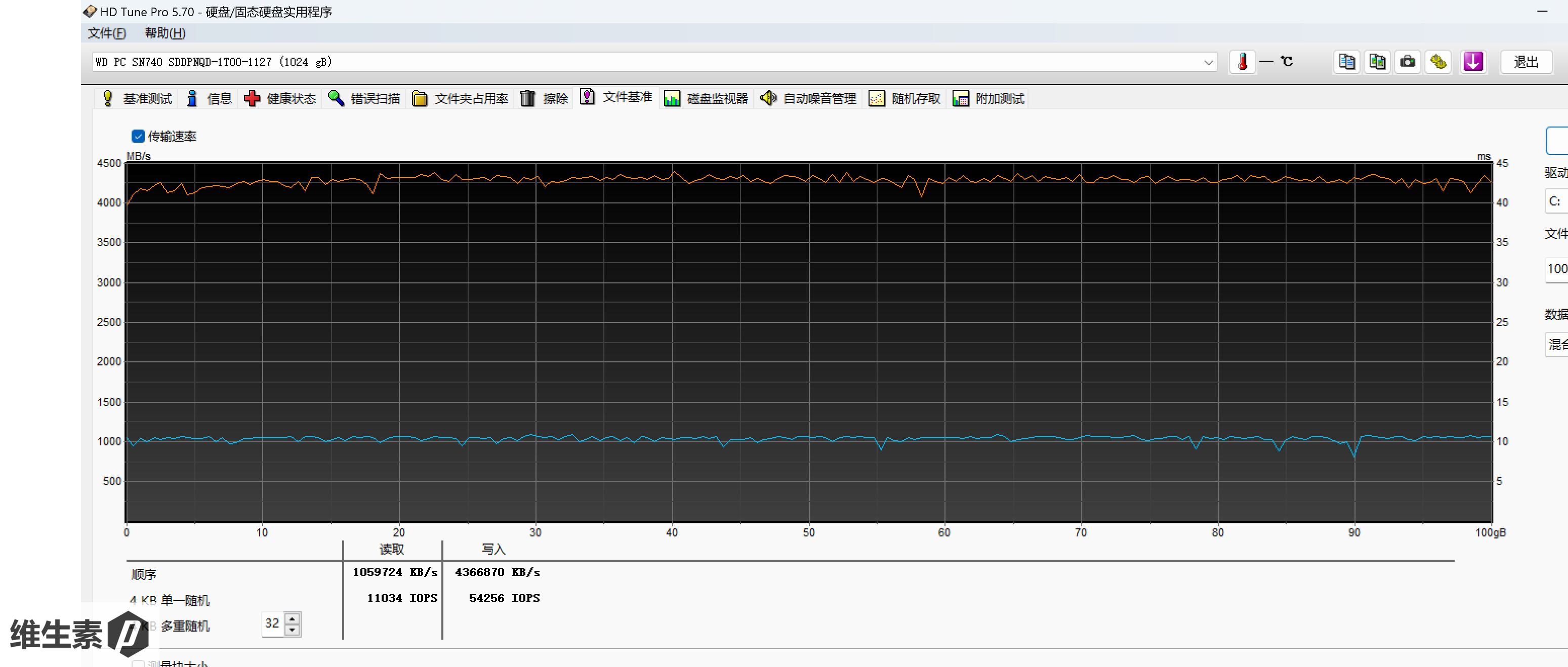
The Huawei MateBook X Pro 2024 only supports S0 standby, hibernate, and fast start sleep modes, with mixed sleep and S3 standby unavailable.
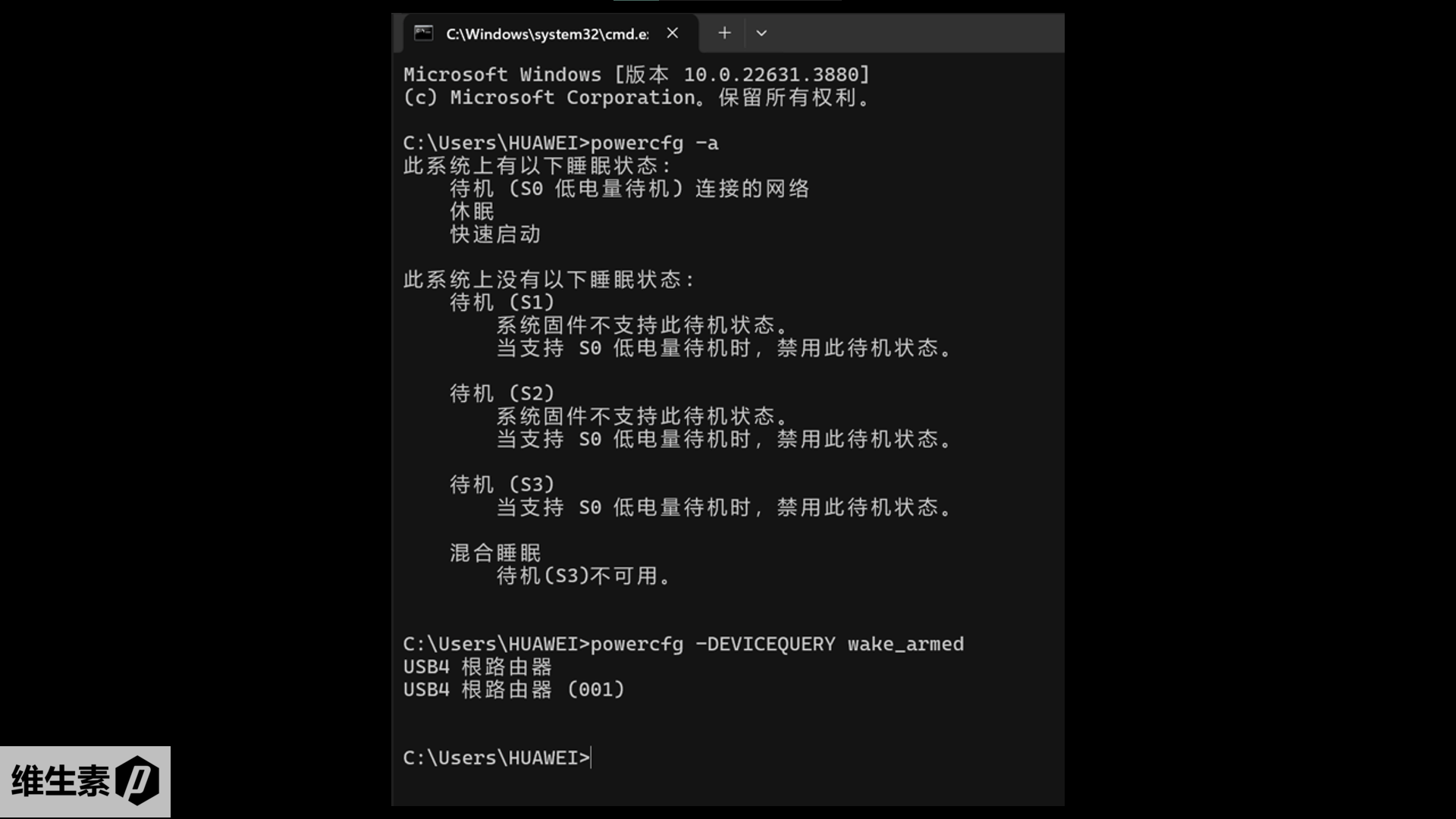
The wireless card is the Intel AX211, supporting Wi-Fi 6E.
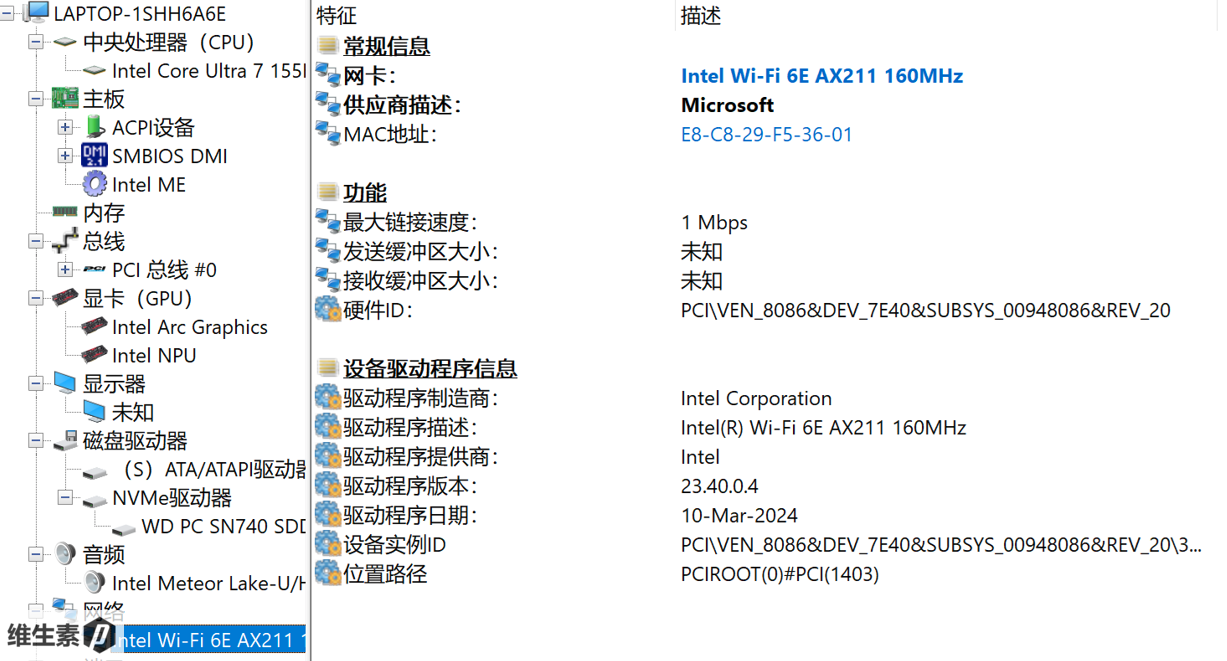
Testing for office productivity, with the power mode set to maximum performance and the laptop elevated.
Scores under PCMARK10 with power plugged in are 6938, and in the same mode but unplugged, scores are 6293.
From the detail images, it can be seen that temperatures drop when unplugged, but the CPU frequency is also limited.

The summary table is as shown below:
| Power Condition | PCMARK 10 Score |
|---|---|
| Plugged in, Max Performance | 6938 (+10%) |
| Unplugged, Max Performance | 6293 |
Comparatively, the Huawei MateBook X Pro scores highly on the PCMARK 10 benchmark,
showing advantages in software responsiveness, startup speed, and document processing. It performs slightly better than similar ultrabooks such as the Lenovo ThinkBook 13x Gen 4 and ASUS Zenbook 14 UM340YA.
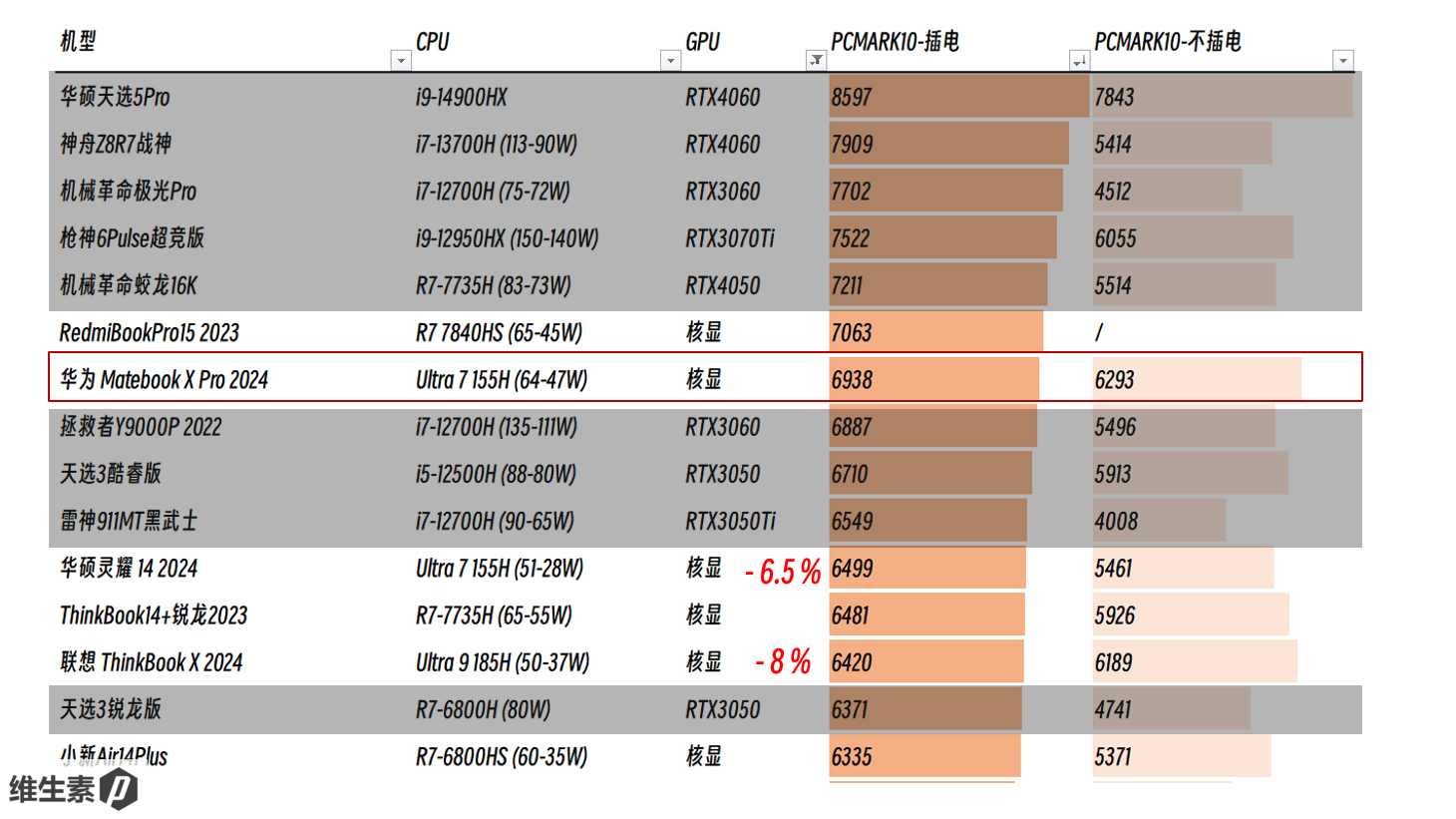
Gaming
Note: All benchmarks were conducted with the device plugged in, elevated for better cooling, and set to maximum power performance. Screenshots uploaded are compressed and do not fully represent the actual game quality.
Isn't it surprising that someone might consider using a 1kg ultra-light notebook for gaming?
For our casual viewers, it's easy to dismiss this kind of lightweight laptop as inadequate for gaming, calling it subpar. However, for serious buyers, there are many more factors to consider.
This gaming performance test primarily aims to assess the device's integrated graphics capabilities.
A test was conducted playing Dota 2 under typical online gaming conditions:
Settings:
- Resolution: 1920x1080
- Graphics quality: Highest
- Frame rate cap: Unlocked
- Gameplay: Watching a replay
Frame rate performance:
- Average frame rate: 59.3 FPS
- Frame rate range: 39-75 FPS
- 1% low frame rate: 34 FPS
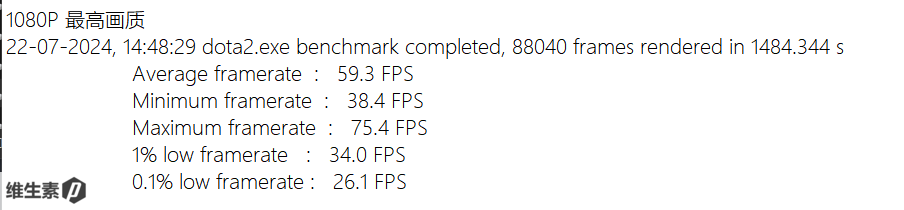
For more demanding AAA titles, an attempt was made to run Tomb Raider at the highest graphics settings, but the game crashed immediately. This might be due to the 16GB memory version being insufficient for the game's demands.
With the settings adjusted to 1920x1080 resolution using DX12 and the lowest graphics quality, the game ran smoothly with the following frame rate performance:
-
In default mode:
- Average frame rate: 59.8 FPS
- Frame rate range: 42-89 FPS
- 1% low frame rate: 32 FPS
-
With Xess quality mode enabled:
- Average frame rate: 63.3 FPS
- Frame rate range: 47-101 FPS
- 1% low frame rate: 40 FPS
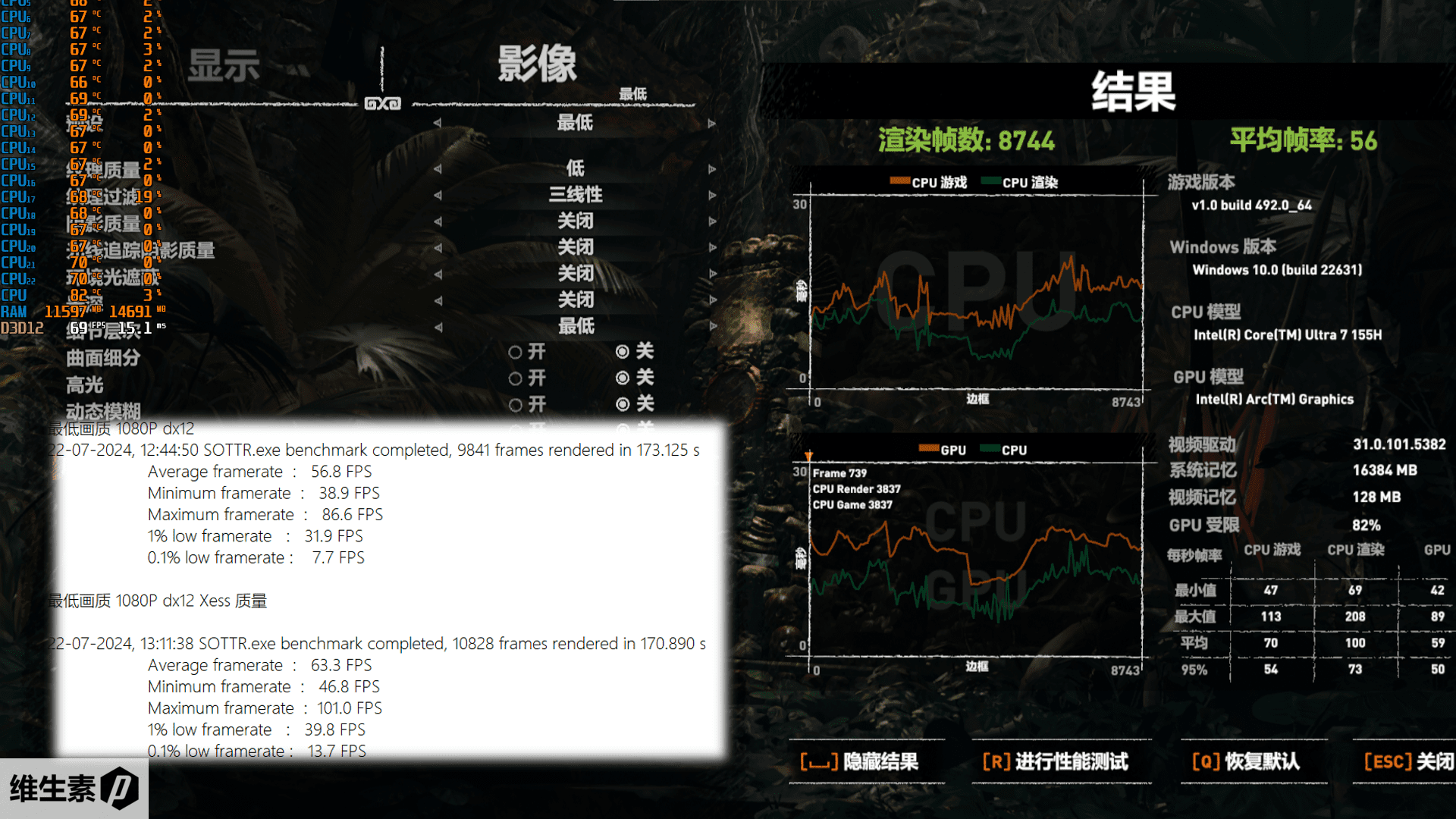
Thus, this sub-1kg laptop, if pushed to its limits, can manage AAA titles at the lowest graphics settings enhanced by Xess "black magic", albeit just barely.
This also indirectly highlights the aggressive thermal management and cooling capabilities of the MateBook X Pro 2024.
User Experience
As an ultra-light machine, Huawei's new model exhibits a high level design.
Compared to the previous iterations of the Huawei MateBook X Pro series, not only has it moved from the 1.25kg category into the sub-1kg ultra-light bracket, but it has also seen a revolutionary enhancement in performance.
Typically, ultra-lightweight laptops release performance around the 15-20 W range, with the better ones hitting 28 W. However, this new Huawei model, alongside Lenovo's Thinkbook 13x G4, has surged into the top tier by reaching performance levels of 35-40 W.
This means that while these ultra-light document processors are suitable for light office work, they can also deliver a robust performance punch if needed.
The pressure-sensitive touchpad is another highlight of the user experience. It offers more accurate and firmer feedback than previous MXP models. I personally recommend setting the feedback strength to the maximum.
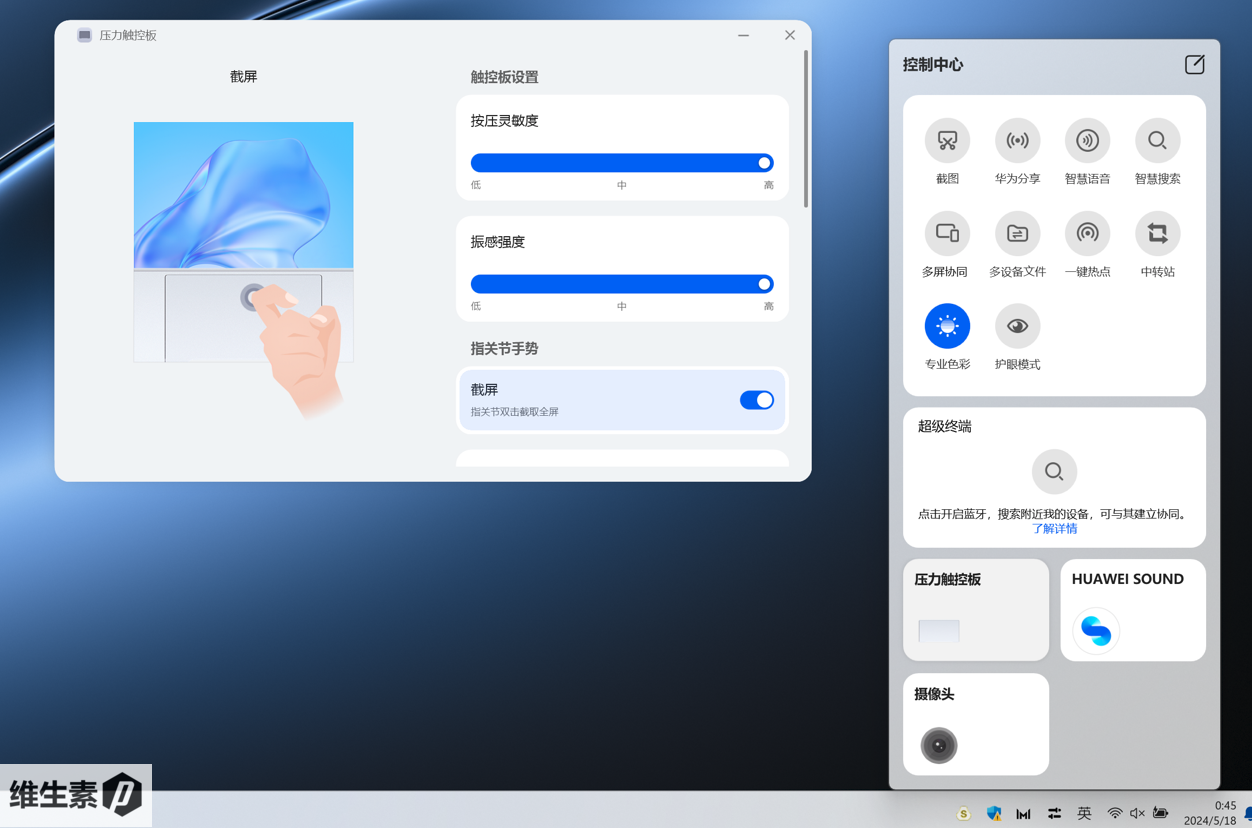
Huawei has indeed learned from Apple in terms of system interaction. It does not merely replicate but innovates by adding its understanding of domestic users' needs based on user stories and scenarios, creating new features and interactions.
As of 2024, Huawei and Honor series laptops are subjectively the most comfortable Windows devices in terms of integrated interaction across watches, phones, tablets, and computers, the software ecosystem, and information flow—unparalleled in my world.

Huawei has also introduced a feature called "File Transfer Station," where you can simply hold a file, shake it slightly by moving the mouse left and right, and drop it into the station. This allows the file to be accessible from other devices instantly.
Though the mouse shaking mechanism slightly mirrors the mouse magnification feature on Macs, Huawei's overall interactive design is practical, engaging, and intuitive.
In line with this year's AIPC trends, Huawei has developed its own AI tool platform. The user experience is commendable, particularly because its AI content is developed in collaboration with third-party providers.

Of course, this machine is not without its flaws.
To achieve its elegant thinness, the decision to include only three USB-C ports might seem a bit impractical for some users.
The OLED screen is indeed top-notch, offering excellent color reproduction and contrast throughout the day. However, considering the susceptibility of OLED screens to burn-in, it would be beneficial if Huawei followed Asus's lead by adding more screen protection settings specifically for OLED displays, such as pixel shifting, a default dark theme, and dynamic screensavers.
In terms of system software, the device comes with integrated news-type advertisements and software bundles that are pushed as recommended downloads. This could lead to less tech-savvy users inadvertently installing a plethora of applications with just a few clicks.

Overall, despite its minor flaws, this machine's product competitiveness and brand recognition are strong enough to classify it as a flagship art piece in the laptop market.
Summary
Pros:
- 980g ultra-lightweight paired with a 70Wh large battery.
- Top-tier performance among ultra-lightweights.
- Excellent high-brightness, high-resolution, high-refresh-rate, wide-color-gamut OLED screen.
- Full-area pressure-sensitive touchpad.
- Tasteful exterior aesthetics.
Cons:
- High surface temperature under extreme loads.
- Limited number of ports.
- Relatively high price.
- Built-in Huawei software includes news ads and recommended downloads.
- Maintenance is complicated due to hidden screws.
If you are seeking an extremely lightweight laptop but do not want to compromise too much on performance, the Huawei Matebook X Pro could very well be your best choice.
Additionally, if you own a Huawei/Honor smartphone, the experience is enhanced.
How to buy :华为MateBook X Pro酷睿 Ultra 微绒典藏版笔记本电脑 980克超轻薄/OLED原色屏 Ultra7 32G 1T 宣白
The above is all the content of this article. My name is VitaminP who spend days testing and show you this review. Hope this review has spiritual nutritional value like vitamins for you.
You can also find me in Zhihu:
https://www.zhihu.com/people/sms-parry
See you next time.
